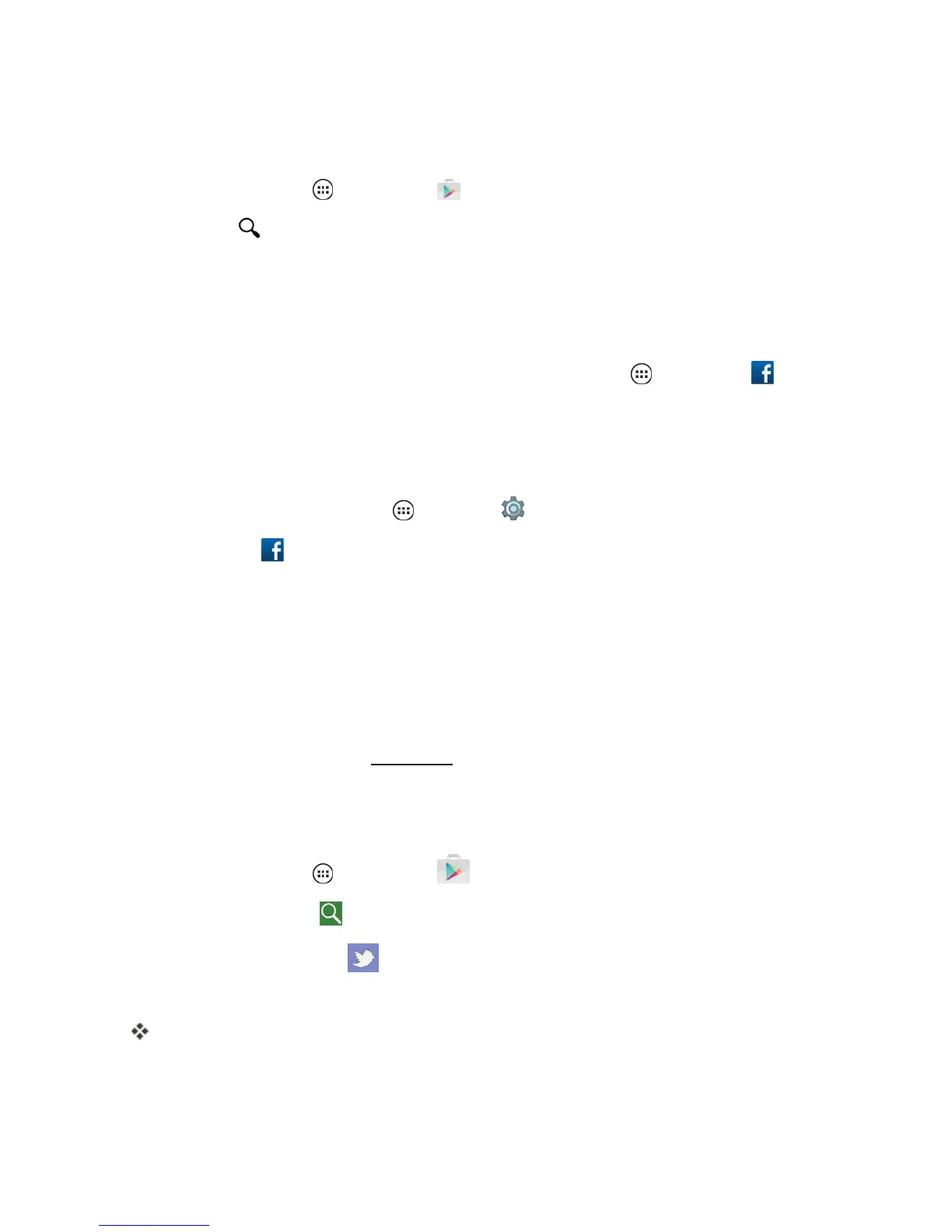Useful Apps and Features 84
Install the Facebook App on Your Phone
BeforeyouuseFacebookonyourphone,downloadandinstalltheappfromtheGooglePlay.
1.
Fromhome,tapApps >Play Store .
2.
TapSearch andsearchfor"facebook".
3. TapFacebookfromtheresultslist.
4. TapInstall,andthentapAccept.
5. Whenthedownloadhascompleted,tapOpen.
Note:Afterinstallation,opentheappfromthehomescreen,tapApps >Facebook .
Sign in to Your Facebook Account from Account Settings
YoucansignintoyourFacebookaccountwhenyoulaunchtheapp,oryoucansigninfromthe
accountsettingmenu.
1.
Fromthehomescreen,tapApps >Settings >Add account.
2.
TapFacebook .
3. ReadthedisclaimerandtapI accepttocontinue.
4. EnteryourFacebookusernameandpasswordandtapNext.
5. TapDone.
Twitter
Tweet(postmessages)andviewotherpeople'stweetsonTwitter.Loginmayberequiredtouse
Twitter.FordetailsonTwitter,visittwitter.com.
Install the Twitter App on Your Phone
BeforeyoucanuseTwitteronyourphone,youhavetodownloadandinstalltheappfromGooglePlay.
1.
Fromhome,tapApps >Play Store .
2.
TapAppsandthentap .
3.
Type"twitter"andthentap“ Twitter”intheresultslist.
4. TapInstall,andthentapAccept.
Theappwillbedownloadedandinstalledonyourphone.
5. Whenthedownloadhascompleted,tapOPEN.
