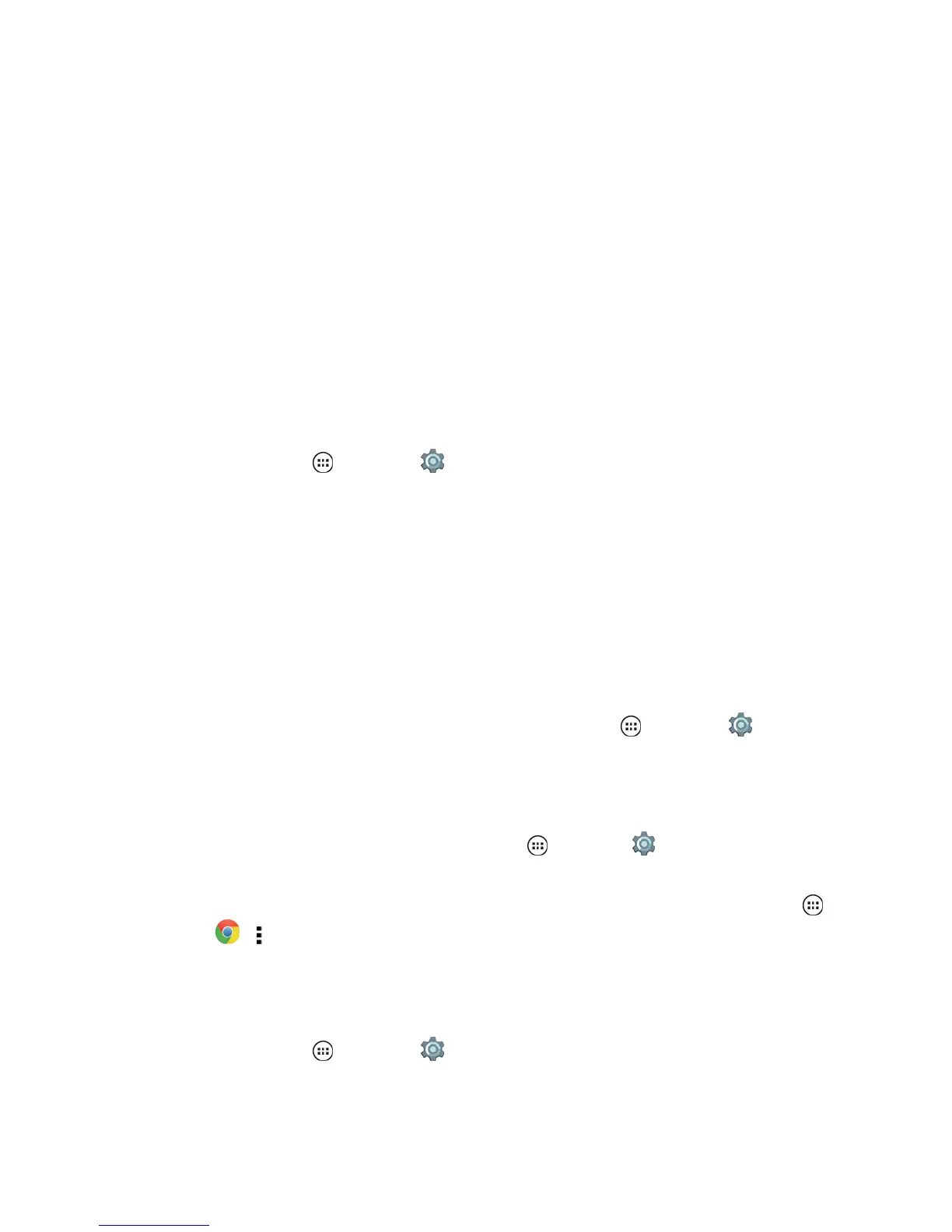Settings 133
l Auto Scan–Enabletohaveyourphoneautomaticallylookforitemsonthecurrentscreen
thatyoucanchange.
l Time Delay-Choosehowlongthescreenisvisiblebeforeitchecksforclickableitems.
l Key Combo for AUTO SCAN-Specifyyourkeycombinationtoscanascreenonyour
phone.
Assign Keys to Actions
Tapanactionfromthelistandassignakeycombinationtoit.Chooseacombinationyou'll
remembersoyoucanquicklygowhereyouwant.
Captions
Addacaptiontoimagesyouaddtoyourphone.Youcanchoosethelanguage,textsize,andthe
style:whitetestonblackbackgroundorthereverse.
n
Fromhome,tapApps >Settings >Accessibility>Captions.
Magnification Gestures
Getacloserlookatthescreenwithafewsimpleoptions.Youcanzoominonmaps,Webpages,
andphotos,magnifythescreenwithtaps,andincreasethesizeoftextthroughoutyourphone.You
canalsomodifyyourbrowserforeasierreading.
n Topinchtozoomin,tapthescreenwithtwofingersandthendragyourfingerstogether.
n Tozoomout,tapthescreenwithtwofingersanddragyourfingersapart.
Tip:Tozoomin,youcanalsodouble-tap.
n
Tosetupscreenmagnificationsoyoucanusetapping,tapApps >Settings >
Accessibility>Magnification gestures.
l Tripletapthescreenforfullscreenmagnification,ortripletapandholdtotemporarilymagnify
thescreen.
n
Toshowlargertextthroughoutyourphone,tapApps >Settings >Accessibility>Large
text.
n
Tosetzoom,textsize,contrast,andotheraccessibilityoptionsforyourbrowser,tapApps >
Chrome > >Settings>Accessibility.
Large Text
IncreasethesizeoftextonyourphonebychoosingLargetext.
n
Fromhome,tapApps >Settings >Accessibility>Large text.
