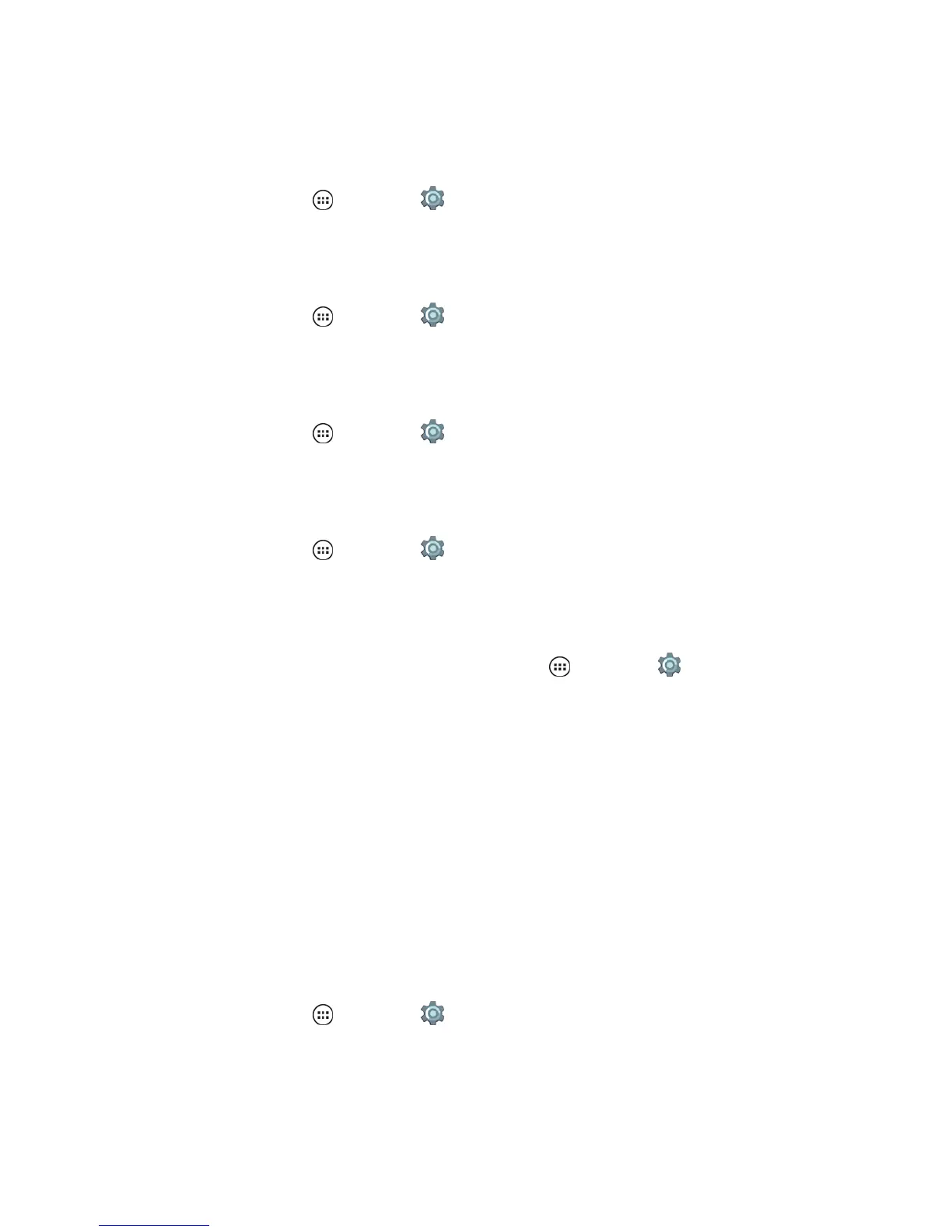Settings 134
High Contrast Text
UsetheHighContrastTextoptiontodeepenthecontrastbetweentextandscreenbackground.
n
Fromhome,tapApps >Settings >Accessibility>High Contrast Text.
Power Button Ends Call
TurnonPowerButtonEndsCallsoyoucanendyourcallinprogressbypressingthePowerKey.
n
Fromhome,tapApps >Settings >Accessibility>Power Button Ends Call.
Auto-rotate Screen
Turnthephonetotheleftorrightandwhatyouseeonthescreenisalwaysrightsideup.
n
Fromhome,tapApps >Settings >Accessibility>Auto-rotate screen.
Speak Passwords
SpeakPasswordsallowsyoutospeakyourpasswordsinsteadoftypingthem.
n
Fromhome,tapApps >Settings >Accessibility>Speak passwords.
Accessibility Shortcut
UsesimplegesturestoquicklyactivateTalkbackonyourphonebyturningonAccessibilityShortcut.
1.
ToturnonAccessibilityShortcut,fromhome,tapApps >Settings >Accessibility>
Accessibility shortcut.
2. Toenableaccessibilityfeatures:
l PressthePowerKeyuntilyouhearasoundorfeelavibration.
–or–
Touchandholdtwofingersonthescreenuntilyouhearanaudioconfirmation.
Note:Afteraccessibilityfeaturesareenabled,theyremainactiveuntilthephoneisunlocked
regardlessofwhichuserenabledthem.
Text-To-Speech Output
Setupyourphone’sspeechsynthesisengineandspeechrate.
n
Fromhome,tapApps >Settings >Language & input>Text-to-speech outputto
configurethefollowingsettings:
l Google Text-to-speech Settings:
o
Language:Setsthelanguageforthespokenvoice.
