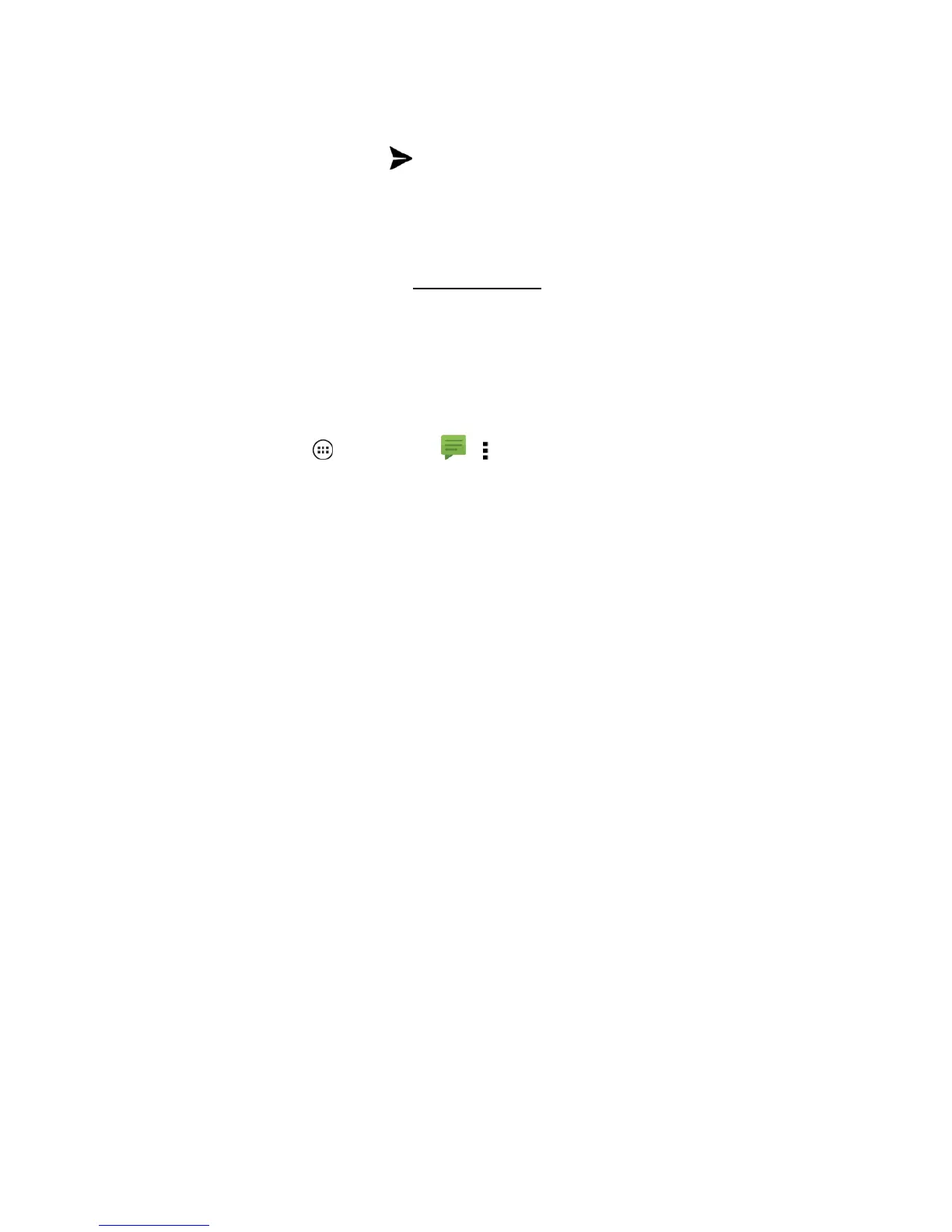Messaging and Internet 61
1. Inthemessageslist,tapthemessagemarkedwithDraftthatyouwanttoresumeediting.
2.
Whenyouarefinished,tapSend .
New Messages Notification
Dependingonyournotificationsettings,thephoneplaysaringtone,vibrates,orshowsaniconin
thestatusbarwhenyoureceiveanewtextormultimediamessage.Tochangethenotificationfor
newtextandmultimediamessages,seeMessageOptionsfordetails.
Toopenthemessagefromanyscreen,withonefinger,swipedownfromstatusbardowntosee
yourNotifications.Tapthenewmessagetoopenandreadit.
Message Options
ChangeyourtextandMMSoptions.
n
Fromhome,tapApps >Messaging > >Settings.
l SMS Enabled:TapSMS EnabledandthentapDefault SMS apptoselectanalternate
messagingapp(suchasGoogleHangouts).
Note:IfyouchooseadefaultmessagingappotherthanMessaging(forexample,Google
Hangouts),youwillnotbeabletousetheMessagingappunlessyoureturnitasthedefault
messagingapp.
l Delete old messages:Checktodeletemessagesaslimitsarereached.
l Text message limit:Taptochangethemaximumnumberoftextmessagestostorein
eachconversationthread.(Thisdoesnotincludelockedmessages.)
l Multimedia message limit:Taptochangemaximummessagesperconversation.
l Manage SIM card messages:TaptochangemessagestorageforyourSIMcard.
l Group messaging:TaptochooseifMMSisusedtosendasinglemessagewhenthereare
multiplerecipients.
l Auto-retrieve:TaptoletyourphoneautomaticallyretrieveMMSmessages.
l Roaming auto-retrieve:Automaticallyretrievemessageswhileinaroamingstate.
l Notifications:Taptohavephonemessagenotificationsappearinthestatusbar.
l Sound:Taptochoosethenotificationringtonefromalist.
l Vibrate:Taptohaveyourphonetovibratewhenitreceivesamessage.
