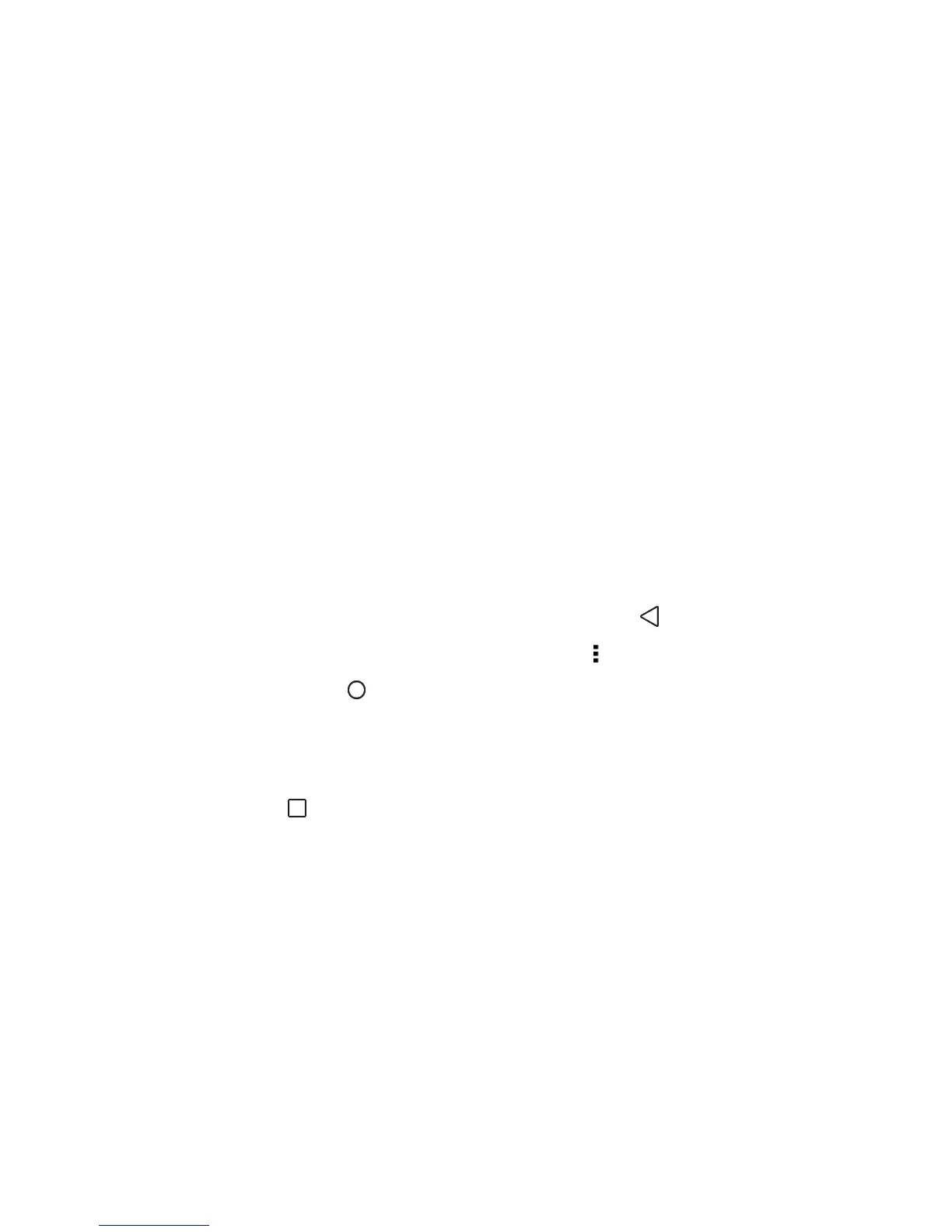Basic Operations 17
Select Options and Navigate Screens
Yourphone’stouchscreenletsyoucontrolactionsthroughavarietyoftaportapgestures.
n Tap:Chooseaniconorlistedoptionwithasingletap.
n Touchand Hold:Positionyourfingeronanitemuntilitopensorliststheoptionsrelatedtoan
item(suchasContacts).
n Drag:Pressanitemandthenslideittoanewlocationandrelease.
n Swipe:Quicklydragyourfingerverticallyorhorizontallyacrossthescreen.
n Flick:Uselight,quickstrokesinaverticalorhorizontaldirection,suchaswhenscrollingthrough
contactsormessageslists.
Tip:Tostopaquicklyscrollinglist,tapthescreen.
n PinchandSpread:"Pinch"thescreenusingyourthumbandforefingertozoominor"spread"
thescreentozoomoutwhenviewingapictureoraWebpage.(Movefingersinwardtozoomin
andoutwardtozoomout.)
n Twist:Twistamapwithtwofingerstorotateit,andpulltwofingersdowntotiltit.
n Pages:Toaddorshowotherpages(extendedhomescreens)ofshortcutsandwidgets,swipe
thehomescreenleftorright.
n
Return:Tocloseanoptionmenuorreturntoapreviousscreen,tap .
n
Menu:Toshowoptionsorsettings,whenavailabletapMenu .
n
Home Screen:TapHome toreturntotheHomescreen.
RECENT APPLICATIONS
Youcandisplayalistofrecentlyusedapplicationsusingtherecentappskey.
n
Tap Recent Apps toseealistofrecentlyopenedapplicationsandinformationsourcesyou
visited.
