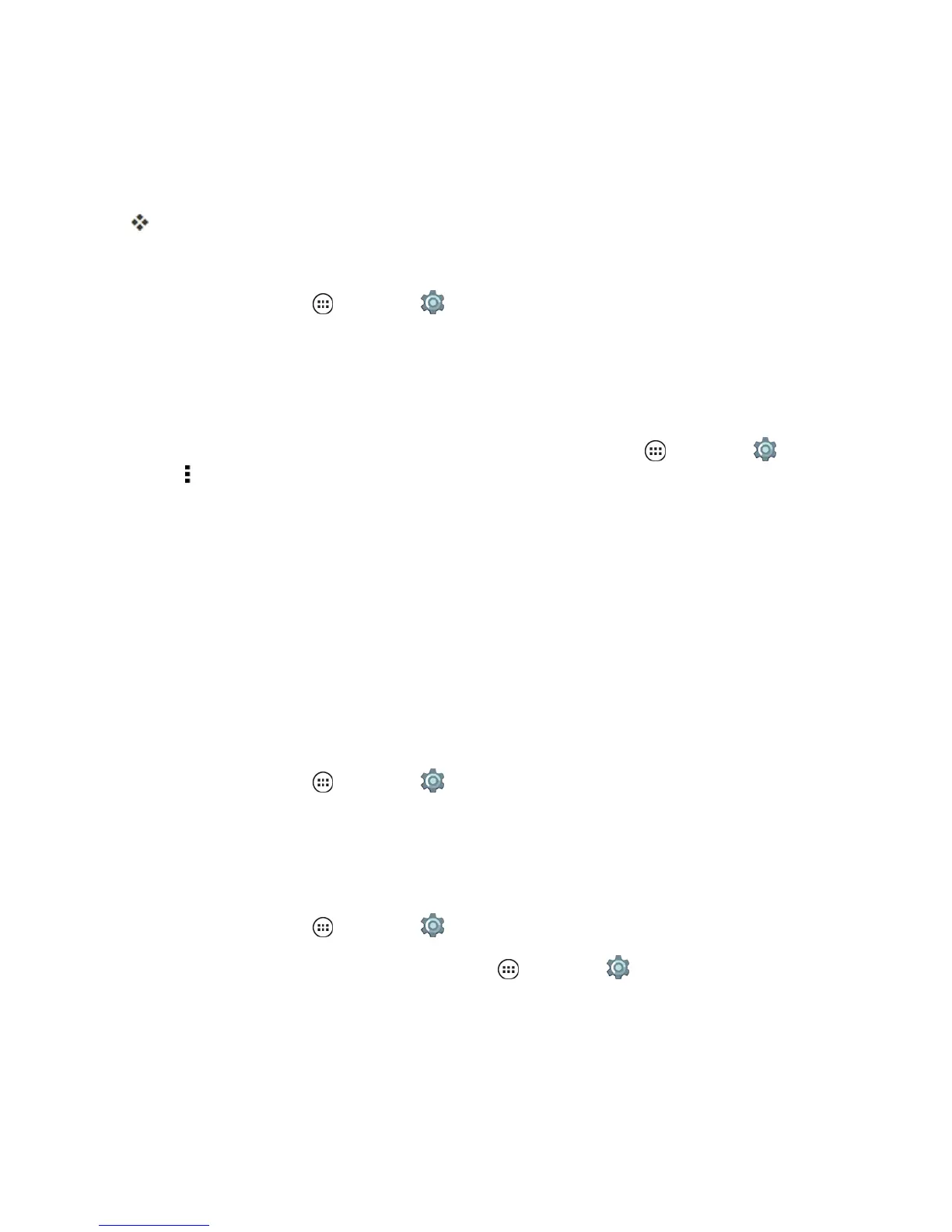Settings 107
l PPP encryption (MPPE):Taptodeselectifthissettingdoesnotapply.
l Show advanced options:Taptoaddadditionaldataifneeded.
6. TapSave.
ThenetworkisstoredintheVPNlistsoyoucanselectitwheneveryouneedtoconnect.
Connect to a VPN
1.
Fromhome,tapApps >Settings >More>VPN.
2. TaptheVPNname.
3. TypeyourUsernameandPasswordandtapSave account informationforquickaccess.
4. TapConnect.
Note:Tomaintainanalways-onVPNconnection,fromhome,tapApps >Settings >More
>VPN> >Always-on VPNandthentaptheVPNname.
Disconnect from a VPN
1. Withtwofingers,dragthestatusbardowntoopentheQuicksettingsmenu.
2. TaptheVPNconnectiontoreturntotheVPNSettingsscreen,andthentaptheVPN
connectiontodisconnectfromit.
WhenyourphonehasdisconnectedfromtheVPN,youseeaVPNdisconnectediconinthe
notificationareaofthetitlebar.
MOBILE NETWORKS
YourMobileNetworkispresetforyoutoHomeNetwork.
n
Fromhome,tapApps >Settings >More>Mobile networks.
EMERGENCY BROADCASTS
Extreme,severeandAmberemergencyalertsaretransmittedbytheU.S.nationalemergencyalert
system.ChoosewhichEmergencyAlertsyouwanttoreceive.
n
Fromhome,tapApps >Settings >More>Emergency broadcasts.
Tip:Toselecttheemergencyalertsound,tapApps >Settings >Sound & notification>
Other sounds>Emergency tone.
