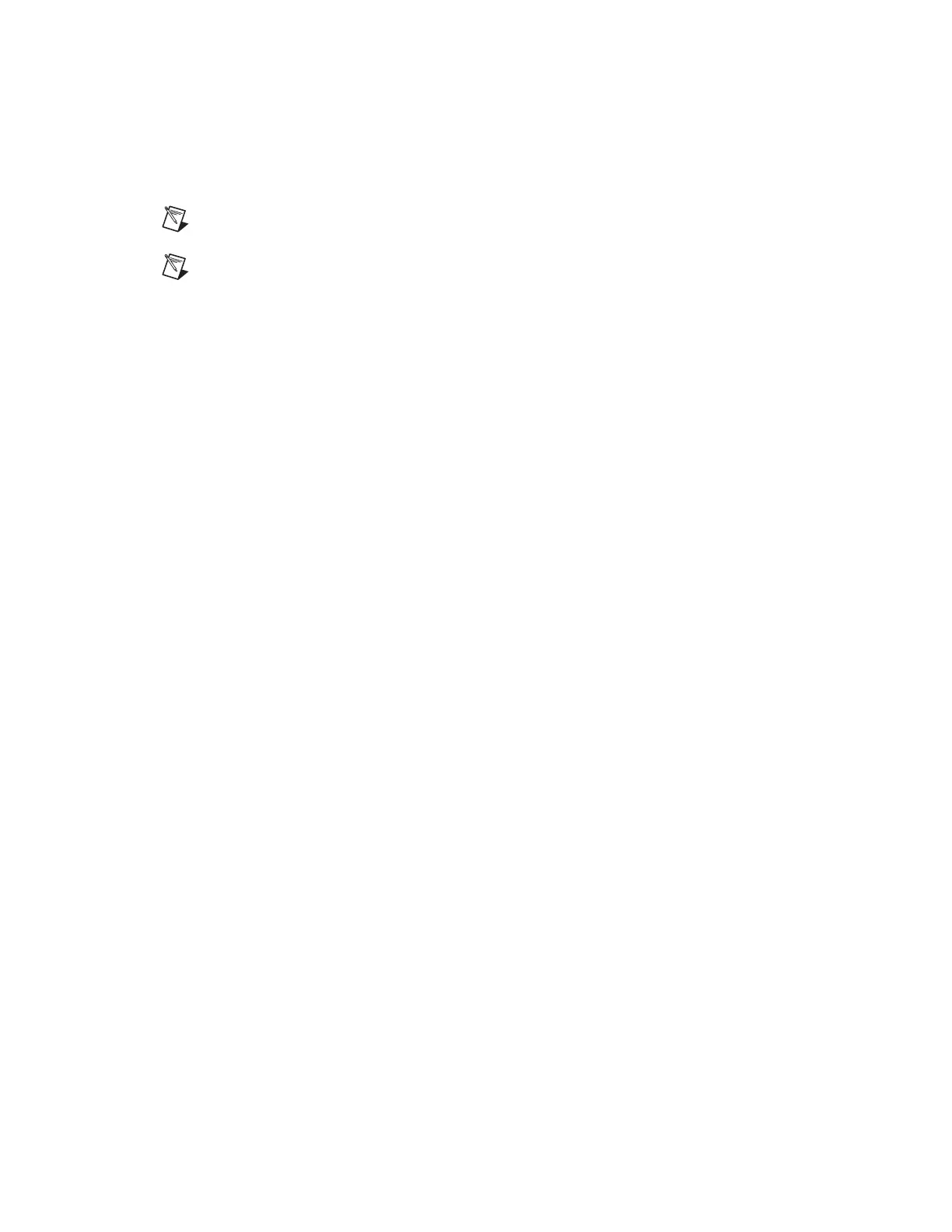Chapter 4 Analog Input
X Series User Manual 4-58 ni.com
Note Waveform information from LabVIEW will not reflect the delay between triggers.
They will be treated as a continuous acquisition with constant t0 and dt information.
Note (NI USB-6356/6366 Devices) Some X Series devices internally transfer data in sample
pairs, as opposed to single samples. This implementation allows for greater data
throughput. However, if an acquisition on these devices acquires an odd number of total
samples, the last sample acquired cannot be transferred.
To ensure this condition never occurs, NI-DAQmx adds a background channel for finite
acquisitions that have both an odd number of channels and an odd number of
samples-per-channel. The background channel is also added when performing any
reference-triggered finite acquisition. Data from the background channel is only visible
when reading in RAW mode.
For maximum efficiency in bus bandwidth and onboard FIFO use, use an even number of
samples-per-channel or an even number of channels for finite acquisitions, so the
background channel is not added.
Reference triggers are not retriggerable.
Using a Digital Source
To use AI Start Trigger with a digital source, specify a source and an edge.
The source can be any of the following signals:
• PFI <0..15>
•RTSI <0..7>
•Counter n Internal Output
•PXI_STAR
• PXIe-DSTAR<A,B>
The source also can be one of several other internal signals on your DAQ
device. Refer to Device Routing in MAX in the NI-DAQmx Help or the
LabVIEW Help for more information.
You also can specify whether the measurement acquisition begins on the
rising edge or falling edge of AI Start Trigger.
Using an Analog Source
When you use an analog trigger source, the acquisition begins on the
first rising edge of the Analog Comparison Event signal.
Artisan Technology Group - Quality Instrumentation ... Guaranteed | (888) 88-SOURCE | www.artisantg.com
