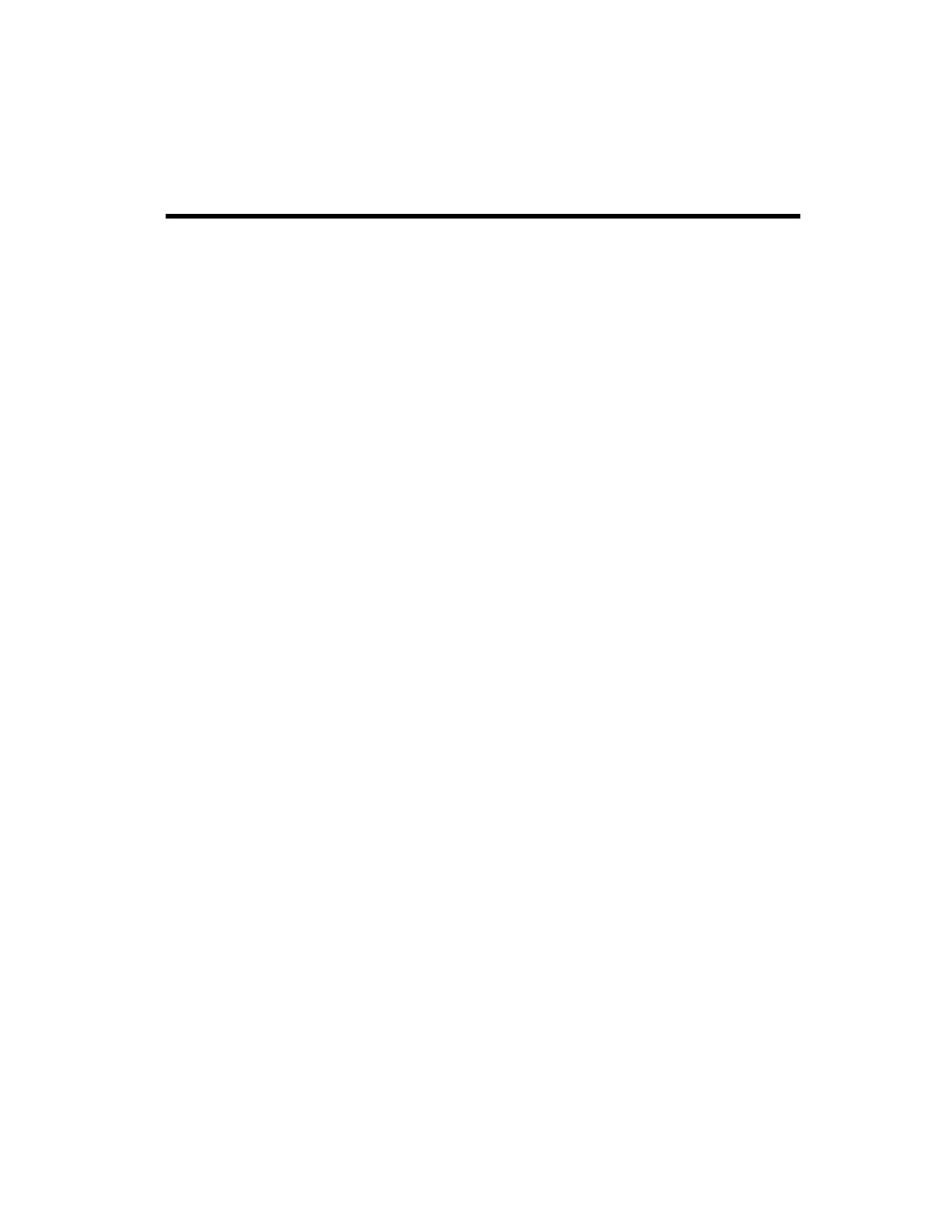© National Instruments vii X Series User Manual
Contents
About This Manual
Conventions ...................................................................................................................xvii
Related Documentation..................................................................................................xviii
Chapter 1
Getting Started
Installation .....................................................................................................................1-1
Unpacking......................................................................................................................1-1
Device Self-Calibration .................................................................................................1-2
Getting Started with X Series USB Devices..................................................................1-3
USB Device Chassis Ground...........................................................................1-3
Ferrite Installation ...........................................................................................1-4
Mounting X Series USB Devices....................................................................1-5
Panel/Wall Mounting ........................................................................1-5
DIN Rail Mounting ...........................................................................1-6
USB Device LEDs...........................................................................................1-7
USB Cable Strain Relief..................................................................................1-7
USB Device Security Cable Slot.....................................................................1-8
Device Pinouts ...............................................................................................................1-8
Device Specifications ....................................................................................................1-8
Device Accessories and Cables .....................................................................................1-8
Chapter 2
DAQ System Overview
DAQ Hardware ..............................................................................................................2-1
DAQ-STC3......................................................................................................2-2
Calibration Circuitry........................................................................................2-3
Cables and Accessories..................................................................................................2-3
PCI Express, PXI Express, and USB Mass Termination Device Cables
and Accessories ............................................................................................2-3
SCXI Accessories .............................................................................2-4
SCC Accessories ...............................................................................2-5
BNC Accessories ..............................................................................2-5
Screw Terminal Accessories.............................................................2-6
RTSI Cables ......................................................................................2-6
Cables................................................................................................2-6
Custom Cabling and Connectivity ....................................................2-7
USB Device Mounting Accessories, USB Cable, Power Supply,
and Ferrite ......................................................................................2-7
USB Screw Terminal Device Accessories ......................................................2-8
Artisan Technology Group - Quality Instrumentation ... Guaranteed | (888) 88-SOURCE | www.artisantg.com
