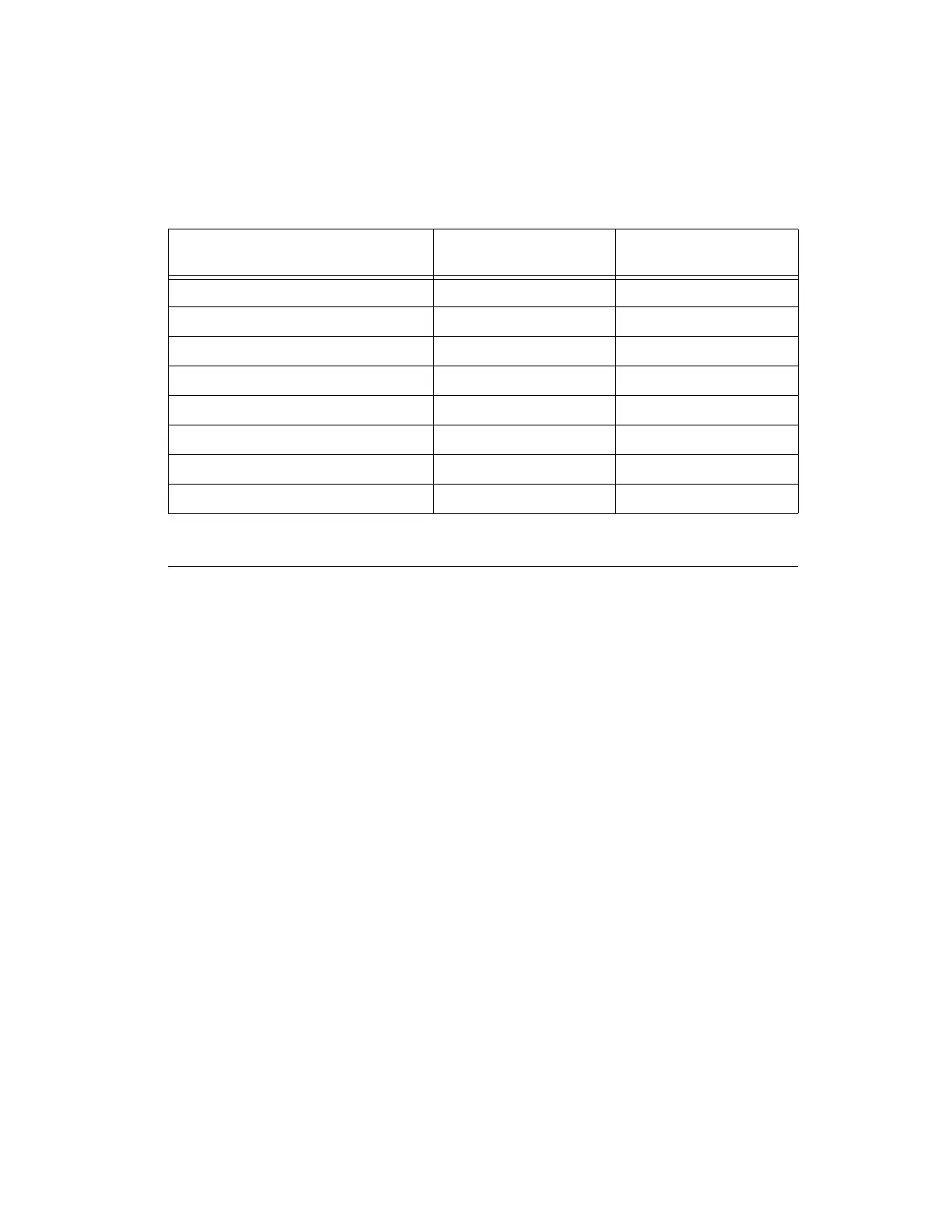R
Rodney CaseyAug 9, 2025
What to do if seeing crosstalk on National Instruments DAQ X I/O Systems?
- Mmelissa62Aug 9, 2025
If you observe crosstalk or ghost voltages while sampling multiple channels on your National Instruments I/O Systems, it could be due to charge injection. To resolve this, use a voltage follower with operational amplifiers (op-amps) with unity gain for each high-impedance source before connecting to an X Series device. Alternatively, try decreasing the sample rate for each channel. If you are sampling among multiple channels at various gains, refer to the Multichannel Scanning Considerations section of Chapter 4, Analog Input.