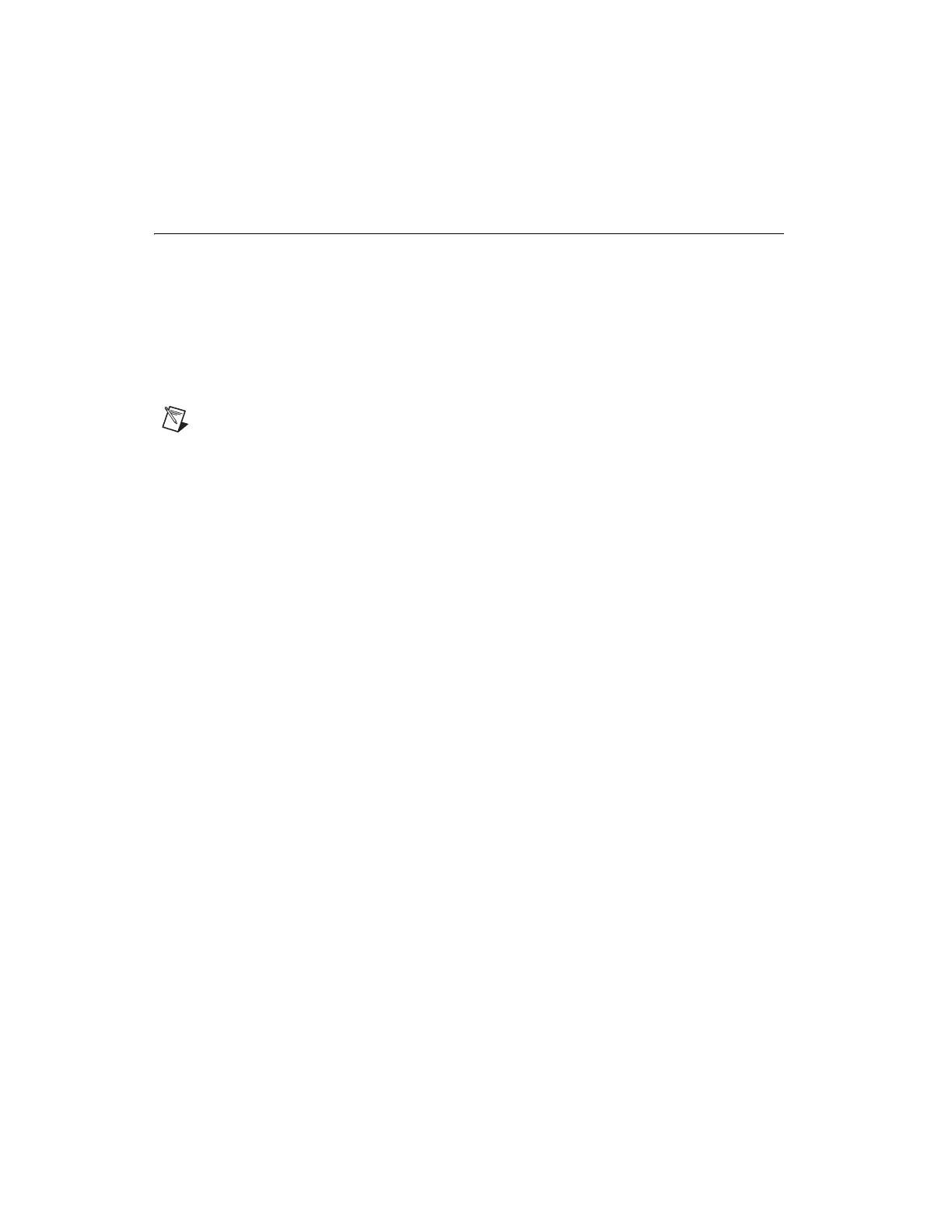Chapter 6 Digital I/O
X Series User Manual 6-30 ni.com
Getting Started with DIO Applications in Software
You can use the X Series device in the following digital I/O applications:
• Static digital input
• Static digital output
• Digital waveform generation
• Digital waveform acquisition
• DI change detection
Note For more information about programming digital I/O applications and triggers in
software, refer to the NI-DAQmx Help or the LabVIEW Help.
X Series devices use the NI-DAQmx driver. NI-DAQmx includes a
collection of programming examples to help you get started developing an
application. You can modify example code and save it in an application.
You can use examples to develop a new application or add example code to
an existing application.
To locate LabVIEW, LabWindows/CVI, Measurement Studio, Visual
Basic, and ANSI C examples, refer to the KnowledgeBase document,
Where Can I Find NI-DAQmx Examples?, by going to
ni.com/info and
entering the Info Code
daqmxexp.
For additional examples, refer to
zone.ni.com.
Artisan Technology Group - Quality Instrumentation ... Guaranteed | (888) 88-SOURCE | www.artisantg.com
