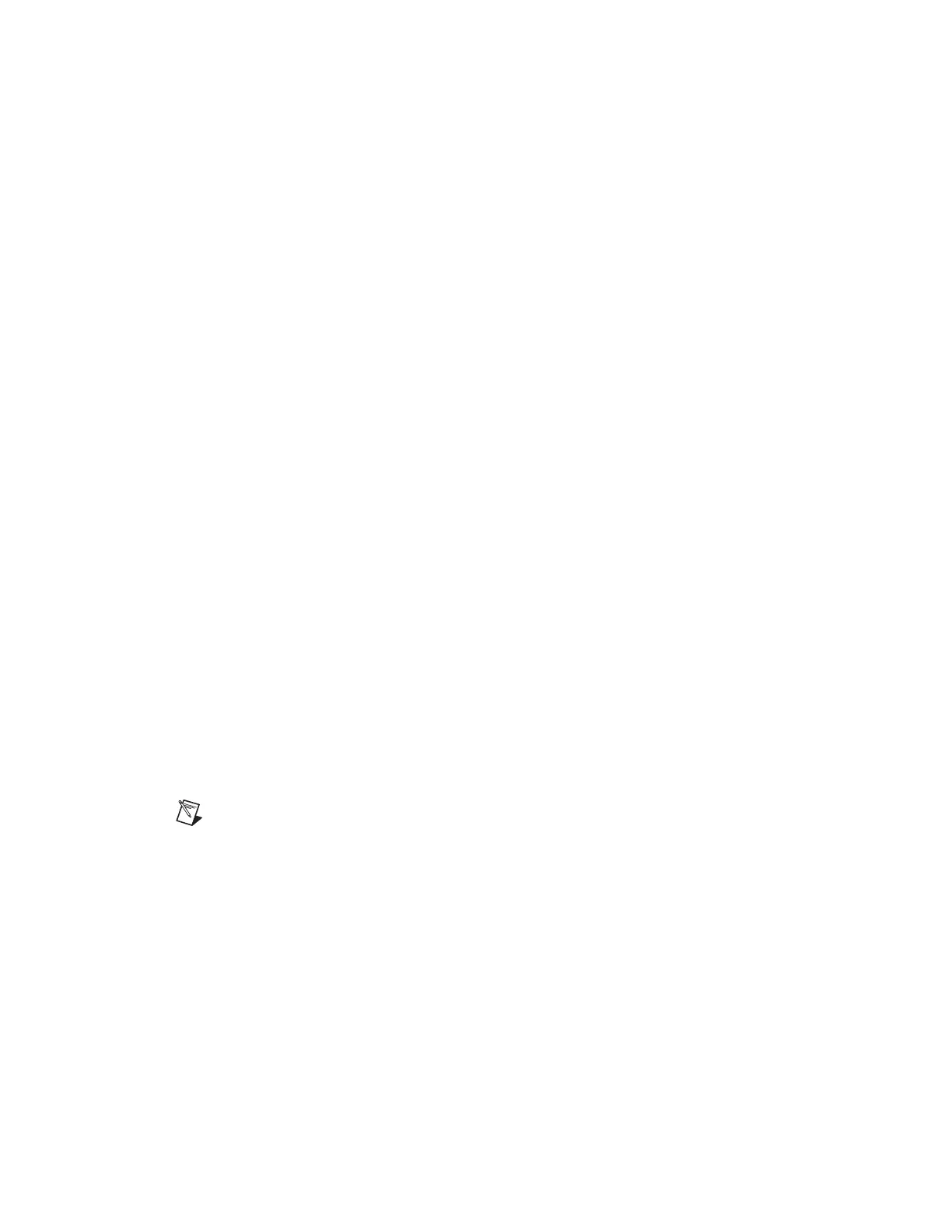Chapter 6 Digital I/O
© National Instruments 6-13 X Series User Manual
Using a Digital Source
To use DI Pause Trigger, specify a source and a polarity. The source can be
any of the following signals:
• PFI <0..15>
•RTSI <0..7>
•PXI_STAR
• PXIe-DSTAR<A,B>
•Counter n Internal Output
•Counter n Gate
•AI Pause Trigger (ai/PauseTrigger)
•AO Pause Trigger (ao/PauseTrigger)
• DO Pause Trigger (do/PauseTrigger)
The source also can be one of several other internal signals on your DAQ
device. Refer to Device Routing in MAX in the NI-DAQmx Help or the
LabVIEW Help for more information.
Using an Analog Source
When you use an analog trigger source, the internal sample clock pauses
when the Analog Comparison Event signal is low and resumes when the
signal goes high (or vice versa).
Routing DI Pause Trigger Signal to an Output
Terminal
You can route DI Pause Trigger out to any RTSI <0..7>, PFI <0..15>,
PXI_STAR, or PXIe-DSTARC terminal.
Note Pause triggers are only sensitive to the level of the source, not the edge.
Artisan Technology Group - Quality Instrumentation ... Guaranteed | (888) 88-SOURCE | www.artisantg.com
