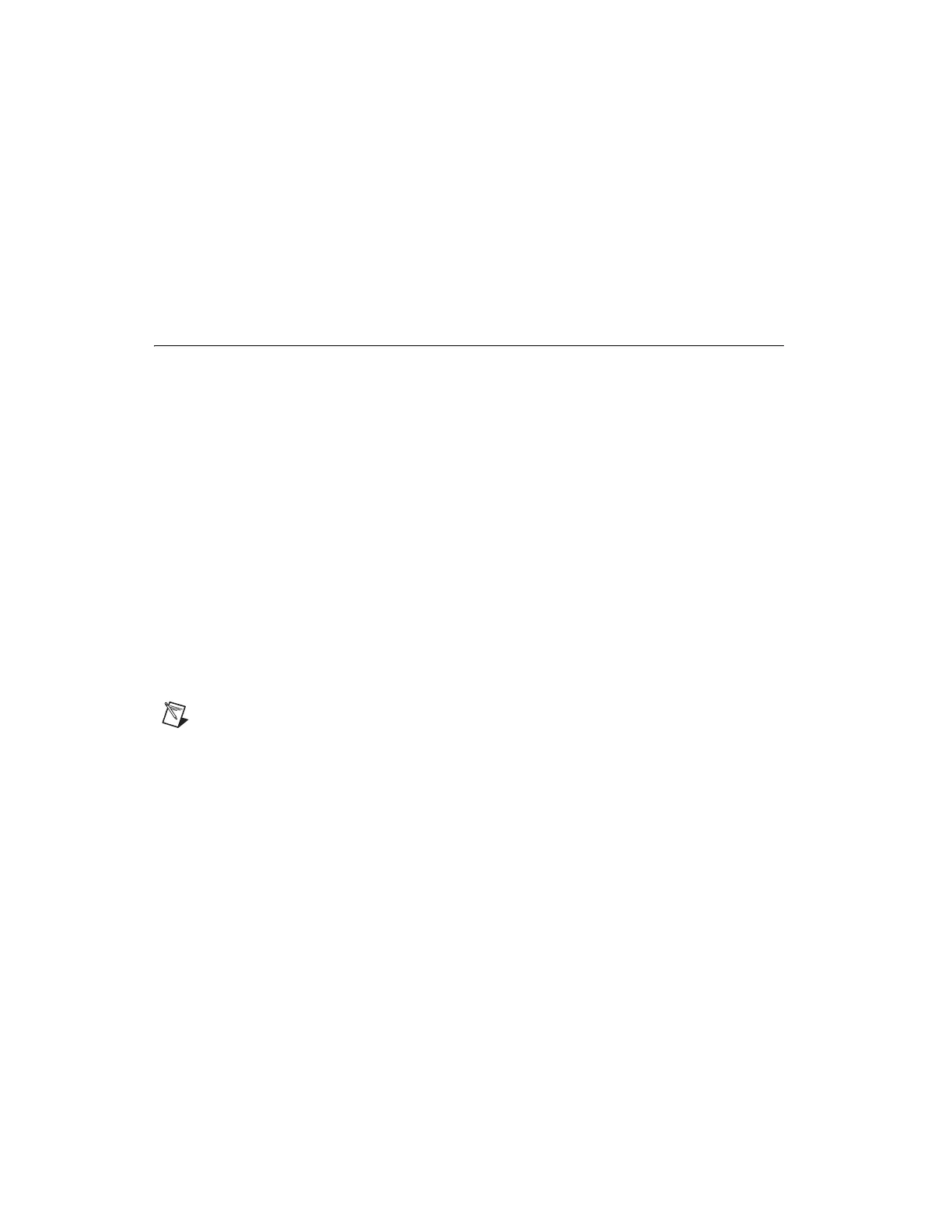Chapter 1 Getting Started
X Series User Manual 1-2 ni.com
Remove the device from the package and inspect it for loose components
or any other signs of damage. Notify NI if the device appears damaged in
any way. Do not install a damaged device in your computer or chassis.
Store the device in the antistatic package when the device is not in use.
Device Self-Calibration
NI recommends that you self-calibrate your X Series device after
installation and whenever the ambient temperature changes.
Self-calibration should be performed after the device has warmed up for the
recommended time period. Refer to the device specifications to find your
device warm-up time. This function measures the onboard reference
voltage of the device and adjusts the self-calibration constants to account
for any errors caused by short-term fluctuations in the environment.
You can initiate self-calibration using Measurement & Automation
Explorer (MAX), by completing the following steps.
1. Launch MAX.
2. Select My System»Devices and Interfaces»your device.
3. Initiate self-calibration using one of the following methods:
•Click Self-Calibrate in the upper right corner of MAX.
• Right-click the name of the device in the MAX configuration tree
and select Self-Calibrate from the drop-down menu.
Note Yo u can also programmatically self-calibrate your device with NI-DAQmx, as
described in Device Calibration in the NI-DAQmx Help or the LabVIEW Help.
Artisan Technology Group - Quality Instrumentation ... Guaranteed | (888) 88-SOURCE | www.artisantg.com
