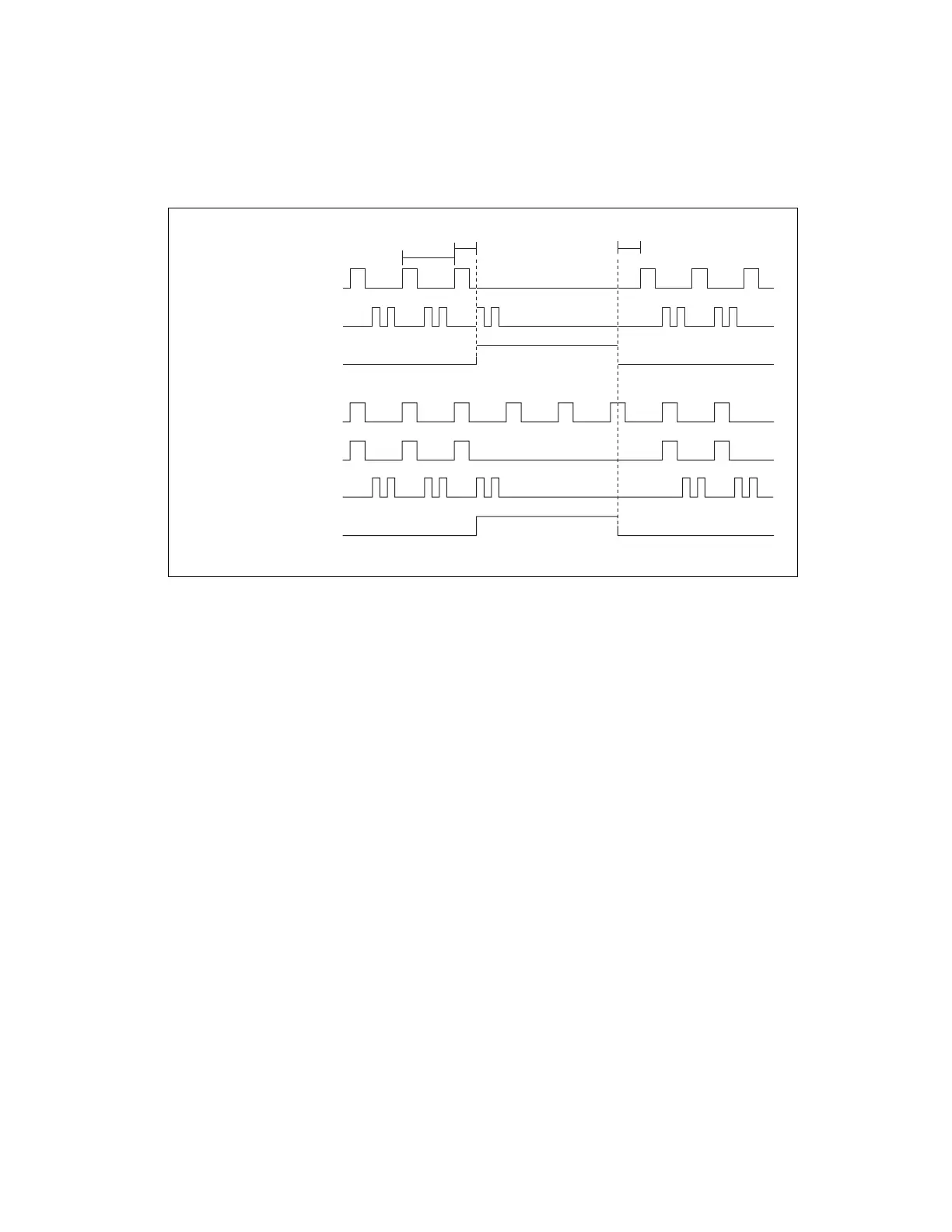Chapter 4 Analog Input
© National Instruments 4-39 X Series User Manual
Figure 4-24. Halt (Internal Clock) and Free Running (External Clock)
Using a Digital Source
To use AI Pause Trigger, specify a source and a polarity. The source can be
any of the following signals:
• PFI <0..15>
•RTSI <0..7>
•PXI_STAR
• PXIe-DSTAR<A,B>
•Counter n Internal Output
•Counter n Gate
•AO Pause Trigger (ao/PauseTrigger)
• DO Pause Trigger (do/PauseTrigger)
•DI Pause Trigger (di/PauseTrigger)
The source also can be one of several other internal signals on your DAQ
device. Refer to Device Routing in MAX in the NI-DAQmx Help or the
LabVIEW Help for more information.
AI Sample Clock
AI Convert Clock
AI Pause Trigger
T
A
AI External Sample Clock
AI Convert Clock
AI Pause Trigger
Halt. Used on Internal Clock
Free Running. Used on External Clock
T – A
AI Sample Clock
Artisan Technology Group - Quality Instrumentation ... Guaranteed | (888) 88-SOURCE | www.artisantg.com