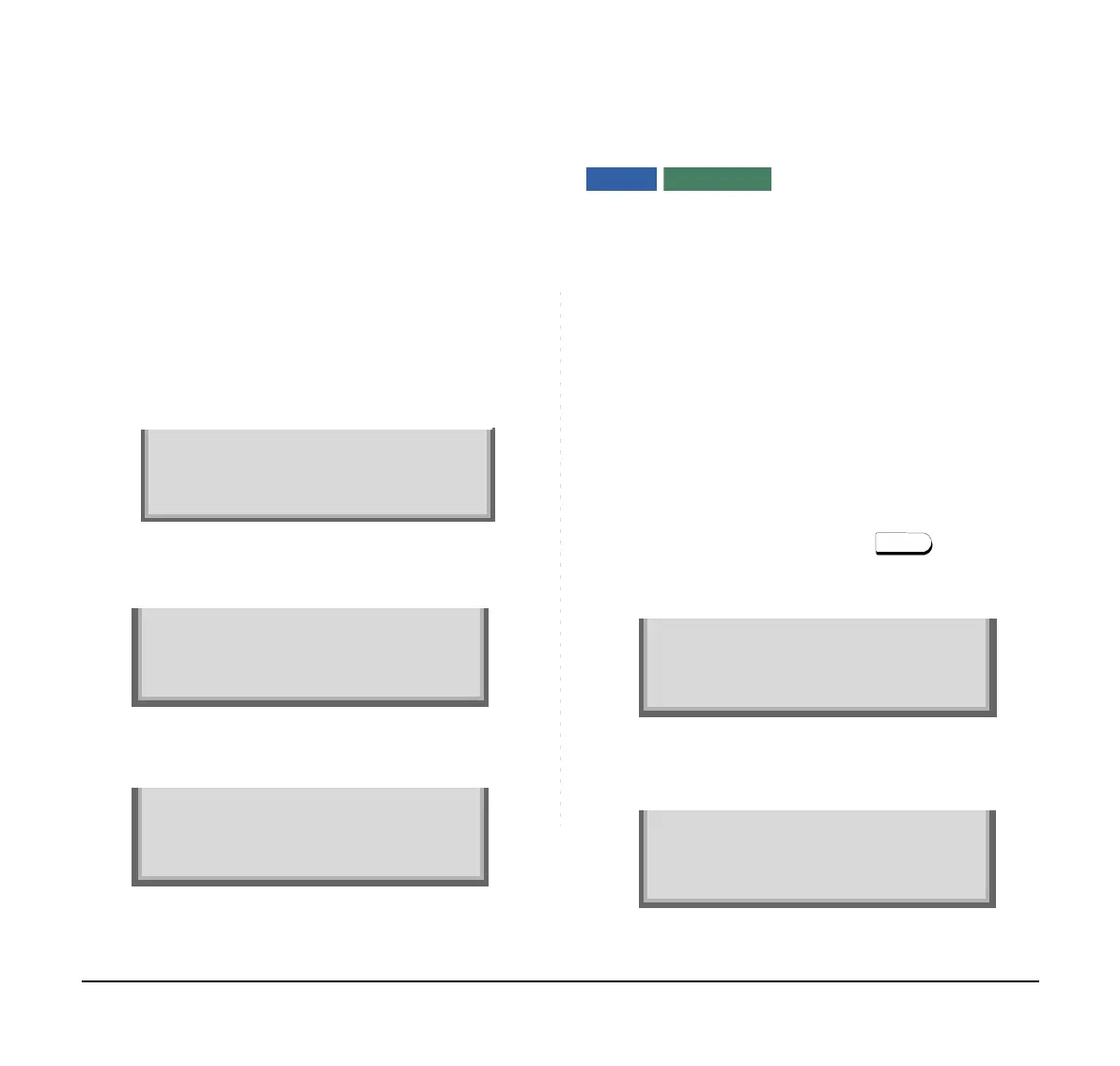94
To Switch the Line Indicating Double Height
Characters
By pressing the soft key or the Line/Feature key, you
can switch the characters displayed to double height
size in the order of "Enlarged Characters (2nd line)" →
"Enlarged Characters (3rd line)" → "No Enlarged
Characters".
The following shows an example when using this fea-
ture.
• No Enlarged Characters
• Enlarged Characters (2nd line)
• Enlarged Characters (3rd line)
TO MAKE AN EXTERNAL CALL
When a dialed telephone number is registered in Per-
sonal Directory, the corresponding name information
will be displayed on LCD of DT830 Series while you
are hearing a ringback tone or are engaged in a con-
versation. According to the initial settings, the display
may differ from the following examples. For more infor-
mation, contact the system administrator.
STEP 1: Lift the handset or press key, receive
a dial tone.
STEP 2: Dial the Central Office access code, e.g. 9.
Mic NoDist >>>
7:25 AM MON 11 MAY 2015
31313
Mic NoDist >>>
7:25 AM MON 11 MAY 2015
31313
Mic NoDist >>>
31313
7:25 AM MON 11 MAY 2015
Note:
Personal Directory Name Display function is
available only for DT830 Series.
Note:
Here describes the Normal Dial Mode. Regarding
the other mode, see
TO ORIGINATE A CALL
USING SELECTIVE DIALING (DYNAMIC DIAL
PAD, PRESET DIAL)
in Chapter 5.
1:25 PM MON 11 MAY 2015
Mic NoDist >>>
31313
My Line Information (Name and Station Number)
Ken Kobus
1:25 PM MON 11 MAY 2015
Mic PickUp CF-All >>>
9
Dialed Code