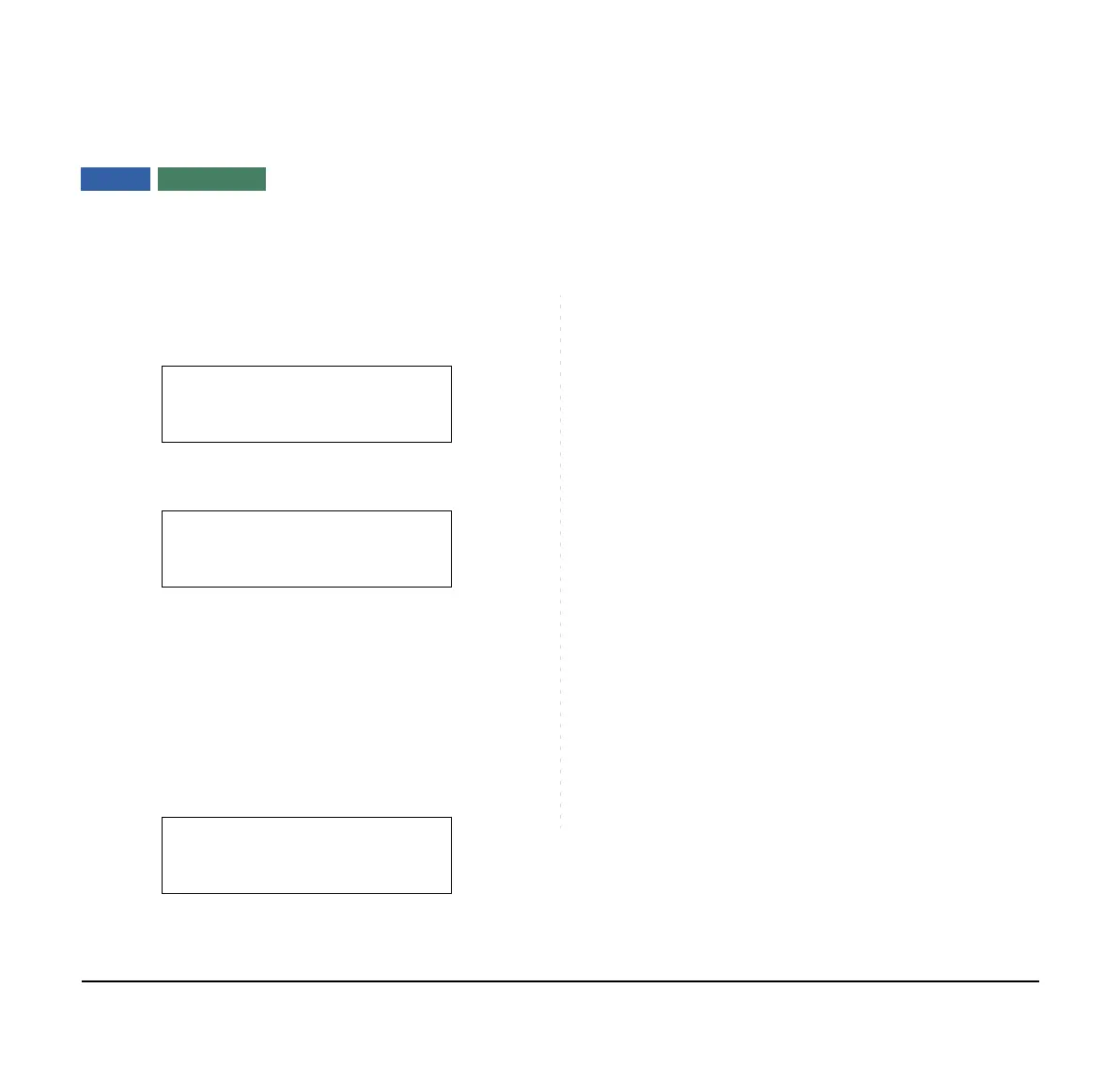143
EXECUTIVE OVERRIDE
If Called Station Is Busy
STEP 1: Press the OVERRIDE key.
STEP 2: Interrupted parties receive a warning tone.
STEP 3: Three-way conference is initiated.
Using Soft Key
STEP 1: Press the Exe-Over soft key.
STEP 2: Interrupted parties receive a warning tone
and three-way conference is initiated.
Note:
The Conf key is accommodated on only DTZ-2E-
3 and DTZ-6DE-3.
OVERRIDE 2001
1:25 PM MON 11 MAY 2015
CONF
1:25 PM MON 11 MAY 2015
OVERRIDE 2001
Mic >>>
1:25 PM MON 11 MAY 2015
Note:
Override may be programmed by the Telephony
Server administrator for one of the Programma-
ble feature keys, or may be programmed on a
One-Touch Speed Calling key by storing the
Recall and Override access code.