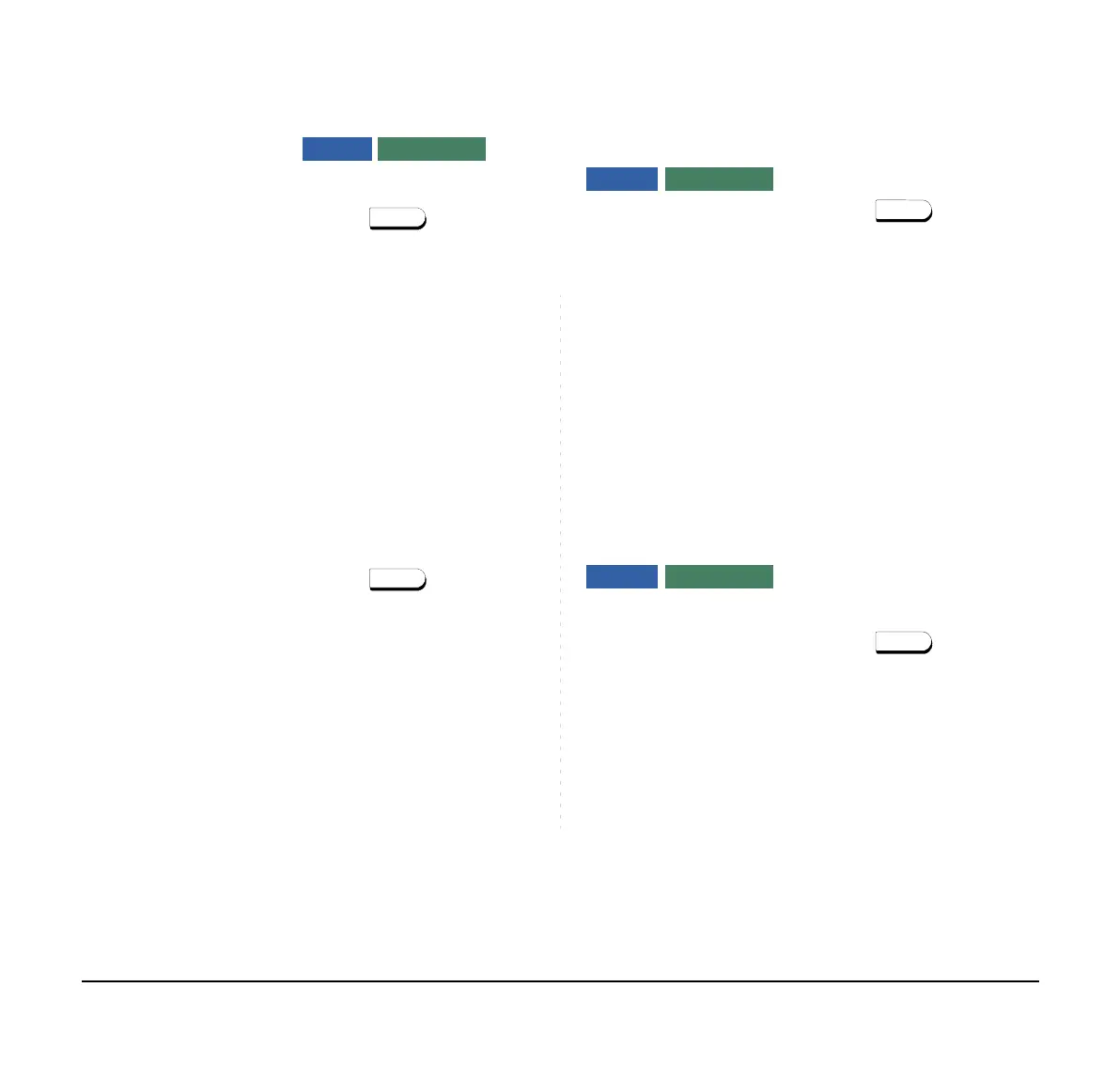132
ACCOUNT CODE
To Enter
STEP 1: Lift the handset or press key, receive
a dial tone.
STEP 2: Enter the feature access code, receive a ser-
vice set tone.
STEP 3: Enter “Account Code” (up to 10 digits).
STEP 4: Receive a dial tone and dial the desired num-
ber.
To Enter Account Code After
Authorization Code
STEP 1: Lift the handset or press key, receive
a dial tone.
STEP 2: Enter the feature access code for “Authoriza-
tion Code”, receive a service set tone.
STEP 3: Enter the “Authorization Code”, receive a
second service set tone.
STEP 4: Enter the “Account Code”, receive a dial tone,
and dial the desired number.
FORCED ACCOUNT CODE
STEP 1: Lift the handset or press key, receive
a dial tone.
STEP 2: Enter the feature access code, receive a ser-
vice set tone.
STEP 3: Enter the “Forced Account Code” (up to 10
digits), receive a dial tone.
AUTHORIZATION CODE
To Enter Without Account Code
STEP 1: Lift the handset or press key, receive
a dial tone.
STEP 2: Enter the feature access code, receive a ser-
vice set tone.
STEP 3: Enter the “Authorization Code” (up to 10 dig-
its).
STEP 4: Receive a dial tone, dial the desired number.
- OR -
STEP 4: Lift the handset, receive a dial tone.
Note:
For North America, Account Codes can be up to
24 digits.
Note:
Authorization and Account Codes may be up to
20 digits combined (or 34 digits combined).
Note:
For North America, Account Codes can be up to
24 digits. The total number of digits which can be
entered for the Authorization and Account Codes
is 34 digits.