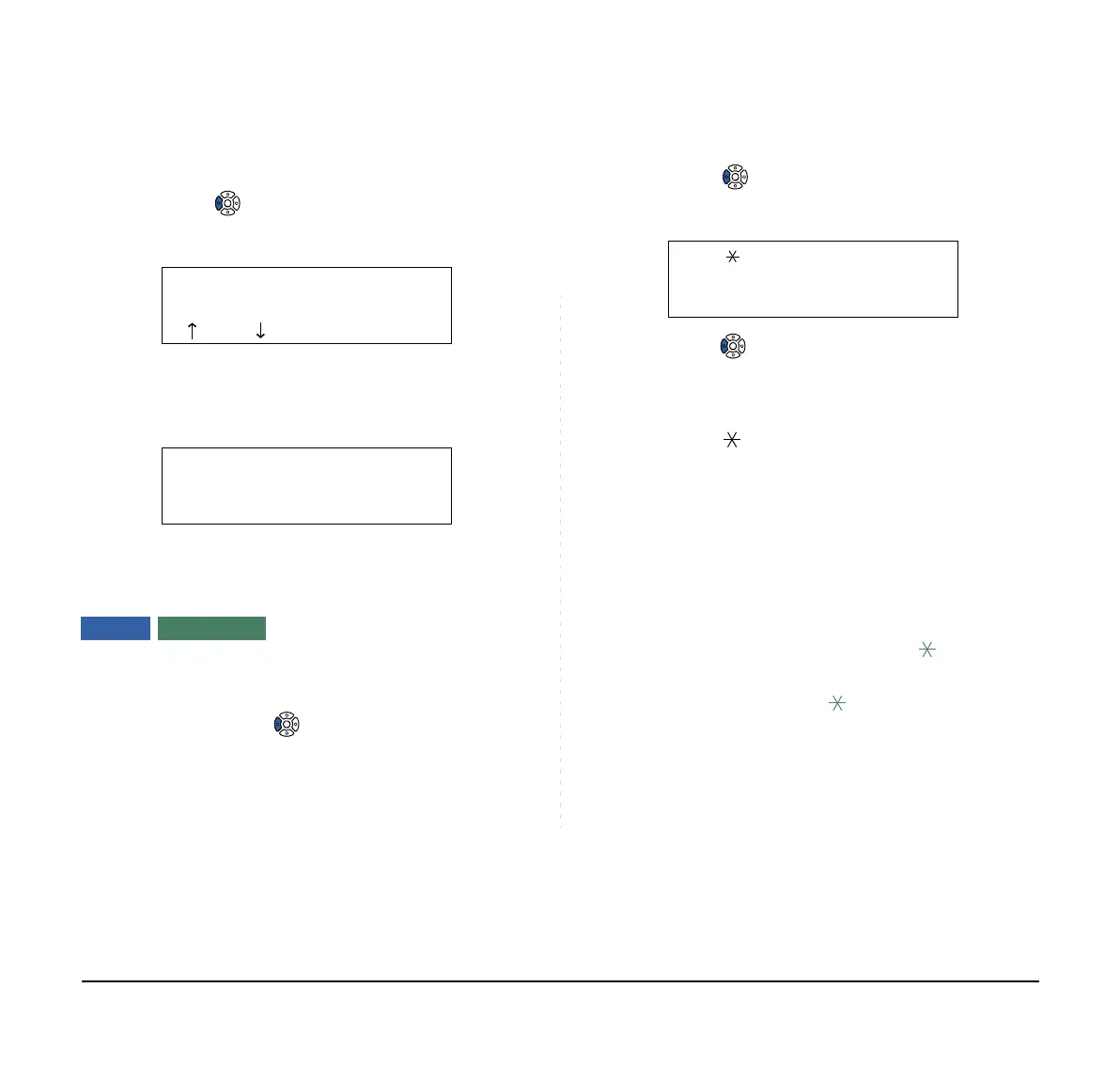145
To Delete the All Call History Data of
Outgoing Call
STEP 1: Press (Redial) key. A last number dialed
is displayed.
STEP 2: Press the Delete soft key.
STEP 3: Press the All soft key.
LAST NUMBER REDIAL
To Recall Last Number Dialed
STEP 1: Press (Redial) key. The last number di-
aled is displayed.
STEP 2: Press (Redial) key until the desired num-
ber is displayed. Up to 5 previously dialed
numbers.
STEP 3: Press (Note 1, Note 2). The number on
the display is automatically redialed.
STEP 4: When the party has answered, lift the hand-
set or speak hands-free.
Note:
When Redial feature is enabled at installation,
Last Number Redial feature and Speed Calling
features using (Redial) key are not available.
For details, contact the system administrator.
Redial 01
XXXXX1
Delete End
Redial 01
XXXXX1
CnlOne All
Note1:
A-law Countries [Europe, Australia, Russia, Latin
America, Middle Near East, other Asian nations]:
#
µ-law Countries [North America]:
Note2:
The key to redial (#, ) can be changed by the
system setting. For details, contact the system
administrator.
LNR[ ]/SPD[_ _] –X
XXXXXX
Mic PickUp CF-All >>>