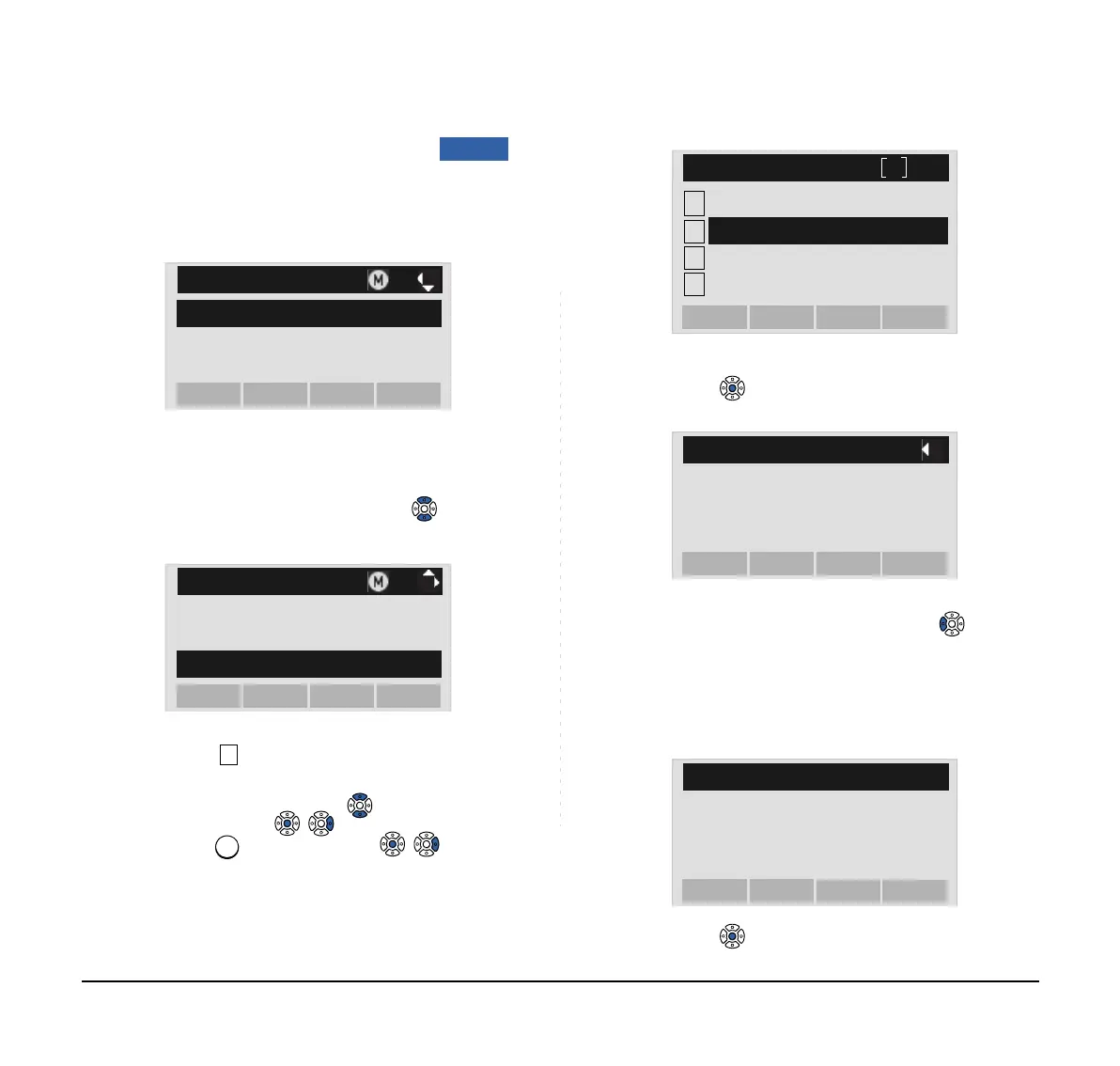208
TO DELETE SPECIFIC DATA
STEP 1: Display the Name List screen for a target
party (see TO FIND REGISTERED DATA).
STEP 2: Select a name to be deleted and display Sub
Menu.
Select a target name by pressing , and then
press
Help key or Option soft key.
STEP 3: Select Delete One.
Select an item by either of the following operations.
• Highlight an item by using or UP/DOWN soft key,
and then press , or OK soft key.
• Press key, and then press , or OK soft
key.
STEP 4: The following confirmation message appears.
Press or OK soft key to delete the appro-
priate directory data.
STEP 5: After the appropriate directory data is delet-
ed, the display changes as follows:
STEP 6: Press or OK soft key.
[Directory]
Call
Back
OptionDetail
Abe Shintaro
Abe Jiro
Abe Ichiro
[Directory]
Call
Back
OptionDetail
Abe Shintaro
Abe Jiro
Abe Ichiro
Note:
To cancel the data deletion, press or Back
soft key.
1
2
SubMenu
3
OKCancel
Delete All
Prefix
4
Edit
Delete One
Delete this entry?
[Directory]
OK
Back