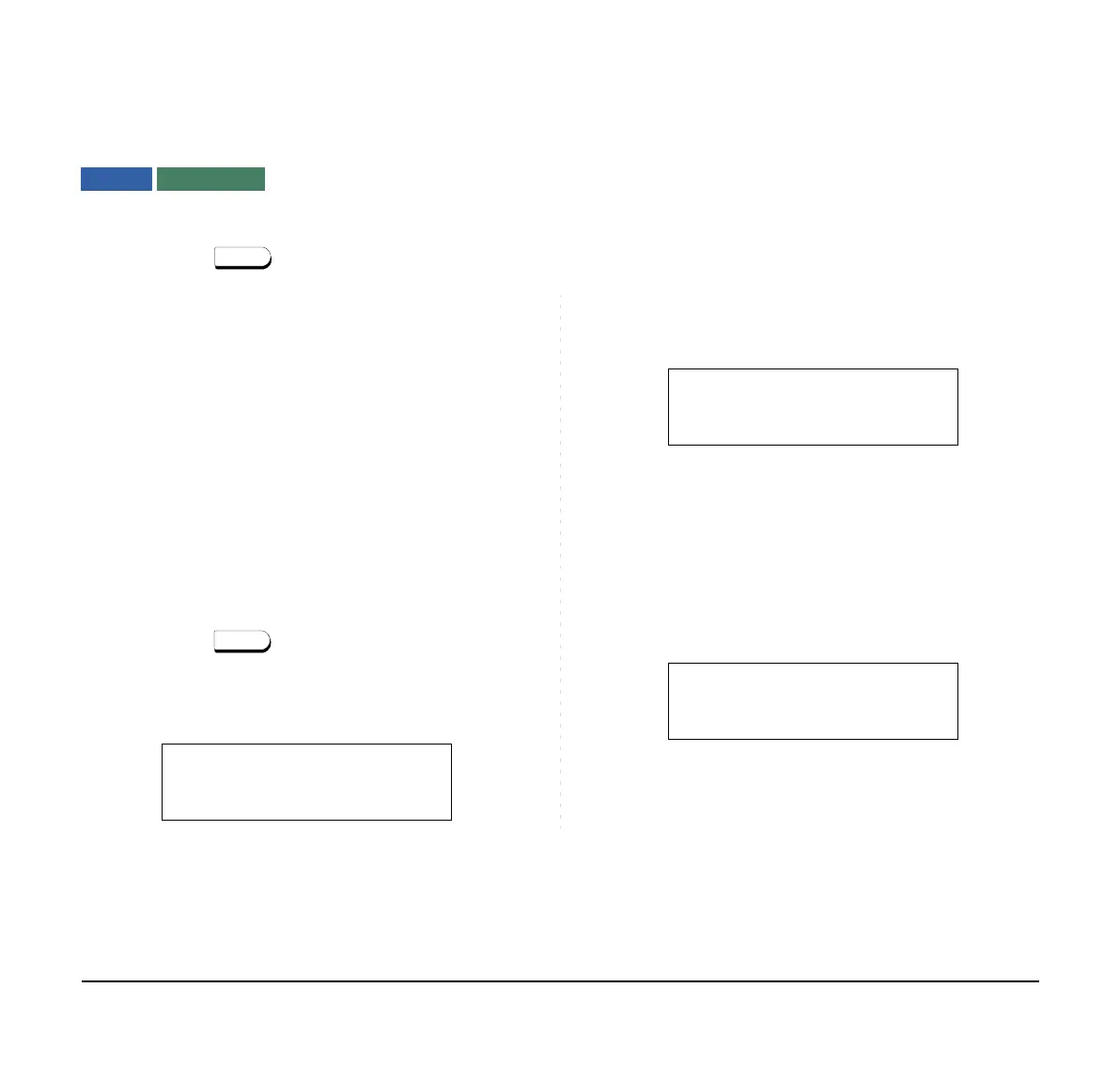146
CALL FORWARDING - ALL CALLS
To Set
STEP 1: Press key. Receive a dial tone.
STEP 2: If the setting for another station, press the
MULTILINE APPEARANCE feature key.
STEP 3: Press the FWD key or dial “Call Forwarding –
All Calls” access code. Receive a special dial
tone.
STEP 4: Dial the destination station or the external
telephone number. Receive a service set
tone.
STEP 5: The FWD key’s LED lights (at your station or
at the terminal of the multiline station you are
setting).
STEP 6: Press key. Call Forwarding – All Calls
is set.
Using Soft Key
STEP 1: Press the CF-All soft key. Receive a special
tone.
STEP 2: Dial the destination; wait for a service set
tone.
STEP 3: “FORWARD SET” is displayed, call forward-
ing for all calls is set.
To Verify (Only For Terminal With LCD)
STEP 1: Press the FWD key.
STEP 2: The display indicates the station number calls
are forwarded to.
FORWARD SET 2000
1:25 PM MON 11 MAY 2015
Note:
With soft key operation, the CF-All lights on the
display.
FORWARD SET
Mic >>>
1:25 PM MON 11 MAY 2015
FORWARD 2000
1:25 PM MON 11 MAY 2015