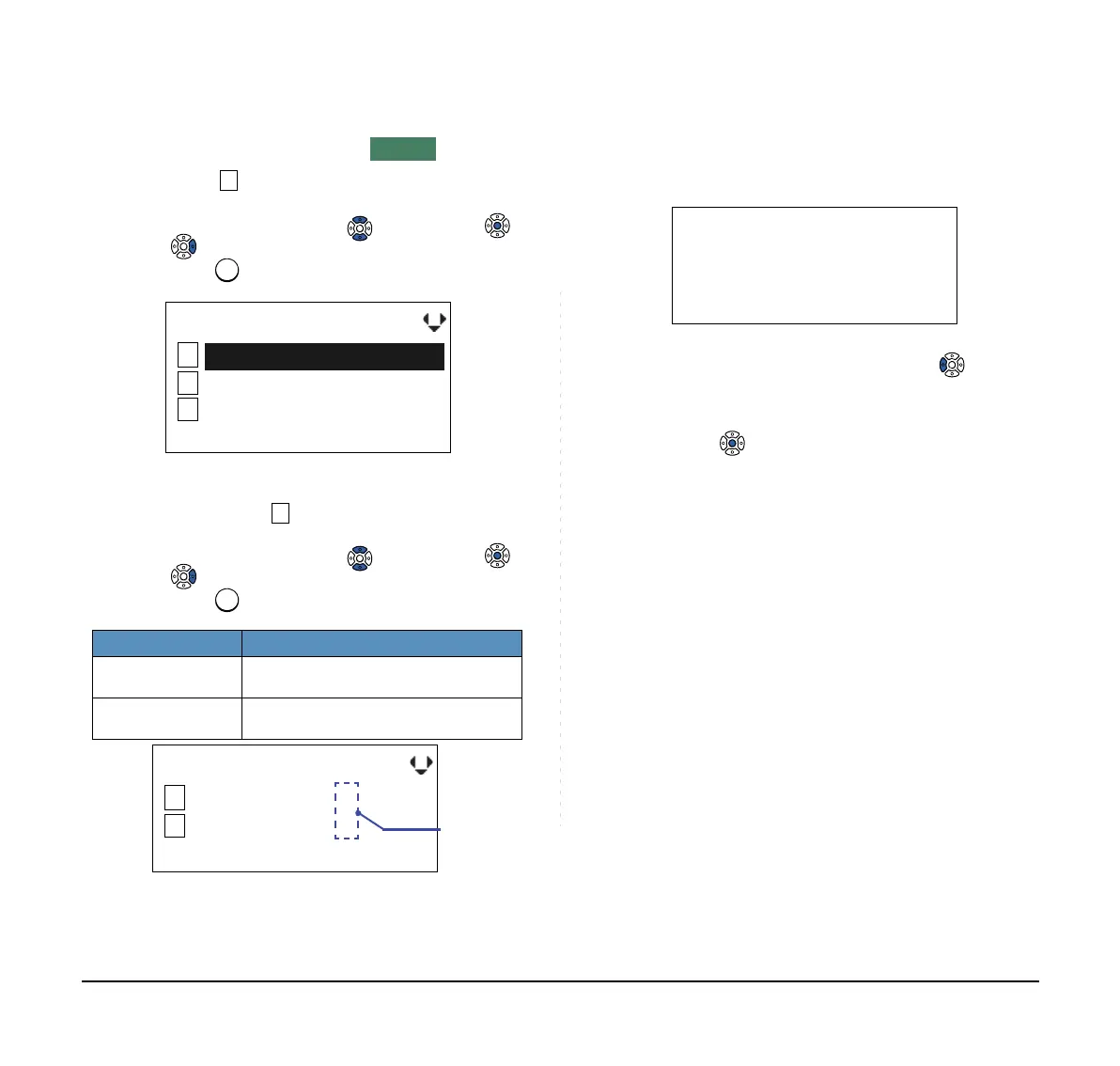223
TO DELETE ALL DATA
STEP 1: Select Call History on the Menu screen.
Select an item by either of the following operations.
• Highlight an item by using , and then press ,
or OK soft key.
• Press key.
STEP 2: Select a kind of calls.
In this example, Incoming Calls is selected.
Select an item by either of the following operations.
• Highlight an item by using , and then press ,
or OK soft key.
• Press key.
STEP 3: Press Del soft key. The display changes as
follows:
STEP 4: Press
or OK soft key to delete all the his-
tory data of selected call type.
Item Description
Incoming Calls
To delete all the history data of
incoming calls.
Outgoing Calls
To delete all the history data of
outgoing calls.
1
2
[Menu]
3
OKBack
Settings
Directory
Call History
1
2
[Call History]
OKBack
Outgoing Calls:
Incoming Calls:
3
7
Del
Indicates the
number of
calls
Note:
To cancel the data deletion, press or Back
soft key.
Delete All
Back
[Incoming Calls]
OK