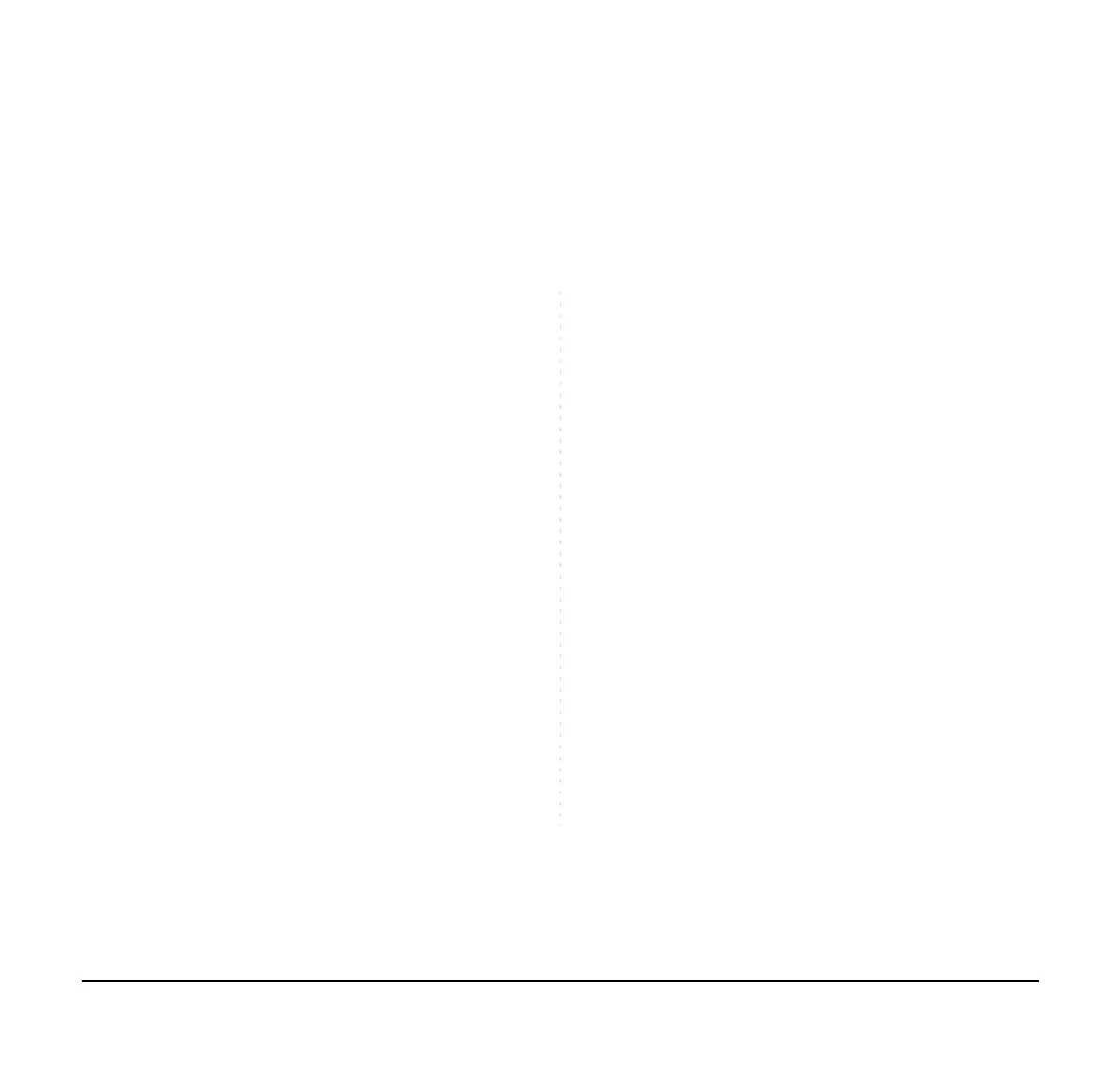248
• Manual Connection
STEP 1:Be sure to confirm that Bluetooth
connection is ON (The Connect key
lights red).
STEP 2: Press the Connect key less than 3
seconds.
STEP 3: The terminal sends a connection request
to the most recently connected mobile
phone.
STEP 4: Bluetooth
connection between the
terminal and the mobile phone will be
established.
• To switch the call by using Bluetooth
feature
When you leave the desk while talking in Mo-
bile Phone Mode, you can switch from the call
with terminal handset to the call with mobile
phone. For the details of Mobile Phone Mode,
see TERMINAL MODE.
STEP 1: Press the Connect key less than 2.5
seconds. This operation is canceled by
pressing the Connect key again.
STEP 2:The call switches from the terminal to the
mobile phone. To switch the call using
mobile phone, refer to the manual of your
mobile phone.
TERMINAL MODE
For DT830 Series/DT430 Series, there are two types of
terminal mode called “Wired Telephone” mode and
“Mobile Phone” mode. The terminal starts up on “Wired
Telephone” mode by default.
• Wired Telephone Mode
Enables the terminal to make a voice call as a
station in the system.
• Mobile Phone Mode
Enables the terminal to make a voice call for
mobile phone.
• To switch the terminal mode
When the Bluetooth
connection between
DT830 Series/DT430 Series and a mobile
phone is completed, you can switch the termi-
nal mode (“Wired Telephone” mode/“Mobile
Phone” mode) by pressing the Path key.
The Path key indicates the mode status with
the lamp color and the flashing status. When
the Path key lights or flashes orange, the ter-
Note:
When the terminal is placed in Security mode, the
Bluetooth
feature will be OFF even if the terminal
is in busy/idle state. After that, the terminal mode
switches to the Wired Telephone Mode.
Note:
When the Security mode is canceled, the
Bluetooth
feature will be ON. However, the
terminal mode will be the Wired Telephone Mode.