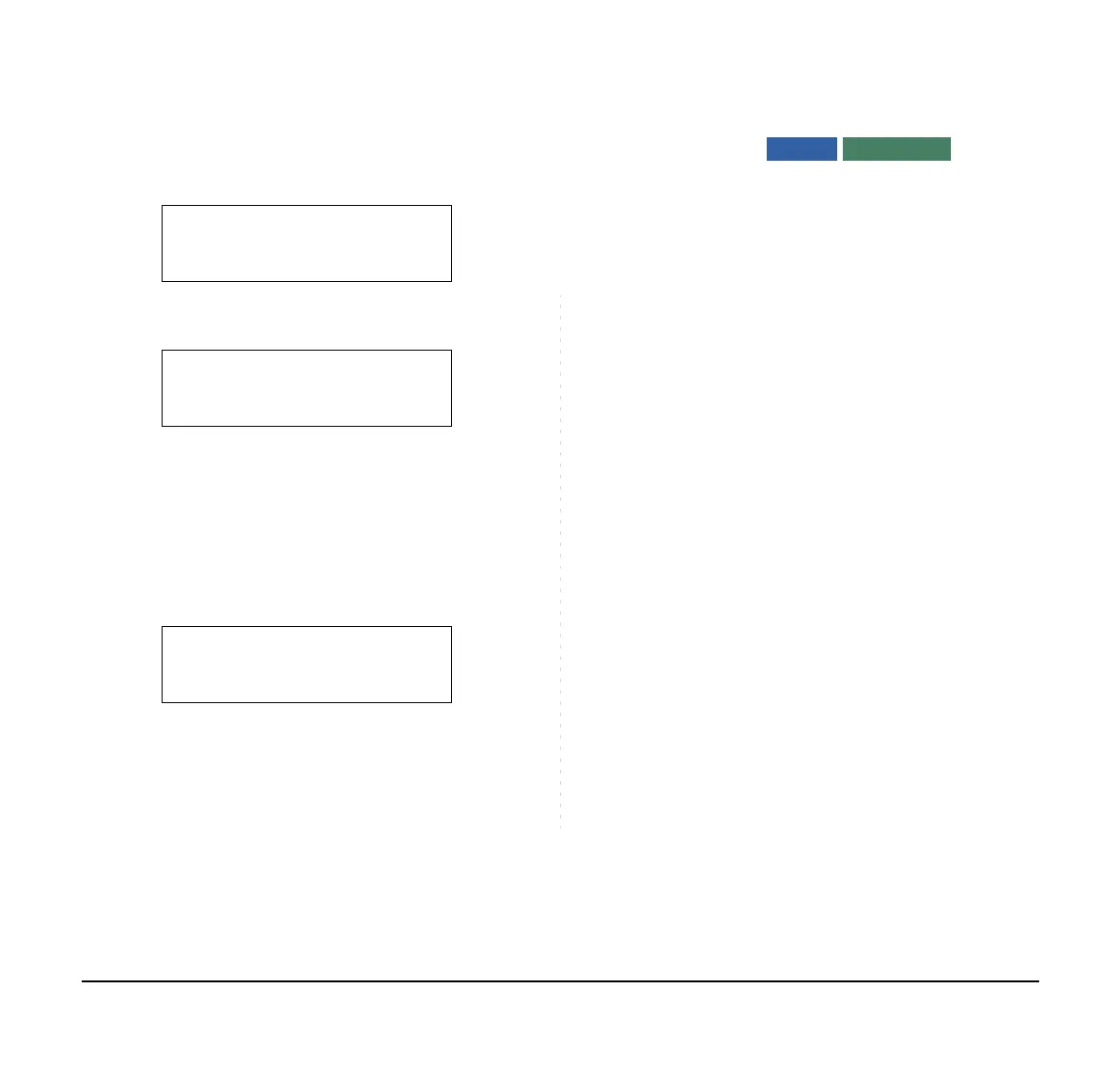164
STEP 2: Station A presses the line appearance of Sta-
tion B.
STEP 3: Station B LCD indicates as follows:
STEP 4: Station B may allow Station A to enter the
conversation by pressing Priv.Rel.
STEP 5: Warning tone is sent to the interrupted parties
(optional).
STEP 6: A three-way conference is established.
PHONEBOOK
There are two types of Phonebook features: Local
Phonebook and System Phonebook.
System Phonebook
System Phonebook is used on a system basis. Up to
12000/60000 entries are available per system. The
data entry is made by the Telephony Server
administrator.
Up to 32 digits can be registered for each dial number.
Up to 24 characters can be registered for each name.
Local Phonebook
Local Phonebook is used on a station basis. Up to 100
entries are available per station. You can make entries
with key operation from the telephone.
Up to 32 digits can be registered for each dial number.
Up to 24 characters can be registered for each name.
Note:
Station A can be a single-line station if it appears
on the Station B.
Note:
Up to six parties can break into a two-party con-
versation (additional devise is required).
WAIT Priv.Rel?
1:25 PM MON 11 MAY 2015
Priv.Rel?
1:25 PM MON 11 MAY 2015
CONF
1:25 PM MON 11 MAY 2015
Note:
This feature is available for the terminal with
LCD.
Note:
When the system administrator invalidates the
Phonebook, this feature cannot be used. For
details contact the system administrator.
Note:
To make the maximum number of Phonebook
entries as 60000, SV9500 V2 or later is required.
For details, please contact the system adminis-
trator.