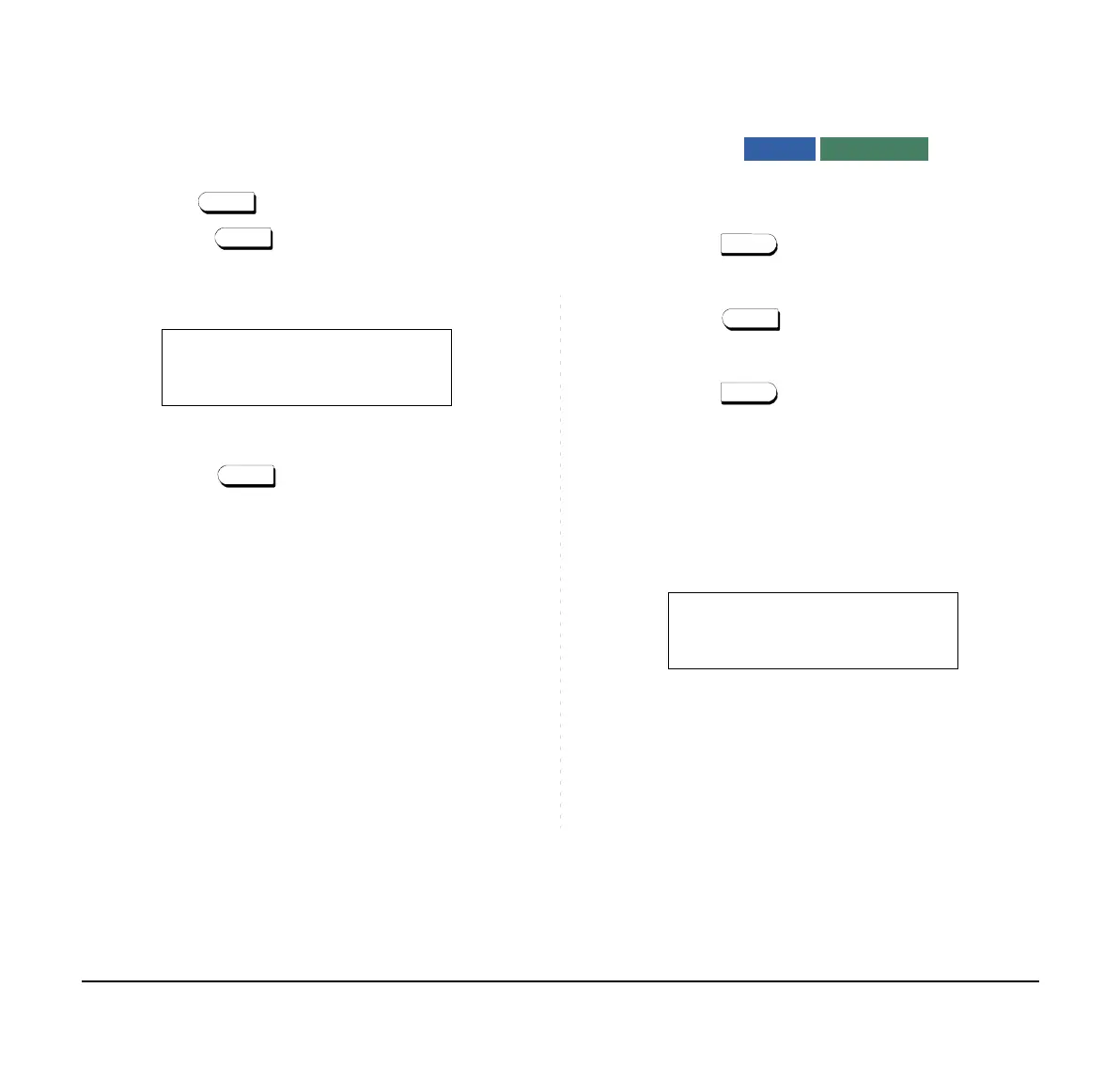140
Using Soft Key
STEP 1: Hear burst of tone Display indicates “C WAIT”
and key flashes.
STEP 2: Press key receive call waiting tone.
To Disconnect
STEP 1: Press key. Station user is automati-
cally connected to original party.
CALL PARK
To Program Call Park Key (On One-Touch
Speed Calling Key)
STEP 1: Press key.
STEP 2: Press the One-Touch Speed Calling key.
STEP 3: Press key. “!” displays on LCD.
STEP 4: Dial the “Call Park” access code.
STEP 5: Press key again.
To Park A Call
STEP 1: While connected to a station or trunk, press
the CALL PARK.
C WAIT 2001
Mic >>>
1:25 PM MON 11 MAY 2015
CALLPARK SET DDD 3
1:25 PM MON 11 MAY 2015