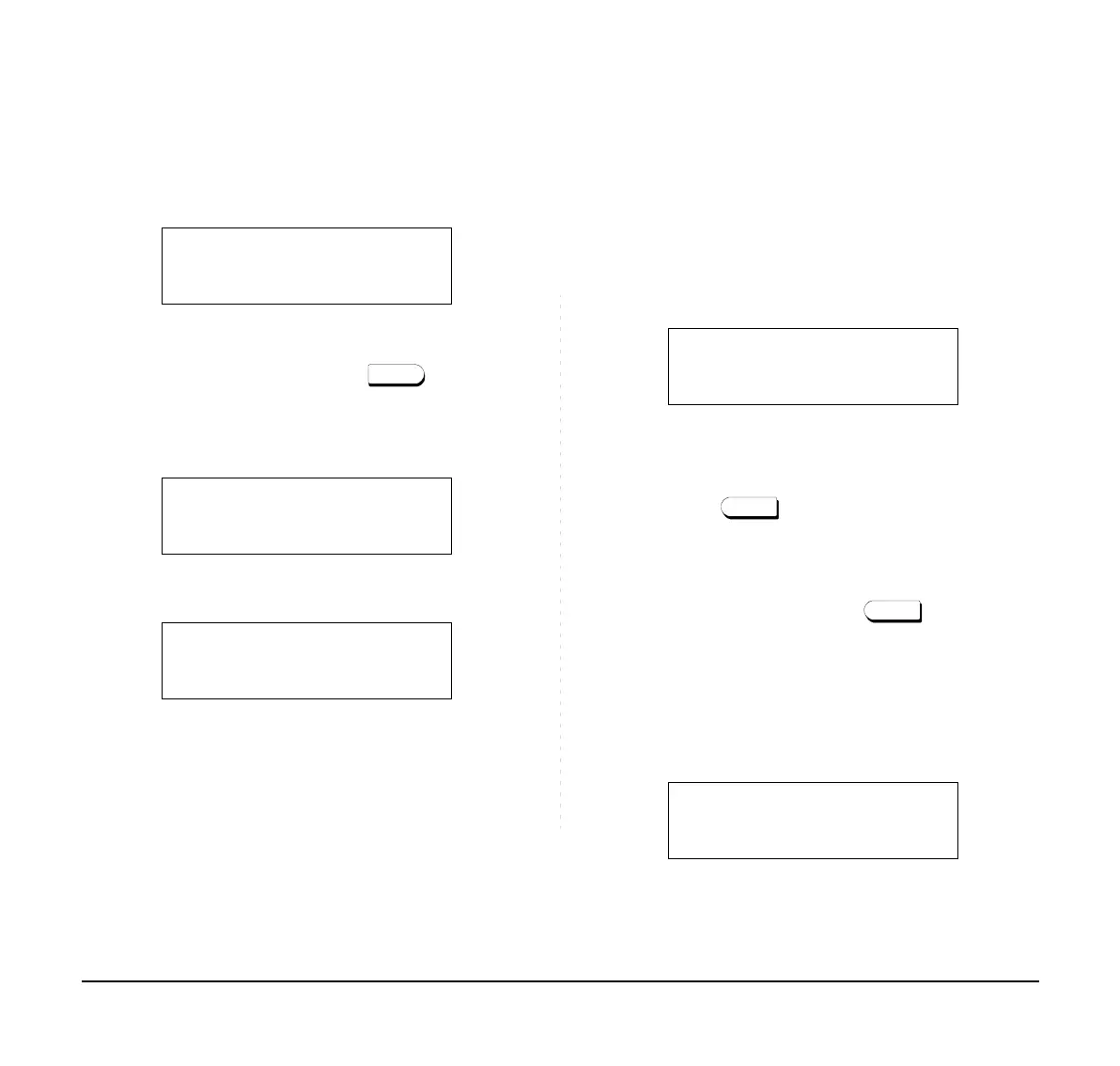139
STEP 4: The Call Waiting tone is sent to busy station.
– OR –
STEP 4: Lift the handset or press key.
STEP 5: Dial the “Call Waiting” access code, receive a
dial tone.
STEP 6: Dial the busy station.
Using Soft Key
STEP 1: Dial the desired station and receive a busy
tone.
STEP 2: Press the CallWait soft key receive a call
waiting ringback tone.
To Answer A Waiting Call
STEP 1: A Call Waiting Tone is heard.
STEP 2: Press key.
STEP 3: The waiting call is automatically connected.
Original party is placed on hold.
STEP 4: By repeatedly pressing key, it is pos-
sible to alternate between calls. Display indi-
cates connected station or trunk at any given
time.
C WAIT 2000
1:25 PM MON 11 MAY 2015
Mic >>>CallBack
C WAIT
1:25 PM MON 11 MAY 2015
Mic >>>CallBack
C WAIT SET 2000
1:25 PM MON 11 MAY 2015
CallWait
C WAIT SET 2000
Mic >>>
1:25 PM MON 11 MAY 2015
C WAIT 2001
1:25 PM MON 11 MAY 2015