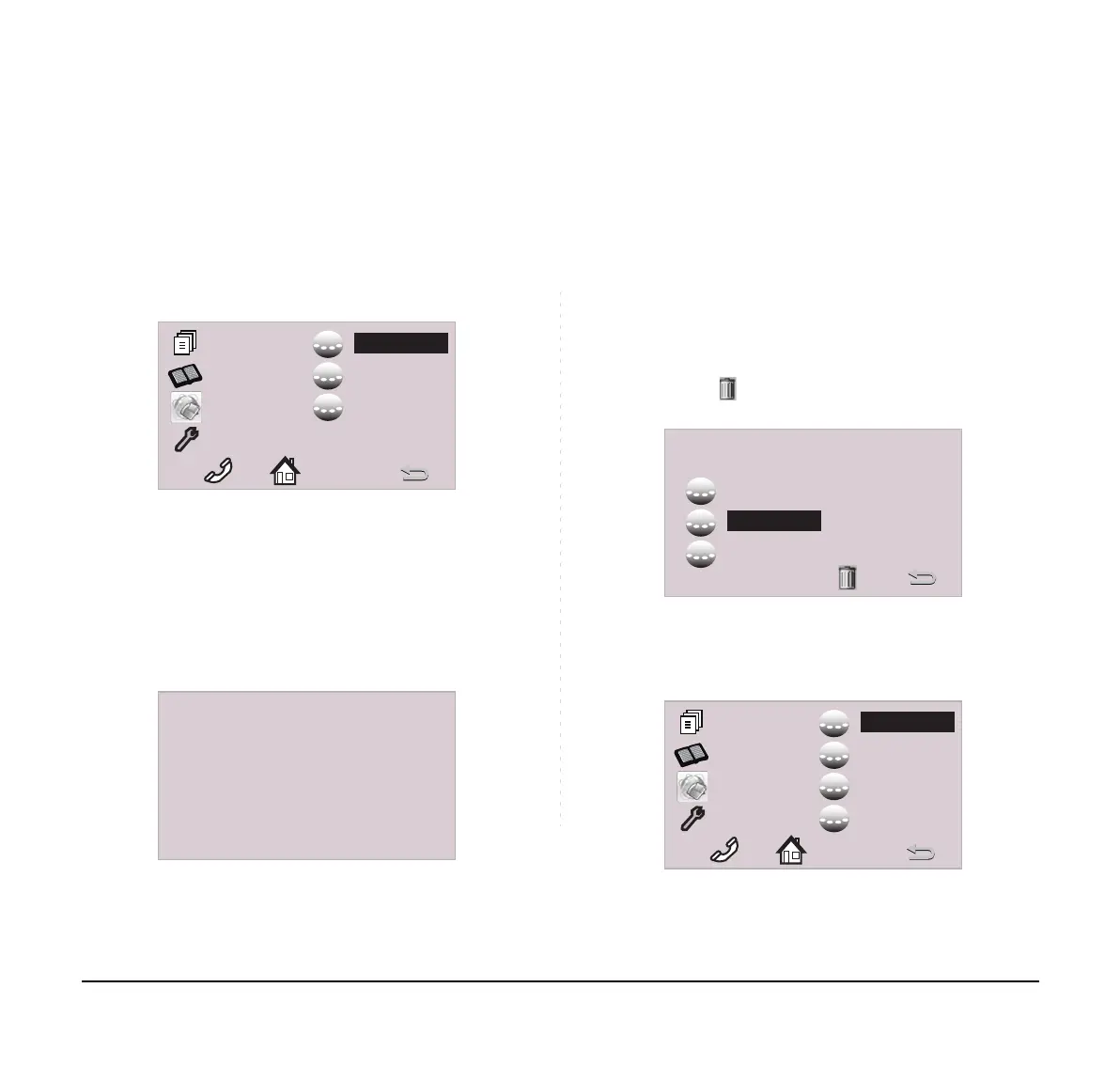119
• To exit XML applications
While an XML application screen is displayed, press
Exit key to exit the application. After the XML
application is exited, the icons of the running
applications are aligned to the top of the Menu screen
from the above.
• When a fifth application is launched
You can launch up to four XML applications including
Portal at a time. If you try to launch a fifth application, a
notification message to ask you to exit one of the
currently running applications is displayed.
While this error message is displayed, you cannot
execute any operations on XML applications.
When you press the Next key, the application exit
screen appears. On the exit screen, the currently
running XML application icons excluding Portal are
displayed. Select an application icon you want to exit
and then press icon.
The selected application exits. Now, you can launch a
new application.
History
Directly
Setting
Portal
Service
XML-1
XML-3
4windowsalreadyset!
Youneedtoclose1window.
NextCancel
Note:
If you do not operate anything for 10 seconds
after an error message is displayed, the trial of
launching the new application is automatically
canceled.
Pleaseclose1window.
XML-2
XML-3
XML-1
Canyouchooseamongbelow?
History
Directory
Setting
Portal
Service
XML-1
XML-2
XML-3