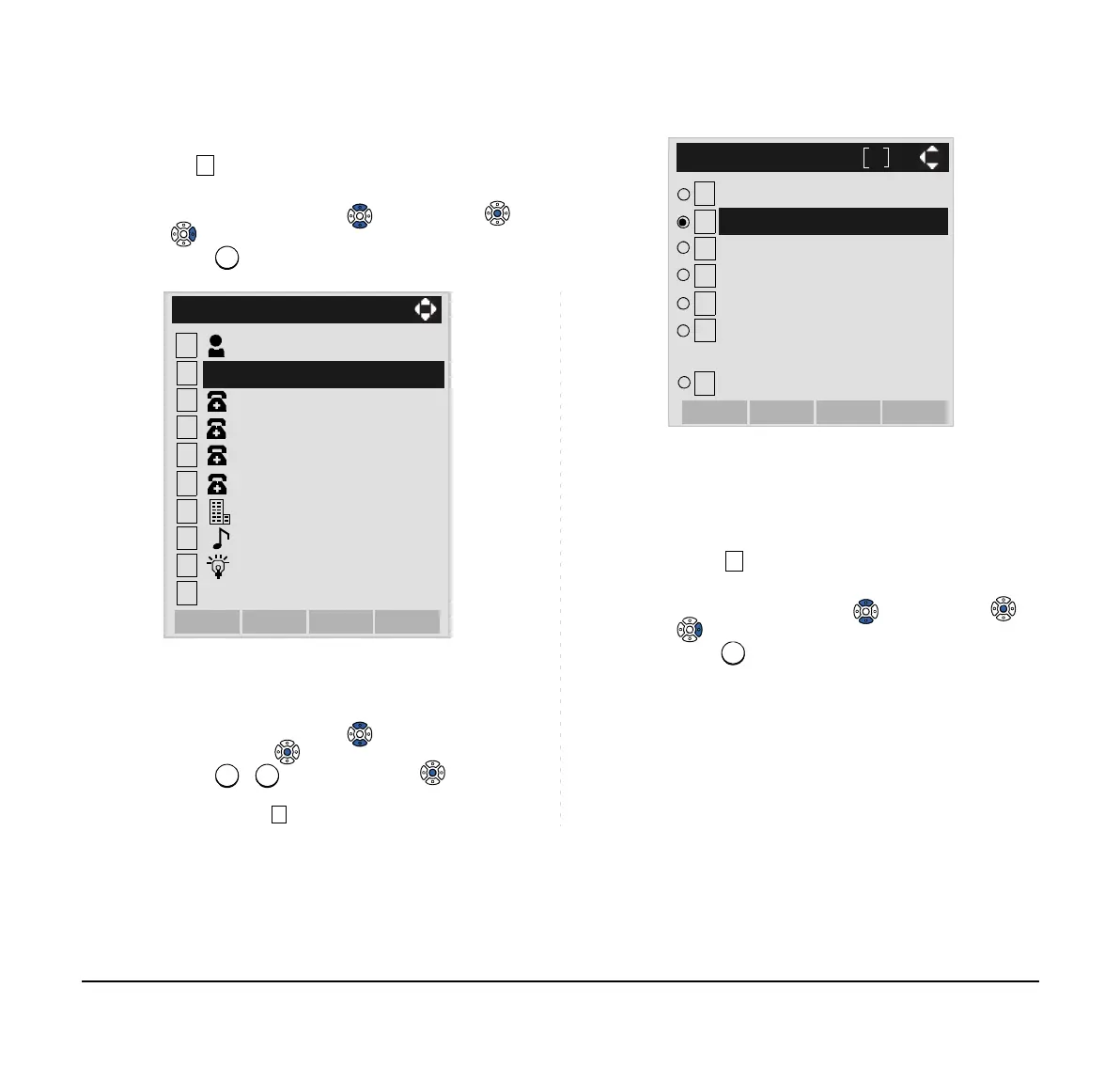180
STEP 6: The display goes back to the Edit screen. Se-
lect Group.
Select an item by either of the following operations.
• Highlight an item by using , and then press ,
or OK soft key.
• Press key.
STEP 7: Select a desired group.
Select an item by either of the following operations.
• Highlight an item by using or UP/DOWN soft key,
and then press or OK soft key.
• Press - key, and then press or OK soft
key.
In this example, Colleagues is selected.
STEP 8: Select Tel #1.
Select an item by either of the following operations.
• Highlight an item by using , and then press ,
or OK soft key.
• Press key.
1
2
[Edit]
3
4
5
OK
Back
6
7
8
9
0
Save
Gr
No
Tel #1
Company Name
Ring Tone
Ken Kobus
Tel #4
Tel #2
Tel #3
Illumination
0
Group
Note:
Each group name can be changed from the
Group Setting screen. For details, see TO
CHANGE GROUP NAME.
1
2
[Group Select]
3
4
5
6
20
Colleagues
OKBack
Group 6
Family
Friends
Default
VIPs
Group 20
: