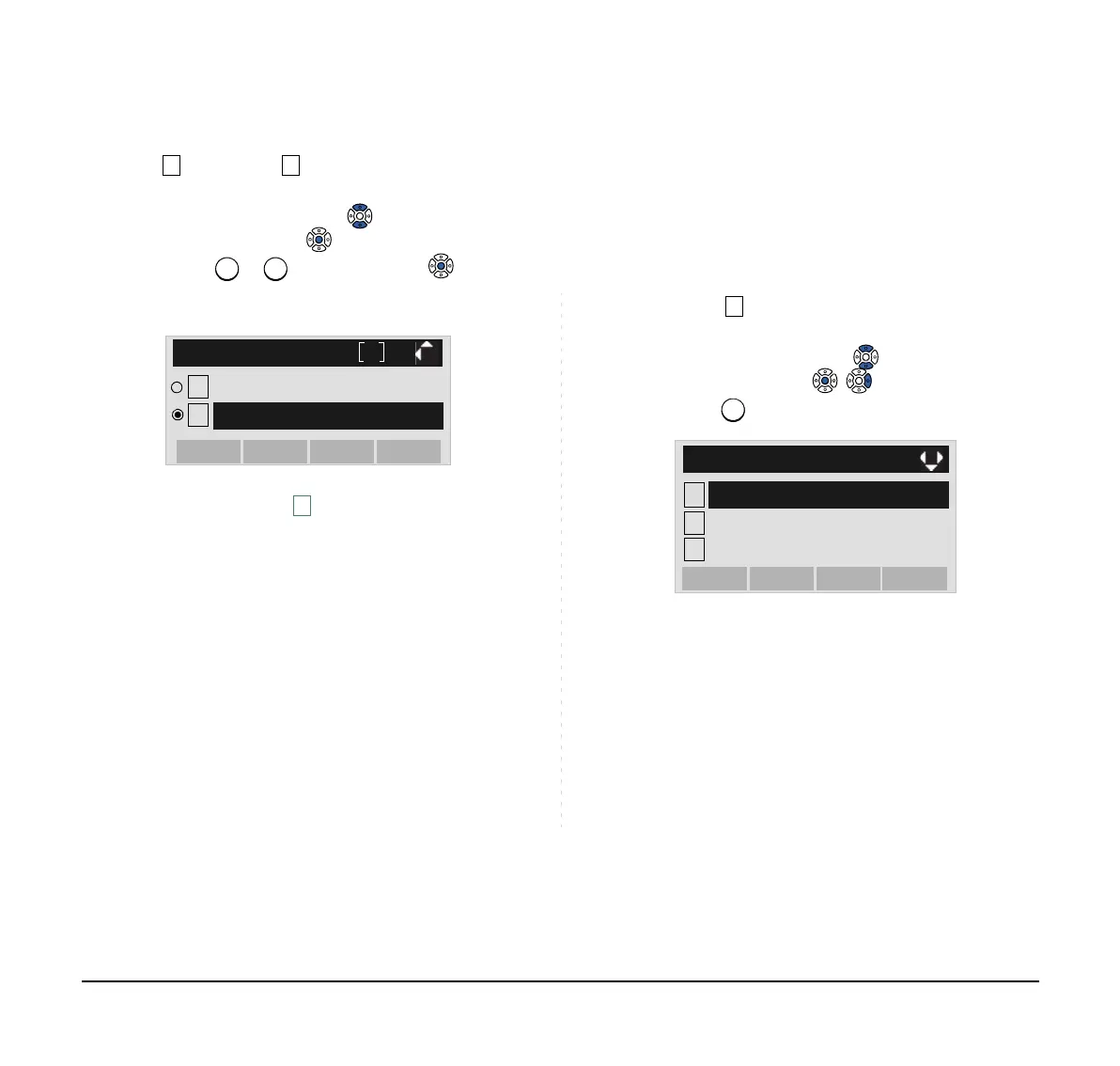39
STEP 5: To disable/enable the off-hook ringing, select
Disable or Enable.
Select an item by one of the following operations.
• Highlight an item by using or the UP/DOWN soft
key, and then press or the OK soft key.
• Press or key, and then press or the OK
soft key.
• TO SET RINGING OF HEADSET
The procedure below shows how to enable/disable the
ringing of headset.
STEP 1: Display the Menu screen, and select Setting.
STEP 2: Select User Setting.
Select an item by either of the following operations.
• Highlight an item by using or the UP/DOWN soft
key, and then press , or the OK soft key.
• Press key.
Note:
Default setting is Enable.
Note:
The enabled item is highlighted.
[Offhook Ring]
OKBack
1
2
Disable
Enable
1
2
Data Backup/Restore
[Setting]
3
Download
OKMenu
User Setting