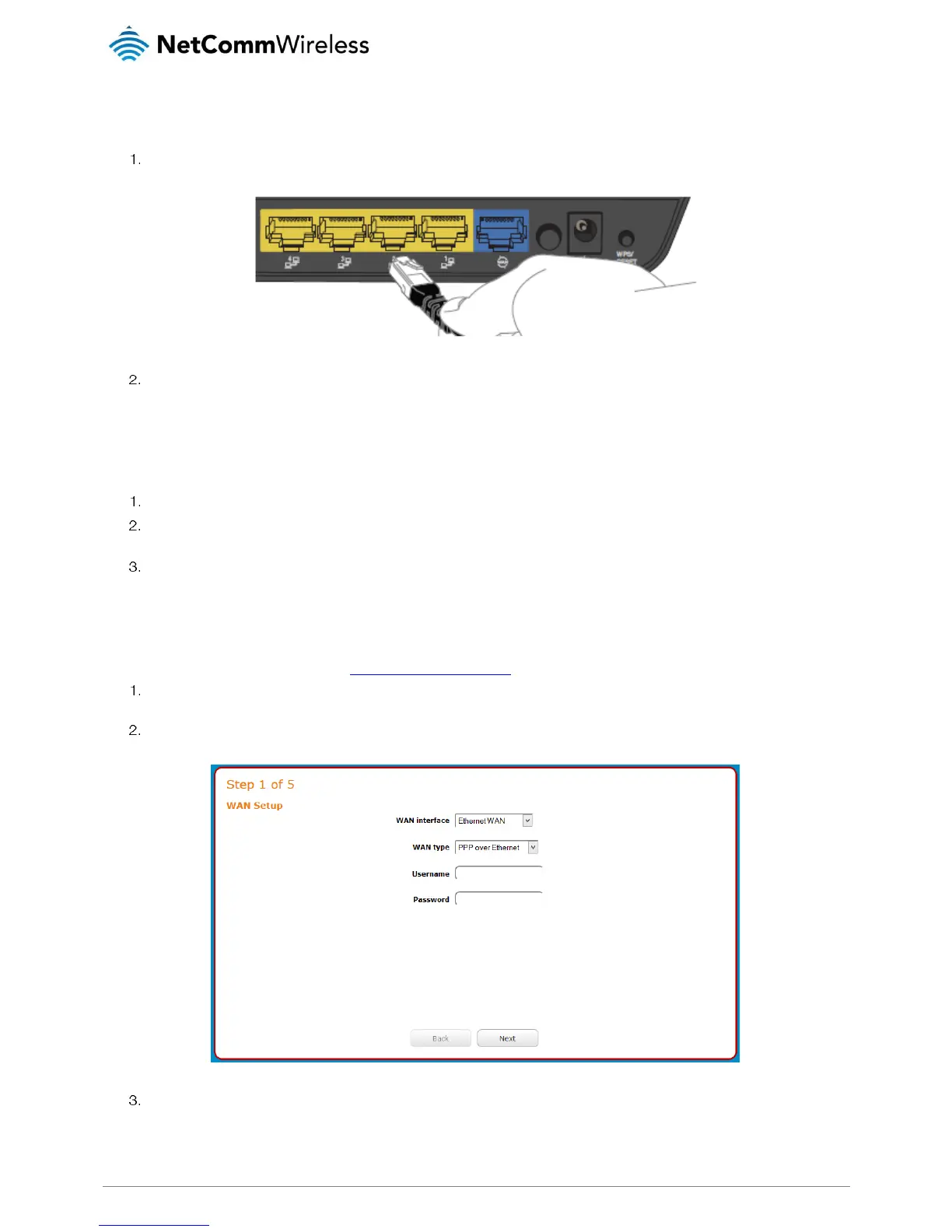Connecting via an Ethernet cable
If you want to connect your computer to the router via Ethernet cable, follow these instructions.
Connect an Ethernet cable
to one of the yellow LAN
ports on the back of the NF13ACV router.
Connect the other end of the Ethernet cable to your computer.
NOTE: There is only one Ethernet cable supplied. If you require more than one Ethernet cable, any standard Ethernet cable is
suitable.
Connecting via WiFi
Ensure WiFi is enabled on your device (e.g. computer/smartphone/gaming console).
Scan for wireless networks in your area and connect to the network name that matches the Wireless Network Name found
on the Wireless Security Card (included in the box).
When prompted for your wireless security settings, enter the Wireless Security Key listed on your Wireless Security Card.
Connecting the router to the Internet
These steps guide you through configuring an Ethernet WAN connection. To configure a Mobile Broadband connection, please
refer to the product User Guide available at www.netcommwireless.com
After you have established a connection to the router using the previous steps, open your web browser and type
http://192.168.20.1 into the address bar at the top of the web browser window and press Enter.
Enter admin
into both the Username and Password fields and click Log in. The Startup Wizard is displayed.
Your ISP will have provided you with some details of your connection type. Use the WAN type drop down list to select the
type of connection that you have, then enter the required details for the chosen WAN type. When you have finished, click
the Next button.
