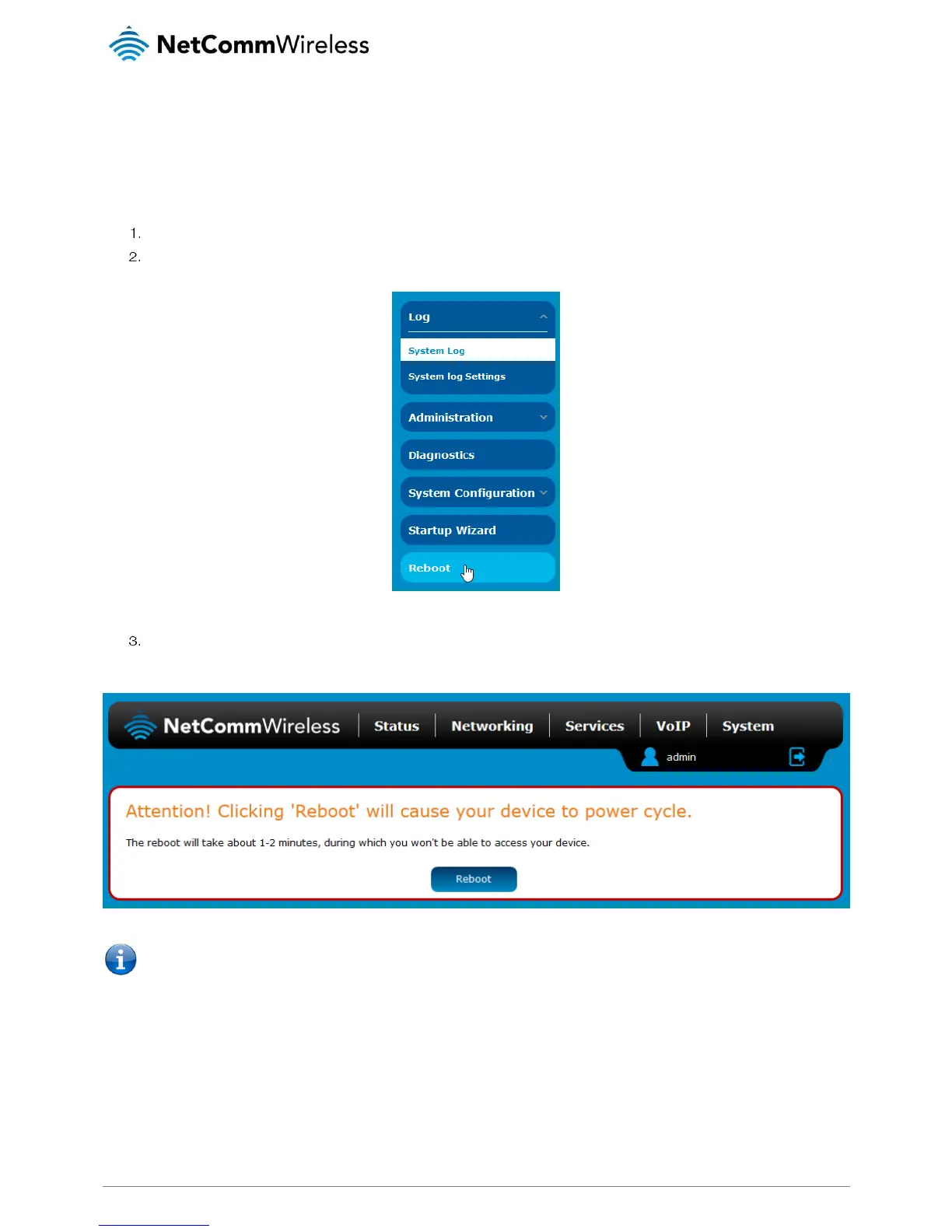Reboot
The reboot option in the System section performs a soft reboot of the router. This can be useful if you have made configuration
changes you want to implement.
To reboot the router:
Click the System menu item from the top menu bar.
Click the Reboot button from the menu on the left side of the screen.
Figure 74 - Reboot menu option
The router displays a warning that you are about to perform a reboot. If you wish to proceed, click the Reboot button then
click OK on the confirmation window which appears.
Figure 75 - Reboot confirmation
Note: It can take up to 2 minutes for the router to reboot.
