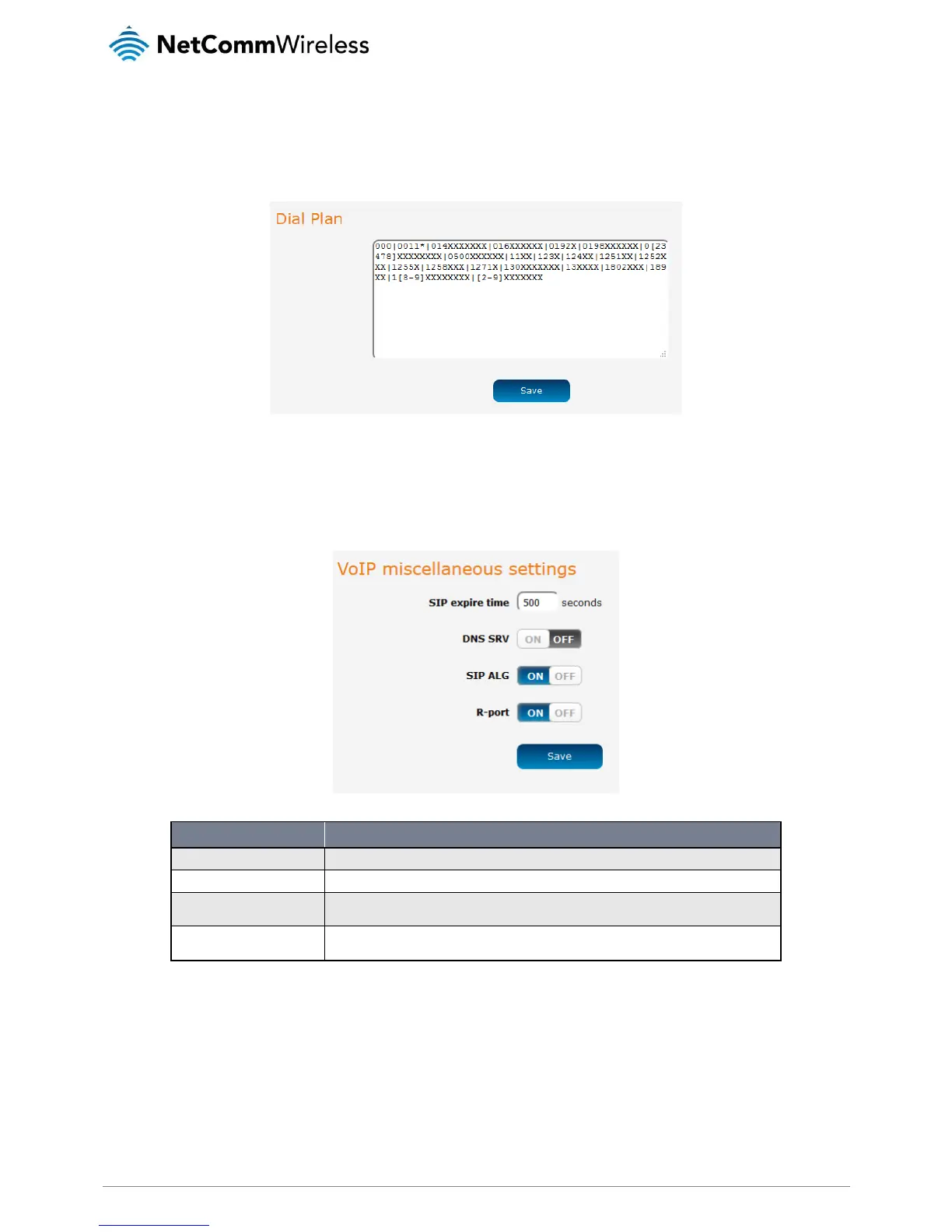NetComm Wireless AC1200 WiFi Gigabit Router with Voice
Dial plan
The dial plan allows you to adjust the strings that the router recognizes when a number is dialed on a handset. This allows the router
to know when a valid number has been entered and begin dialing when a valid number is entered without waiting for the timeout
period to be reached.
Figure 56 - Dial plan
Other settings
The Other Settings page enables you to specify a different SIP expire time and select to enable the DNS SRV function. This
information will usually be supplied by your VoIP service provider and should not need to be changed unless you are experiencing
issues with VoIP calls or signing into your VoIP service.
Set the length of time between the router refreshing its connection to your VoIP service provider
Enable or Disable the DNS SRV function on the router.
A SIP Application Gateway provides functionality to allow VoIP traffic to pass both from the private
the public and public to private side of the firewall when using network address translation (NAT).
R-port allows a client to request that the server send the response back to the source IP address
and port from which the request originated.
Click Save to save your settings.
