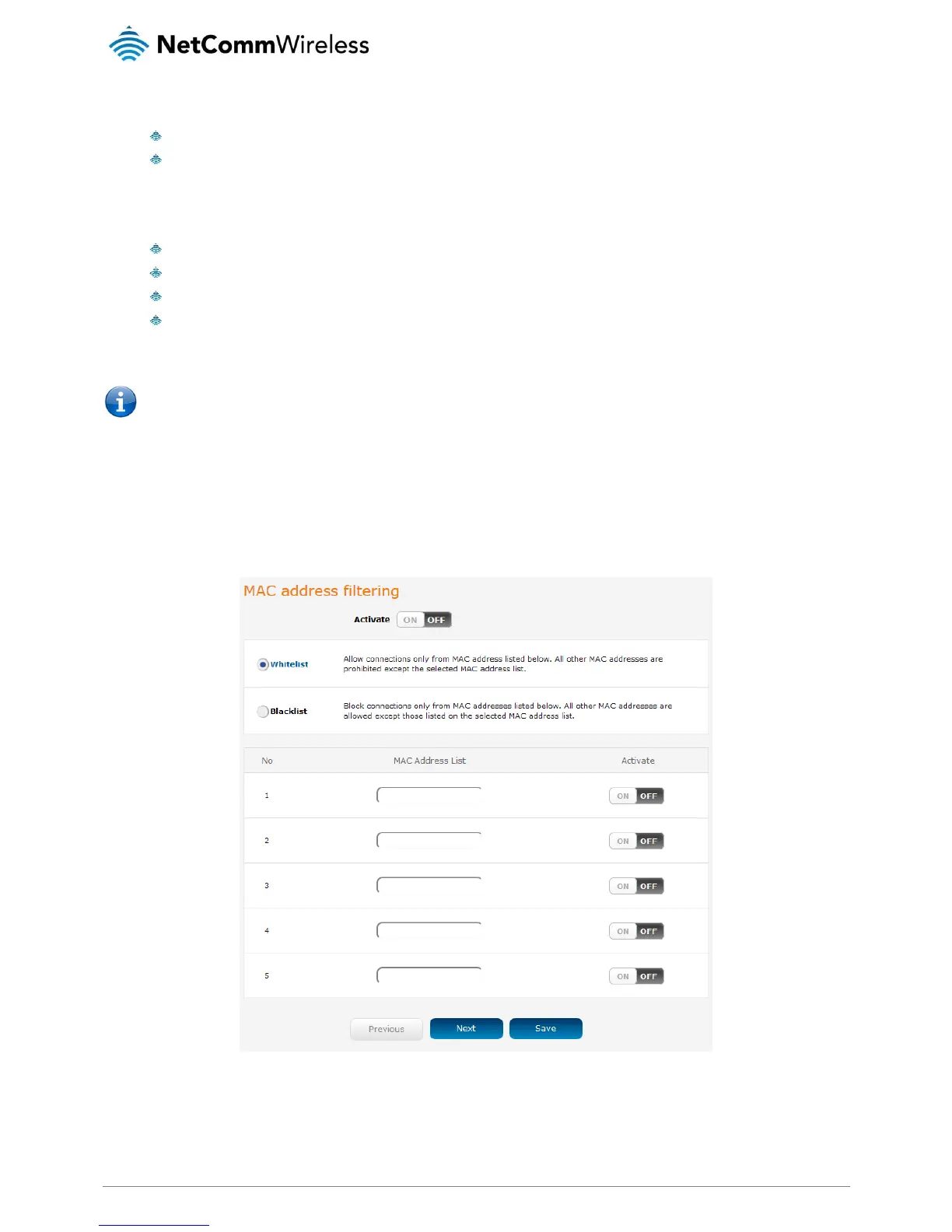There are two types of filtering actions:
Accept the following packets.
Drop the following packets.
These actions can be specified separately for inbound and outbound packets.
You can specify filtering rules for each direction (Inbound or Outbound). For each rule you must enter the following details:
Source IP address
Destination IP address
Destination port
Schedule
The Packet Filter also works with scheduling rules so that you can have the packet filtering rules apply only at times that suit you.
Note: For further instructions on scheduling rules, please refer to the “Scheduling” section later in this guide
Click Save to save the settings or Undo to cancel.
MAC filtering
MAC filtering allows you to allow or deny network access to devices specified by their MAC address. To access the MAC filtering
page, click on the Networking menu at the top of the screen, click on the Routing menu on the left, then click on the MAC filtering
menu item.
Figure 22 - MAC filtering
