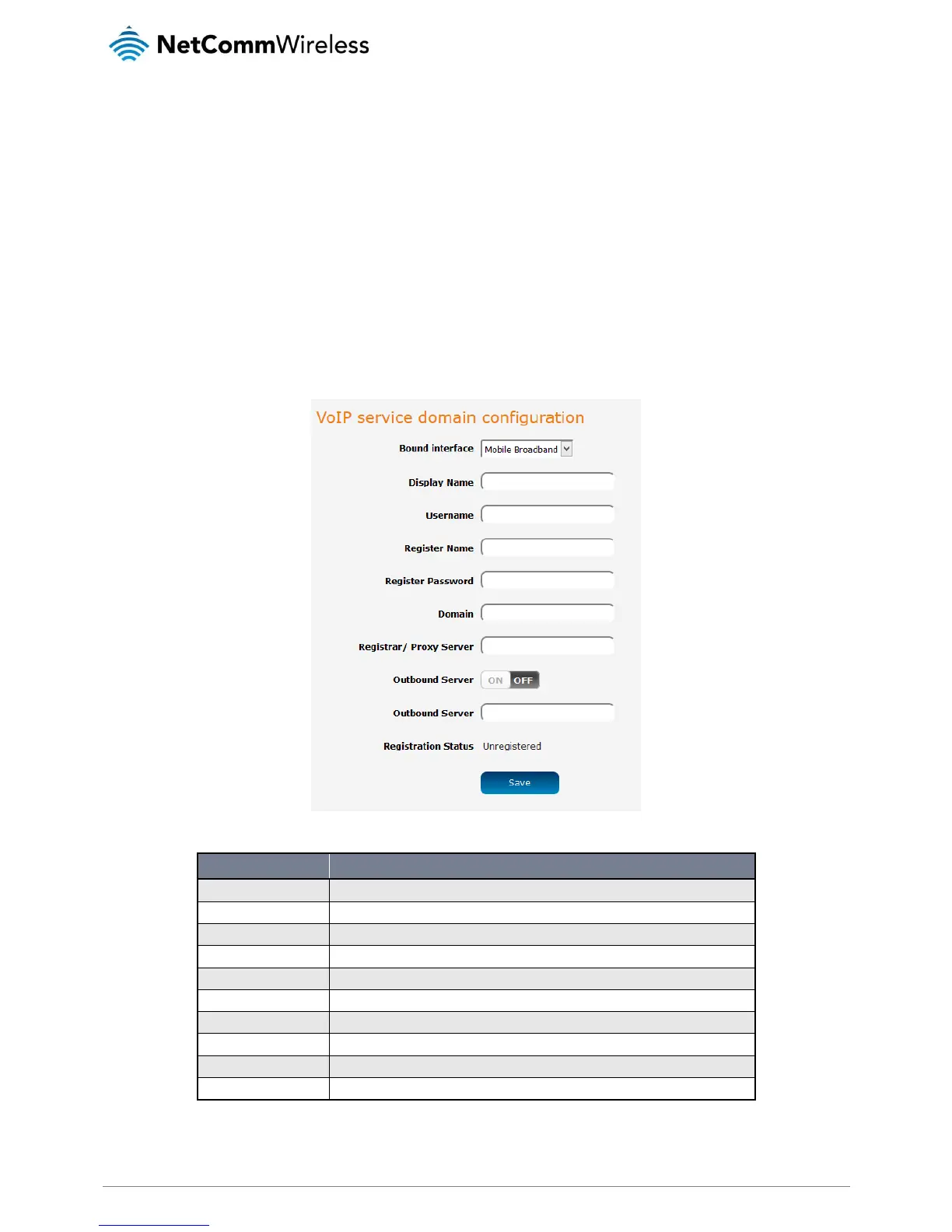NetComm Wireless AC1200 WiFi Gigabit Router with Voice
VoIP
Integrated VoIP telephony enables the router to offer a highly cost efficient solution for making interstate or overseas calls using the
mobile broadband connection, especially in locations that lack fixed line infrastructure or as an alternative to traditional landline
based Internet services. All you require is a traditional analogue/cordless phone and an activated account with a VoIP service
provider.
Service Domain
The Service Domain page is where you enter your VoIP service settings as supplied by your VoIP service provider (VSP). If you are
unsure about a specific setting or have not been supplied information for a particular field, please contact your VOIP service provider
to verify if this setting is needed.
Figure 50 - VoIP Service domain configuration
Select your desired interface for the VoIP service.
Enter the display name for your VoIP service.
Enter the User Name for your VoIP service.
Enter the Register Name (May be called the “Auth ID”) for your VoIP service.
Enter the Register Password (May be called the “Auth Password”) for your VoIP service.
Enter the Domain for your VoIP service (if required).
Enter the Registrar or Proxy Server for your VoIP service.
Enable or Disable the use of an Outbound Proxy for VoIP calls.
Enter the Outbound Proxy server address to use.
Displays the current status of your VoIP service.
Table 18 - VoIP Service domain configuration
Click Save to save your settings and connect to your VoIP service or Undo to discard the settings entered.
