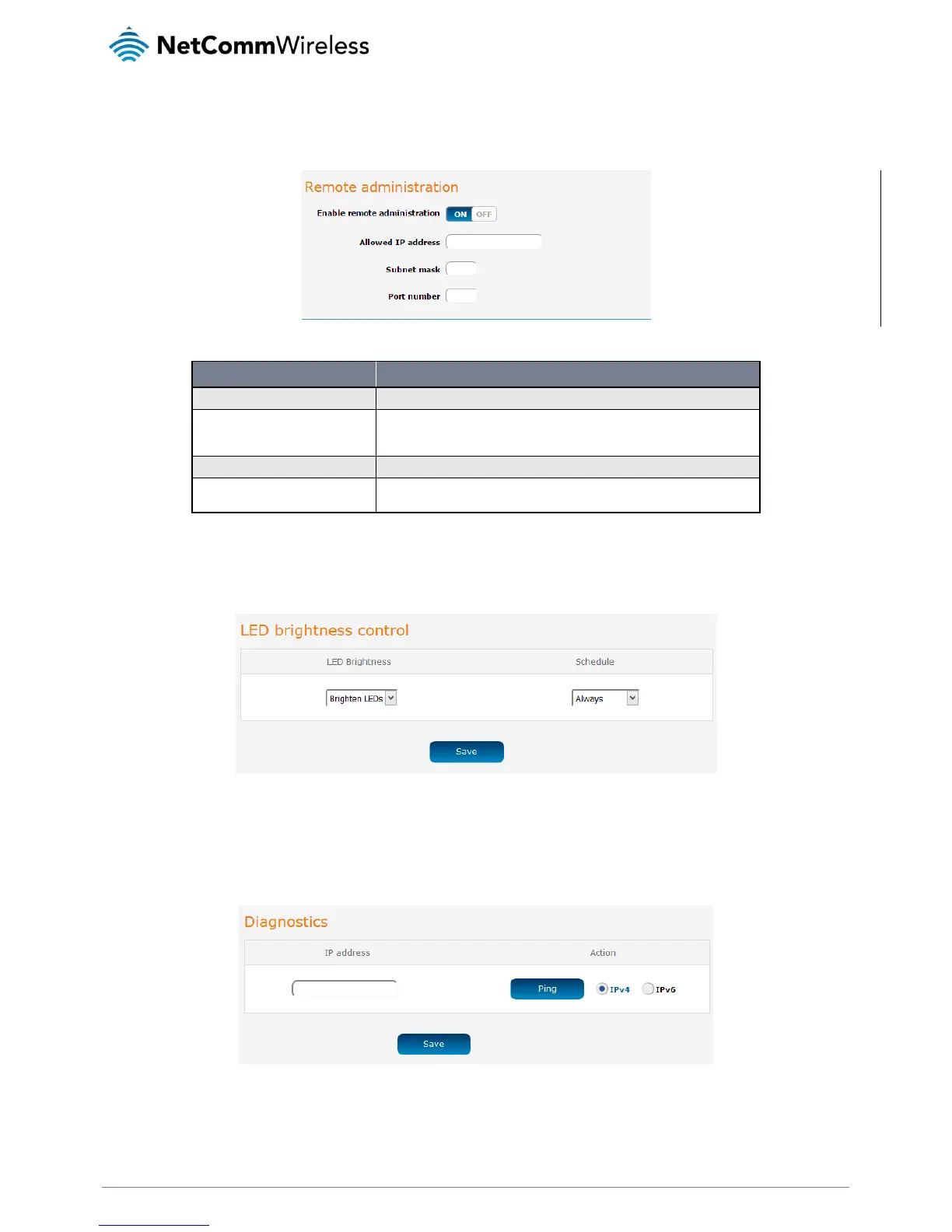NetComm Wireless AC1200 WiFi Gigabit Router with Voice
Remote Administration
Remote administration allows the web user interface to be accessed from the WAN side of the router.
Figure 69 – Remote administration settings
Enable remote administration
Click to toggle the remote administration feature on or off.
Specifies the IP addresses allowed to access the web user interface from the WAN
side. Entering “0.0.0.0” with subnet mask “0” allows any IP address to access the
web user interface from the WAN side.
Specifies the subnet allowed to access the web user interface from the WAN side.
Specifies the port number to access the web user interface remotely. If no port
number is entered, remote administration uses port 80.
Table 28 - System administration
LED brightness
The LED indicators on the front of the device can be set to be bright or dim according to a schedule.
Figure 70 - LED brightness
Diagnostics
Using the diagnostics page, you can send a ping request to an IP address.
Figure 71 - Diagnostics
System configuration
