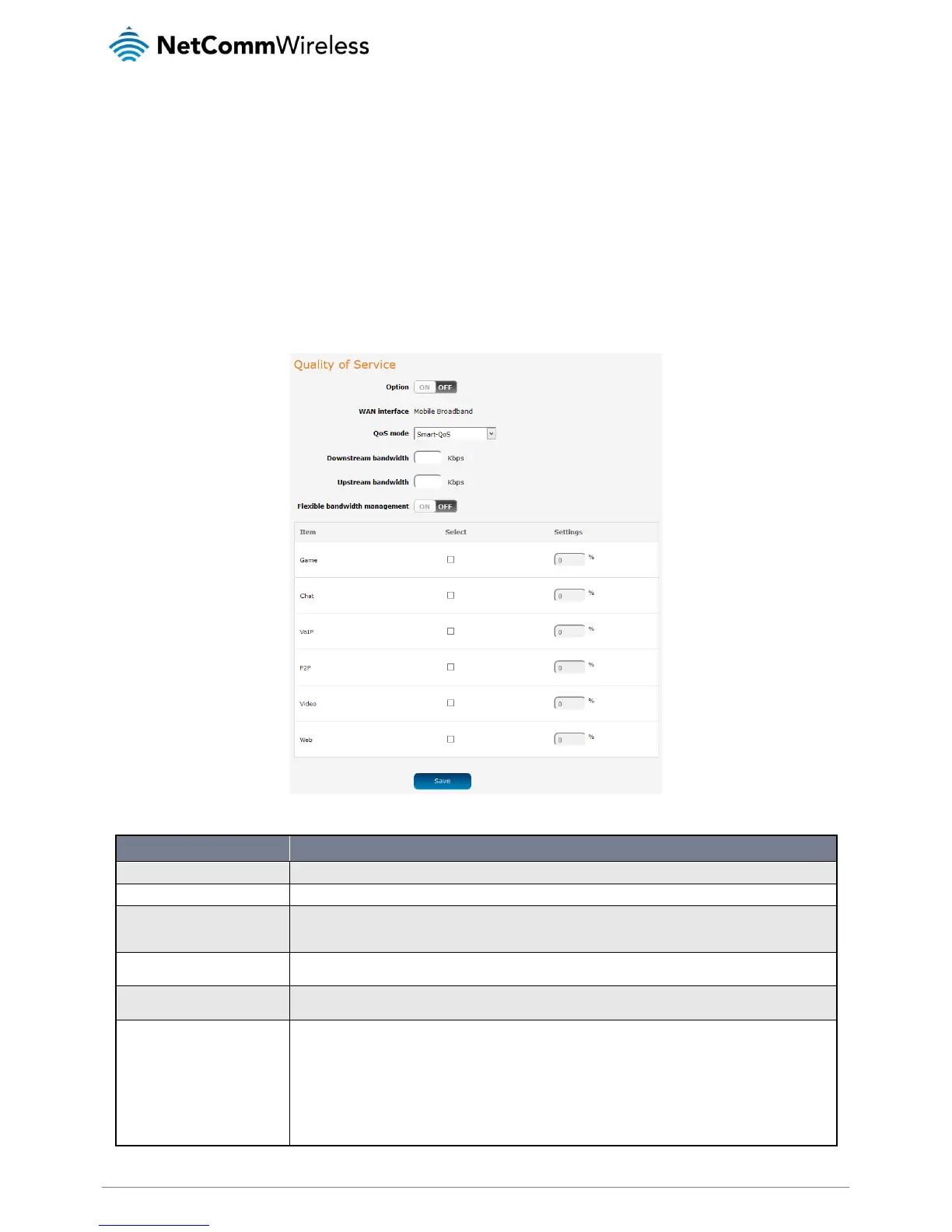NetComm Wireless AC1200 WiFi Gigabit Router with Voice
QoS
Quality of Service (QoS) is a collection of network technologies which allow configuration of different priorities for different
applications, users or data flows in order to guarantee a certain level of performance. The ultimate goal of QoS is to guarantee that
the network delivers predictable results for availability, throughput, latency and error rate. QoS is especially important in ensuring the
smooth operation of real-time streaming applications such as Voice over IP (VoIP), IPTV and online games.
As part of a strategy to provide Quality of Service, the NF13ACV supports Type of Service (ToS), the Differentiated Services
(DiffServ) architecture and IEEE P802.1p priority tags (specified in the IEEE 802.1Q standard). DiffServ is a mechanism for classifying
and managing network traffic by marking each packet on the network with a Differentiated Services Code Point (DSCP) which is a
field in an IP packet used for classification purposes and operates at the IP layer. The NF13ACV also supports 802.1p priority tags
which operate at the media access control (MAC) level. ToS, like DSCP, is a field in the header of IP packets that marks packets
with different types of service such as minimize delay, maximize throughput, maximize reliability, minimize cost or normal service.
Figure 41 - Quality of Service
Click the toggle key to Enable or Disable QoS.
Displays the interface that the QoS feature applies to.
Use the drop down list to select the type of QoS to apply. Smart-QoS lets the router decide on the best settings based
on the types of service you select below and the percentage setting assigned to each type of service. Higher
percentages give a higher quality of service for that service type.
Enter the downstream bandwidth in Kilobits per second of your connection so that the router can calculate the best QoS
settings.
Enter the upstream bandwidth in Kilobits per second of your connection so that the router can calculate the best QoS
settings.
Flexible bandwidth management
In Smart-QoS mode, when Flexible Bandwidth Management is enabled, you are able to select certain types of traffic to
prioritise. The bandwidth allocated to each type of traffic is automatically divided by the number of types selected, for
example, if you select “Game”, “VoIP” and “Video”, the router reserves 10% of bandwidth for other types of traffic and
splits the remaining 90% of bandwidth equally among the 3 selected types, allowing each type 30% of bandwidth when
each type of traffic is concurrently in use. If, for example, only two types of that traffic are in use, the 30% bandwidth
allocated to the type of traffic not in use is re-distributed to other applications.
When Flexible Bandwidth Management is disabled, you are able to manually specify the percentage of bandwidth to
allocate to each type of traffic, however, you must still allow for 10% of bandwidth to be reserved for other types of
traffic.
Table 15 - Quality of Service
