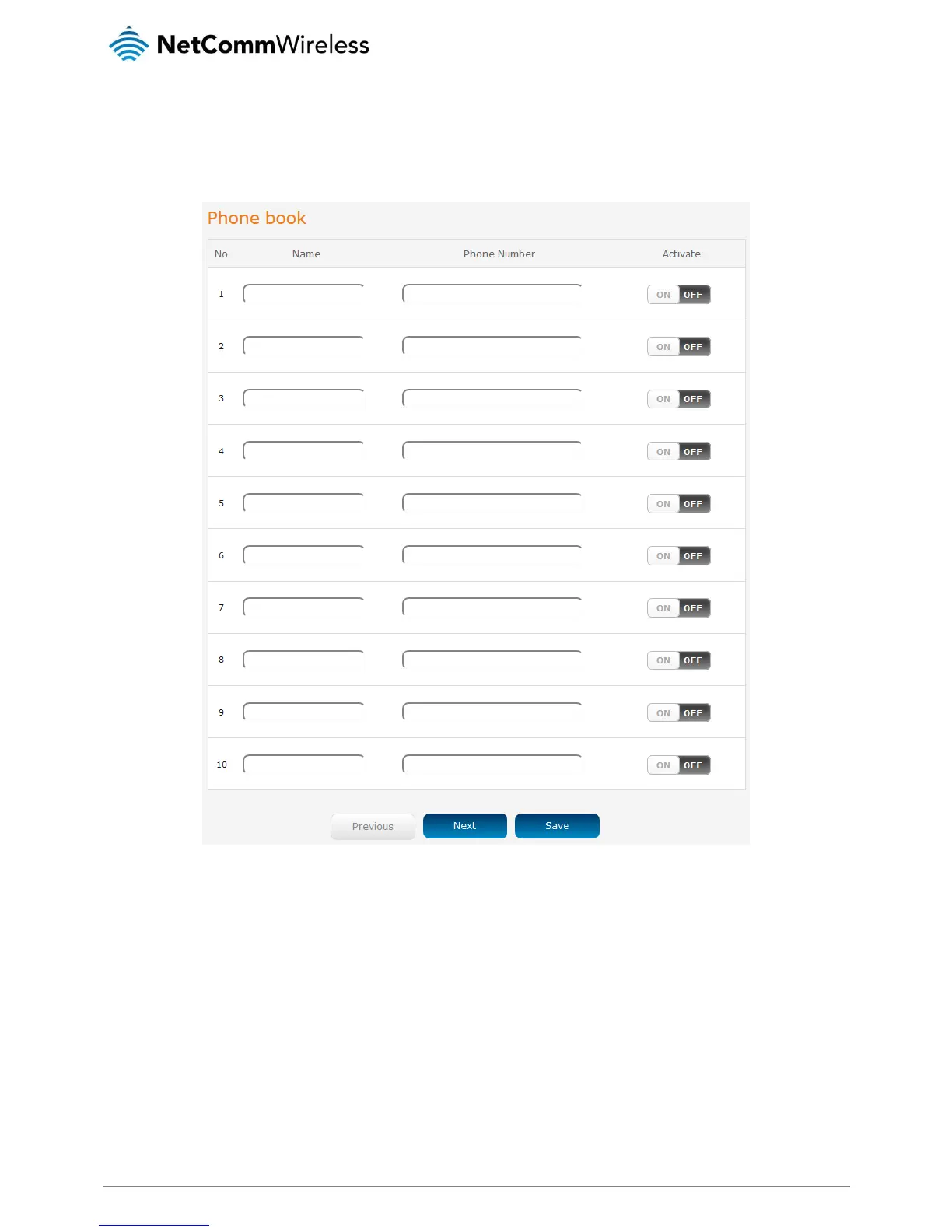Phone Book
The Phone Book page lets you to enter phone numbers into a database for easy calling. Phone book numbers are stored on the
router.
Figure 64 - Phone book
The Phone Book page enables you to enter phone book entries. You are able to enter up to 140 entries.
The corresponding name is displayed when a VoIP call is received from that number (if supported by your VOIP service and
telephone handset)
Click Save to save your settings.
To dial out via the phonebook, lift the handset and dial the entry number. After the timeout period (approximately 5 seconds) has
elapsed, the number is called. Alternatively, you can press the # key after selecting an entry to dial it immediately.
