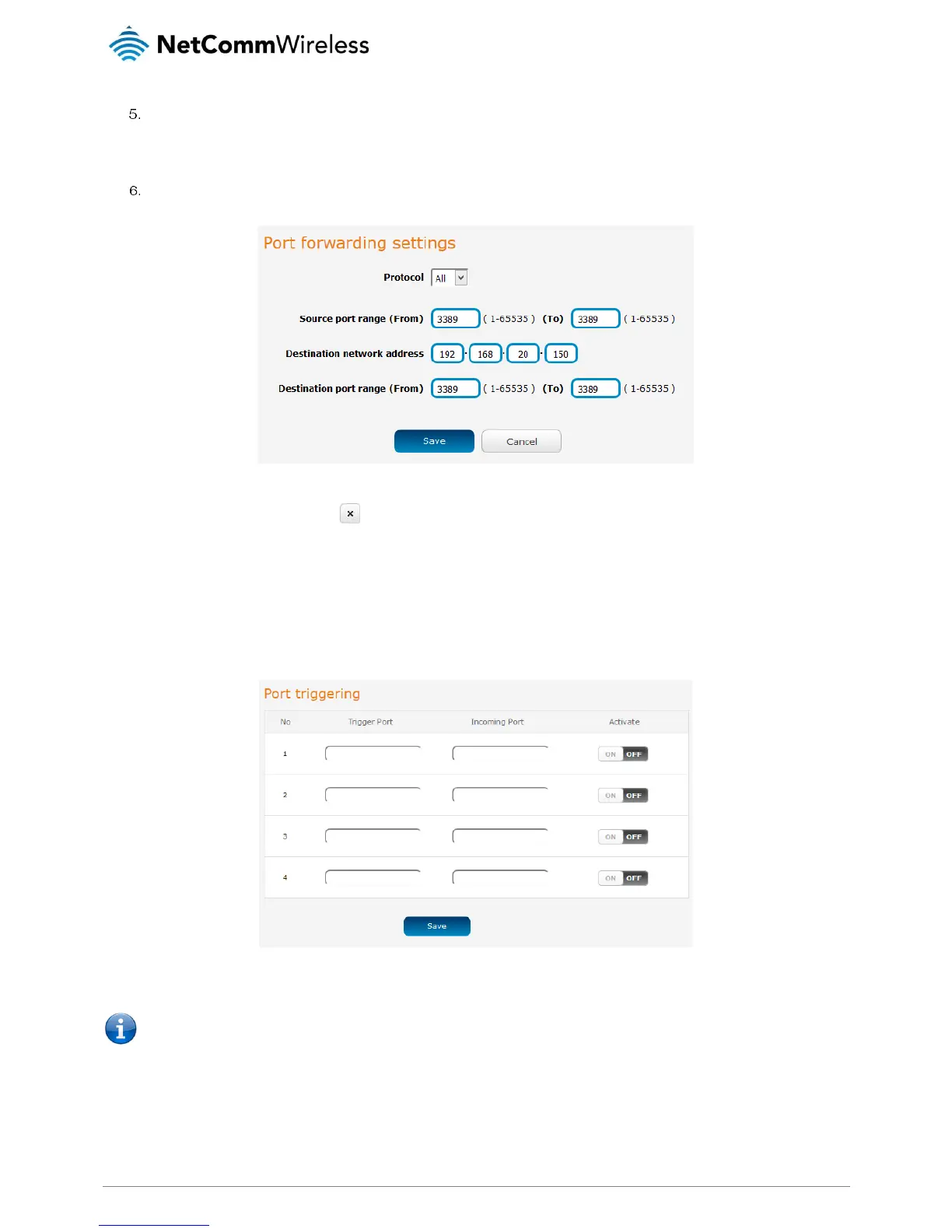The Destination port range (From) and (To) fields are used to specify the port(s) on the destination side that are to be
forwarded. If the Source port range specifies a single port then the destination port may be configured to any port. If the
Source port range specifies a range of port numbers then the Destination port range must be the same as the Source port
range.
Click the Save button to confirm your settings.
Figure 19 - Port forwarding settings
To delete a port forwarding rule, click the button on the Port forwarding list for the corresponding rule that you would like to
delete.
Port triggering
Some applications such as online games, video conferencing and Internet telephony require multiple connections to the internet. As
such, it is sometimes better to configure port triggering so that when an outbound request on the trigger port is made, the incoming
ports are opened.
The Port triggering feature allows some of these applications to work with this router.
Note: If port triggering doesn’t work, rule out application issues first by configuring the computer as the DMZ host instead.
