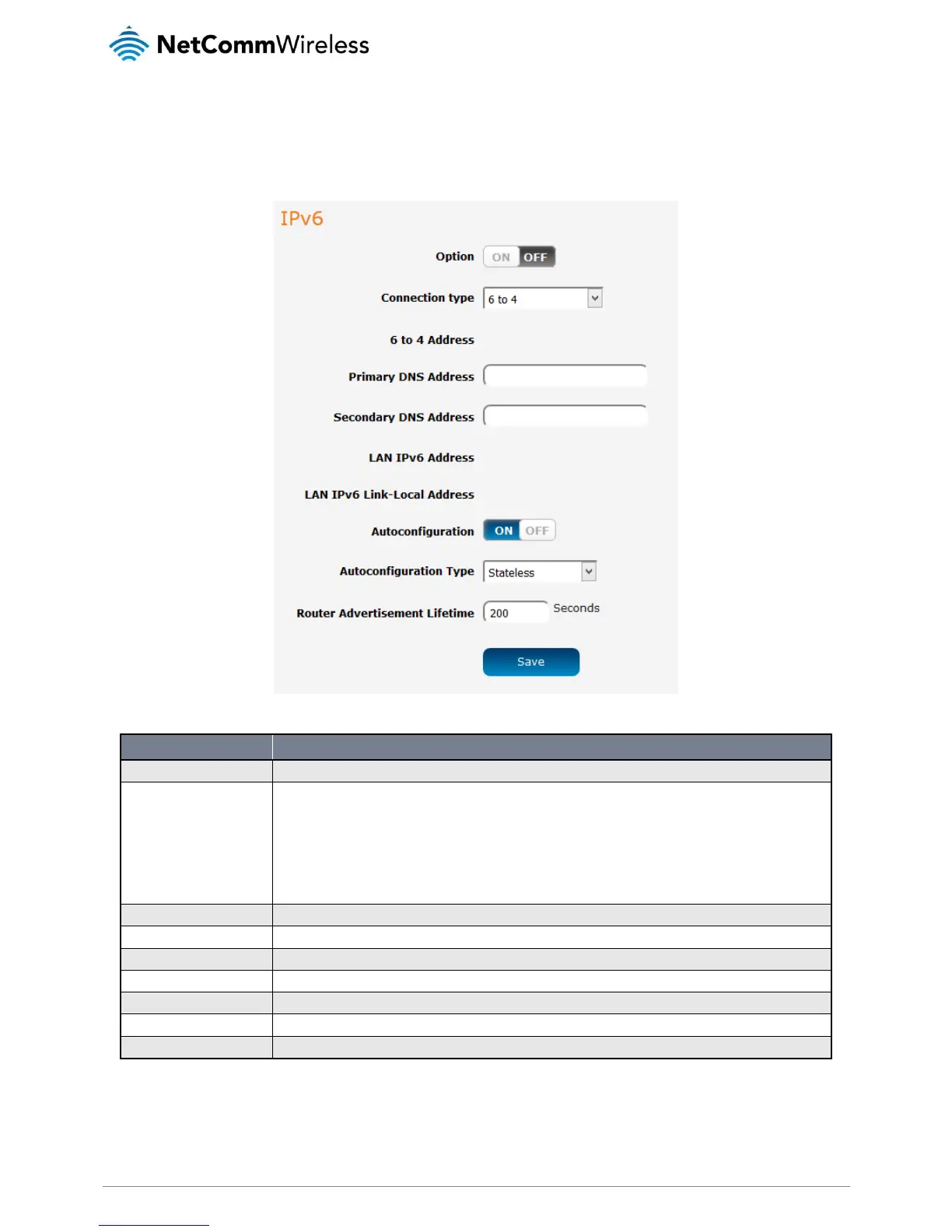NetComm Wireless AC1200 WiFi Gigabit Router with Voice
IPv6
The IPv6 page allows you to configure IPv6 settings, if supported by your Internet Service Provider. To access the IPv6 page, click
on the Services menu at the top of the screen then click on the IPv6 menu item on the left.
Figure 48 - IPv6
Select to enable or disable IPv6 functionality.
Select the type of IPv6 connection to use for your service. You can select from:
Static IPv6
DHCPv6
PPPoE
6 to 4
IPv6 in IPv4 Tunnel
Select the type of connection as required by your Internet Service Provider for their IPv6 service.
Enter the Primary DNS Address for the IPv6 connection.
Enter the Secondary DNS Address for the IPv6 connection.
The IP Address to use for the IPv6 service connection.
LAN IPv6 Link-Local Address
The current local LAN IPv6 address of the router.
Select to enable or disable IPv6 auto configuration (if supported by your Internet Service Provider).
Select the appropriate type of auto configuration mode as required by your Internet Service Provider for their IPv6 service.
Router Advertisement Lifetime
Enter the length of time between the router advertising its availability on the IPv6 connection.
