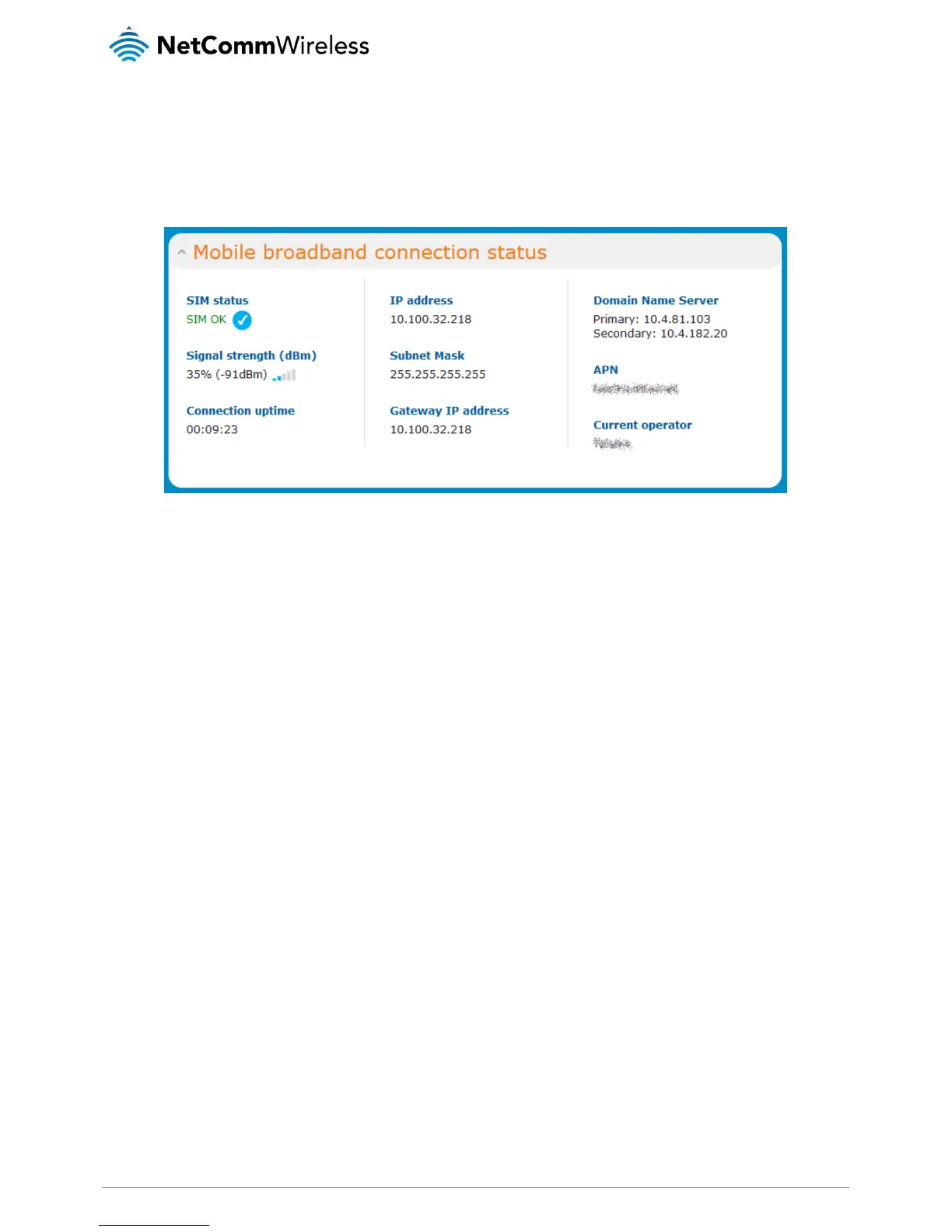Confirming a successful connection
After configuring the packet data session, and ensuring that it is enabled, click on the Status menu item at the top of the page to
return to the Status page. When there is a mobile broadband connection, the Mobile broadband connection status section shows
the details of the connection and the Connection uptime field shows the duration of the connection. Similarly, if you are using an
Ethernet WAN connection, the Ethernet WAN connection status section displays the IP address, subnet mask and other connection
details indicating that the WAN connection has been established.
Figure 9 – Mobile broadband connection status section
