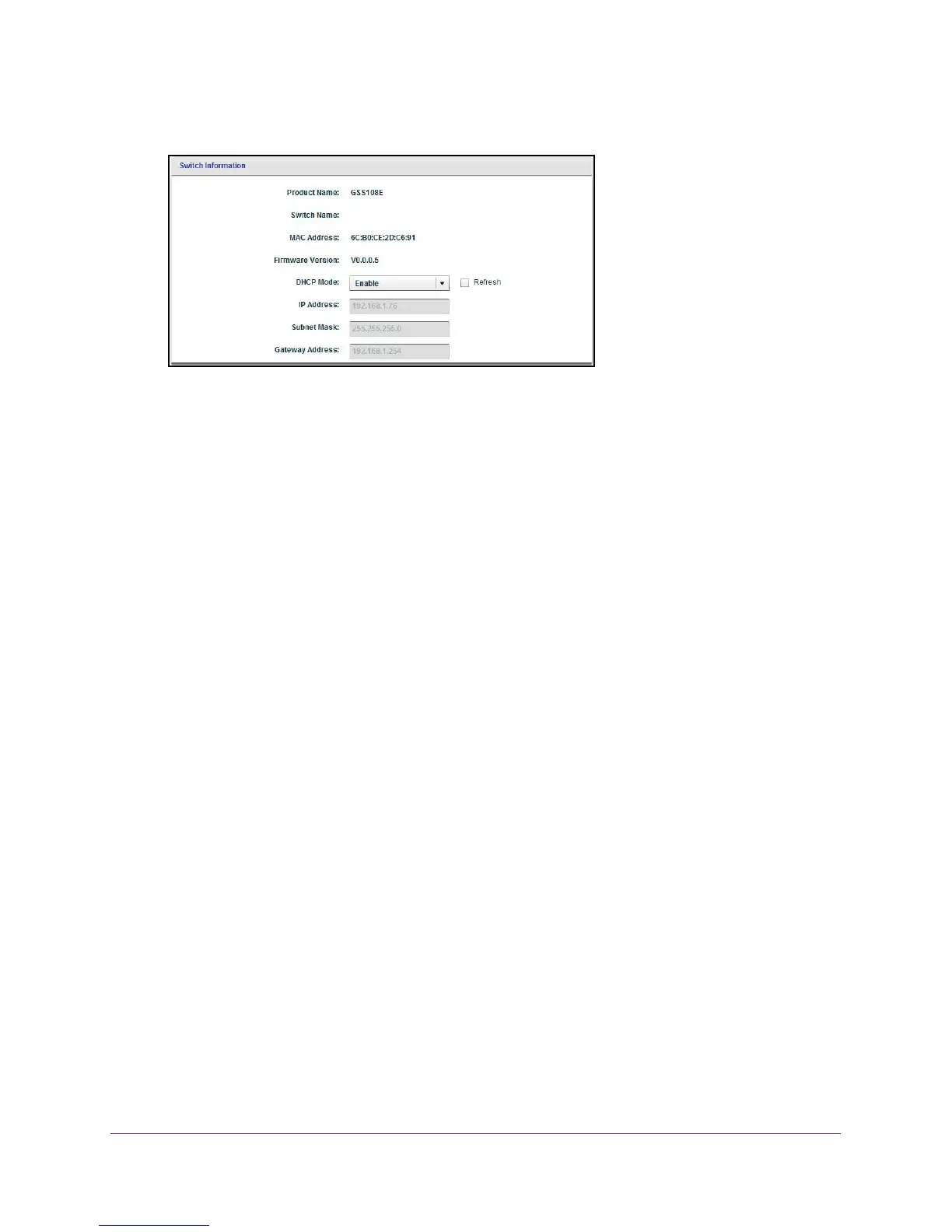Manage the Switch
59
ProSAFE 8-Port and 16-Port Gigabit Web Managed Click Switch
6. Select Switch Information.
Flow Control
You can enable or disable IEEE 802.3x flow control. Flow control works by pausing a port
when the port becomes oversubscribed and dropping all traffic for small bursts of time during
the congestion condition.
Use Browser-Based Access to Enable or Disable Flow Control
To enable or disable flow control:
1. Connect your computer to the same network as the switch.
You can use a WiFi or wired network connection, or connect directly to a switch that is
of
f-network using an Ethernet cable.
2. Launch a web browser.
3. In the address field of your web browser
, enter the IP address of the switch.
If you do not know the IP address of the switch, see Access the Switch Using a Web
Browser on page 14.
The login window opens.
4. Enter the switch’
s password in the password field.
The switch’s default password is password.
The Switch Information page displays.