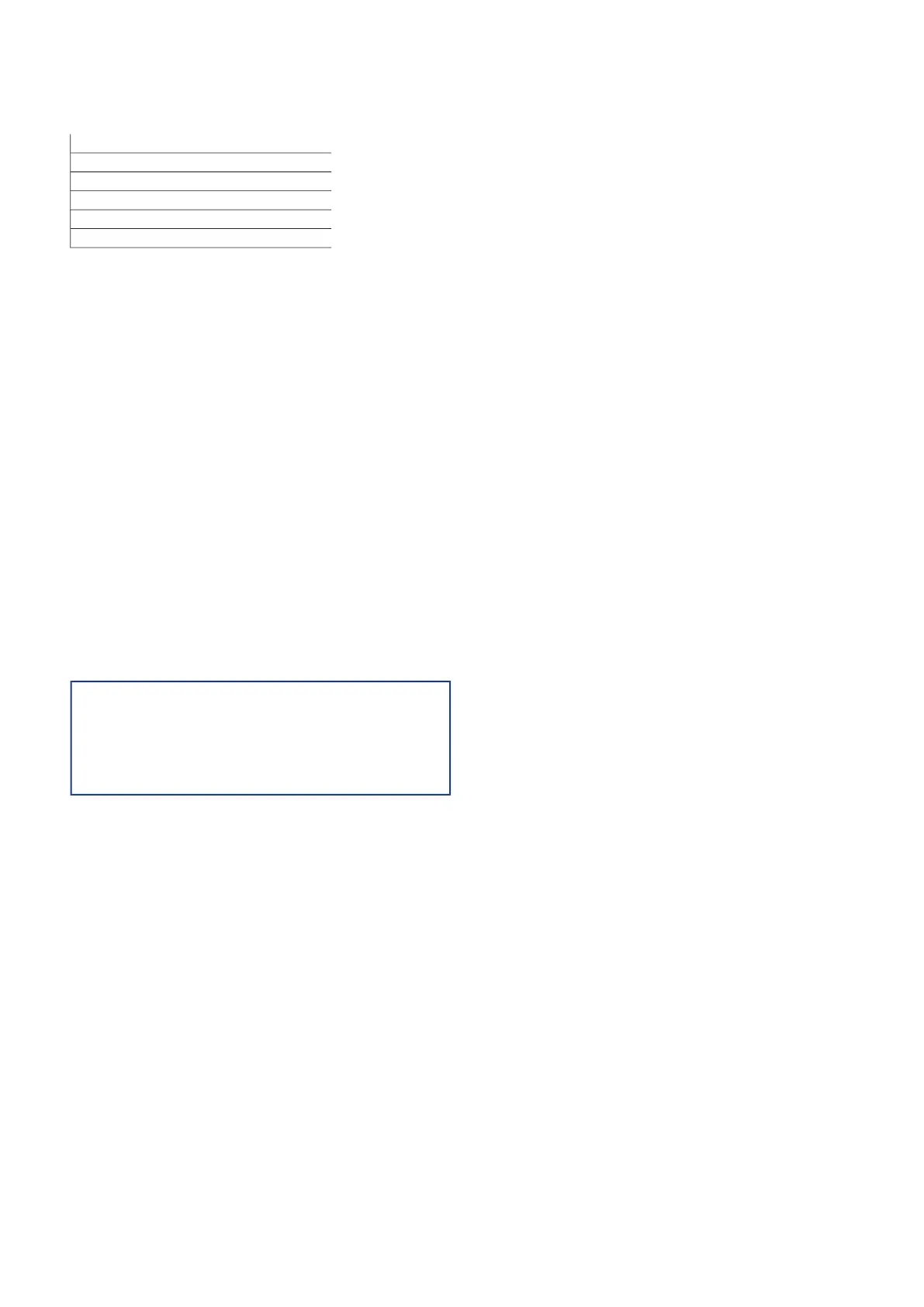Menu 3 - Info
OVERVIEW
3.1 - Operating info
3.2 - Temperature log
3.3 - Energy log
3.4 - Alarm log
3.5 - Product info, summary
3.6 - Licences
MENU 3.1 - OPERATING INFO
Information about the installation’s current operating status
(e.g. current temperatures) can be obtained here. No
changes can be made.
You can also read off operating information from all your
connected wireless units.
A QR code appears on one side. This QR code indicates
serial number, product name and limited operating data.
MENU 3.2 - TEMPERATURE LOG
Here you can see the average temperature indoors week by
week over the past year.
The average outdoor temperature is only shown if a room
temperature sensor/room unit is installed.
In installations with ventilation accessories and no room
sensors (BT50), the exhaust air temperature is also dis-
played.
MENU 3.3 - ENERGY LOG
Number of months
Setting range: 1 – 24 months
Number of years
Setting range: 1 – 5 years
Here, you can see a diagram showing how much energy
VVM S320 supplies and consumes. You can select which
parts of the installation will be included in the log. It is also
possible to activate display of indoor and/or outdoor tem-
perature.
Number of months: Select how many months to show in the
diagram here.
Number of years: Select how many years to show in the
diagram here.
MENU 3.4 - ALARM LOG
To facilitate troubleshooting, the installation's operating
status at the time of an alarm is stored here. You can see
information for the 10 most recent alarms.
To view operating status in the event of an alarm, select the
relevant alarm from the list.
MENU 3.5 - PRODUCT INFO, SUMMARY
Here, you can see general information about your system,
such as software versions.
MENU 3.6 - LICENCES
You can view licences for open source code here.
NIBE VVM S320Chapter 9 | Control – Menus44