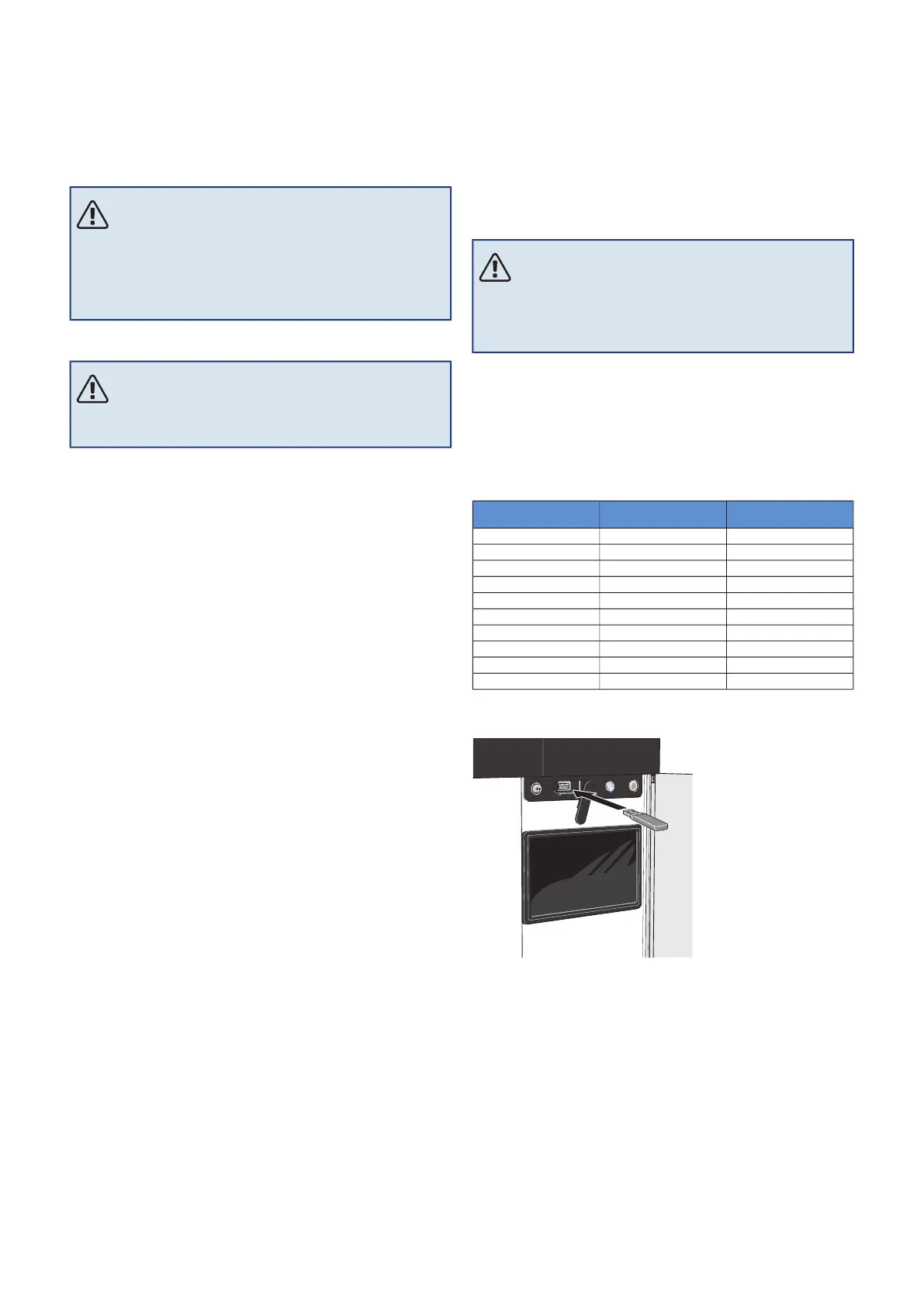Service actions
NOTE
Servicing should only be carried out by persons
with the necessary expertise.
When replacing components on VVM S320 only
replacement parts from NIBE may be used.
EMERGENCY MODE
NOTE
Do not start the system before filling up with wa-
ter. Components in the system could be damaged.
Emergency mode is used in event of operational interference
and in conjunction with service.
You can activate the emergency mode both when VVM S320
is running and when it is switched off.
When the emergency mode is active, the status lamp is yel-
low.
To activate when VVM S320 is running: press and hold the
on/off button (SF1) for 2 seconds and select "emergency
mode" from the shutdown menu.
To activate emergency mode when VVM S320 is switched
off: press and hold the on/off button (SF1) for 5 seconds.
(Deactivate the emergency mode by pressing once.)
When VVM S320 is put in emergency mode, the display is
switched off and the most basic functions are active:
• The immersion heater works to maintain the calculated
supply temperature. If there is no outdoor temperature
sensor (BT1), the immersion heater works to maintain the
maximum supply temperature, set in menu 1.30.6 -
"Highest supply heat".
• Only the circulation pumps and electric additional heat
are active. The immersion heater is stepped according to
the setting in menu 7.1.8.2 - Emergency mode.
DRAINING THE HOT WATER HEATER
The siphon principle is used to empty the hot water heater.
This can be done either via the drain valve on the incoming
cold water pipe or by inserting a hose into the cold water
connection.
DRAINING THE CLIMATE SYSTEM
In order to carry out servicing on the climate system, it is
often easier to drain the system first using the filling valve
(QM11)*.
NOTE
There may be some hot water when draining the
heating medium side/climate system. There is a
risk of scalding.
1. Connect a hose to the lower filler valve for heating me-
dium (QM11).
2. Open the valve to drain the climate system.
*See section "General".
TEMPERATURE SENSOR DATA
Voltage (VDC)Resistance (kOhm)Temperature (°C)
3.04756.20-10
2.88933.020
2.67320.0210
2.39912.5120
2.0838.04530
1.7525.30640
1.4263.58350
1.1362.46760
0.8911.73970
0.6911.24680
USB SERVICE OUTLET
The display unit is equipped with a USB socket that can be
used to update the software and save logged information
in VVM S320.
If you connect the product to the network, you can upgrade
the software without using the USB port. See section "my-
Uplink".
When a USB memory is connected, a new menu (menu 8)
appears in the display.
Menu 8.1 - "Update the software"
You can update the software with a USB memory in menu
8.1 - "Update the software".
57Chapter 10 | ServiceNIBE VVM S320
Service