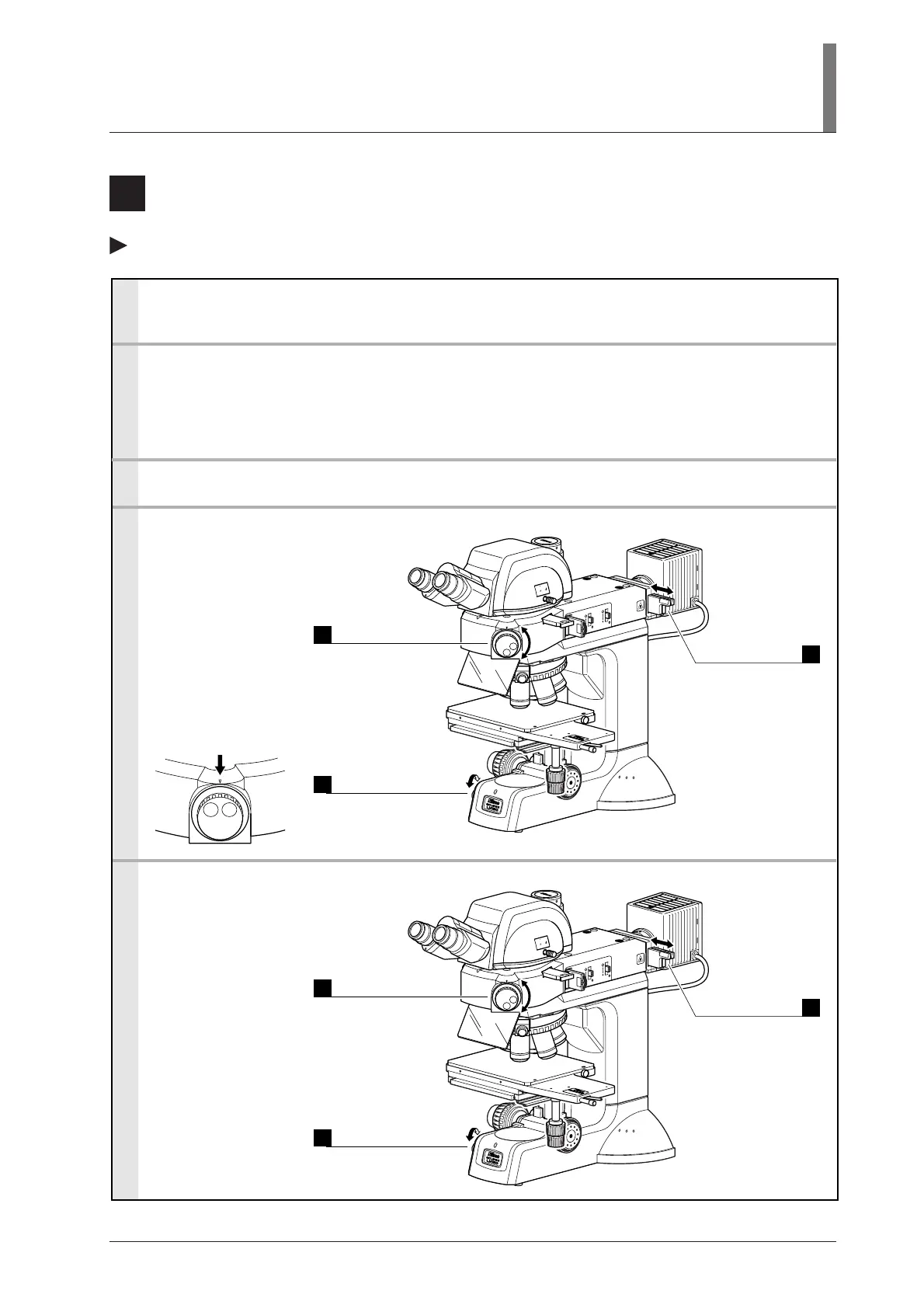25
II. Microscopy
6
Epi-Fluorescence Microscopy
Only when configured with the LV-UEPI2
FL1
S
FL2
BF
DF
6
x
6 ST
AGE
JAP
AN
A
.
STOP
F
.
STOP
J
A
PA
N
FL1
S
FL2
BF
DF
1
0
0
20
0
1
0
0
IN
O
U
T
L
V
-T
T
2
6
x
6 STAG
E
JAPAN
A
.
STOP
F
.
STOP
JAP
AN
FL1
S
FL2
BF
DF
1
0
0
2
0
0
1
0
0
IN
O
U
T
L
V
-T
T
2
S
FL2
DF
BF
FL1
4
1
2
1
3
3
3. Find the object using bright-field or dark-field microscopy, and then focus on the sample. (p.17, 19)
5. Return the microscope to bright-field microscopy.
Adjust the
brightness.
ND filter (p.26)
Adjust the
brightness.
ND filter (p.26)
Adjust the
brightness.
Brightness control
knob (p.26)
Adjust the
brightness.
Brightness control
knob (p.26)
4. Set the microscope for epi-fl microscopy.
Turn the
microscopy
selection knob.
FL1 or FL2 (p.33)
Turn the
microscopy
selection knob.
BF (bright-field) (p.33)
Information:
When the microscopy
selection knob is turned to
the “S” position, the
shutter closes the optical
path of illumination.
To prevent fading of the
sample, be sure to close
the shutter when moving
your eyes away from the
binocular part.
Information:
During the epi-
fluorescence microscopy,
the UV filter is removed
from the optical path. But
the UV filter is inserted
into the optical path
during the bright-field or
dark-field microscopy.
The inserting/removing of
the UV filter is performed
together with the rotation
of the microscopy
selection knob.
S (for shutter) position
1. Attach the filter cube to the turret in the illuminator. (p.52)
Up to two filter cubes can be attached.
2. Install the suitable illuminator for the excitation method as necessary. (p.54)
To perform the epi-fl microscopy, the brightness of the specified light source (halogen lamp) may be less than the desired
brightness. An external light source other than the specified ones can be installed for this purpose.
* Please take note that if a light source other than the specified ones are installed onto this microscope, this
microscope system will not be treated as a TUV/SEMI approved product.
