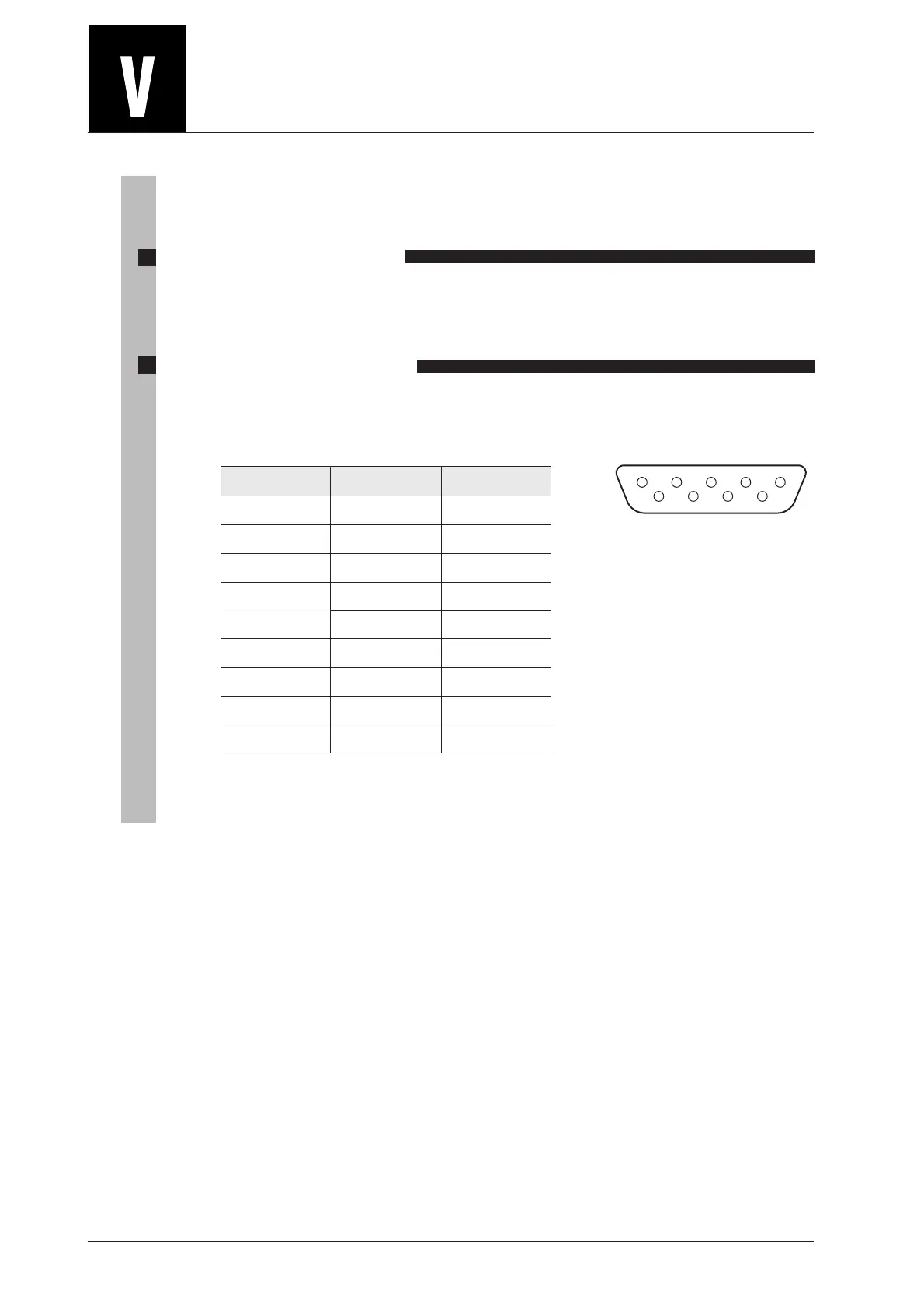60
External Communications Control
The LV150A has an RS-232C interface. The serial communication can be used to rotate the
nosepiece and read its position or to set and read status by external device, such as PC.
1. Communication Method
Asynchronous (start-stop synchronized) serial communication
RS-232C (EIA standard compliant)
2. Connector Specifications
(1) Connector Type Name
D-sub 9-Pin Male
(2) Pin Assignment
Pin number
1
2
3
4
5
6
7
8
9
In/out
–
Input
Output
–
GND
–
–
–
–
Signal name
–
RxD
TxD
DTR
SG
DSR
RTS
CTS
–
1
6
2345
789
–: Not used
NOTE: The control lines DTR, DSR, RTS, and CTS are not used in
communication with this unit.
