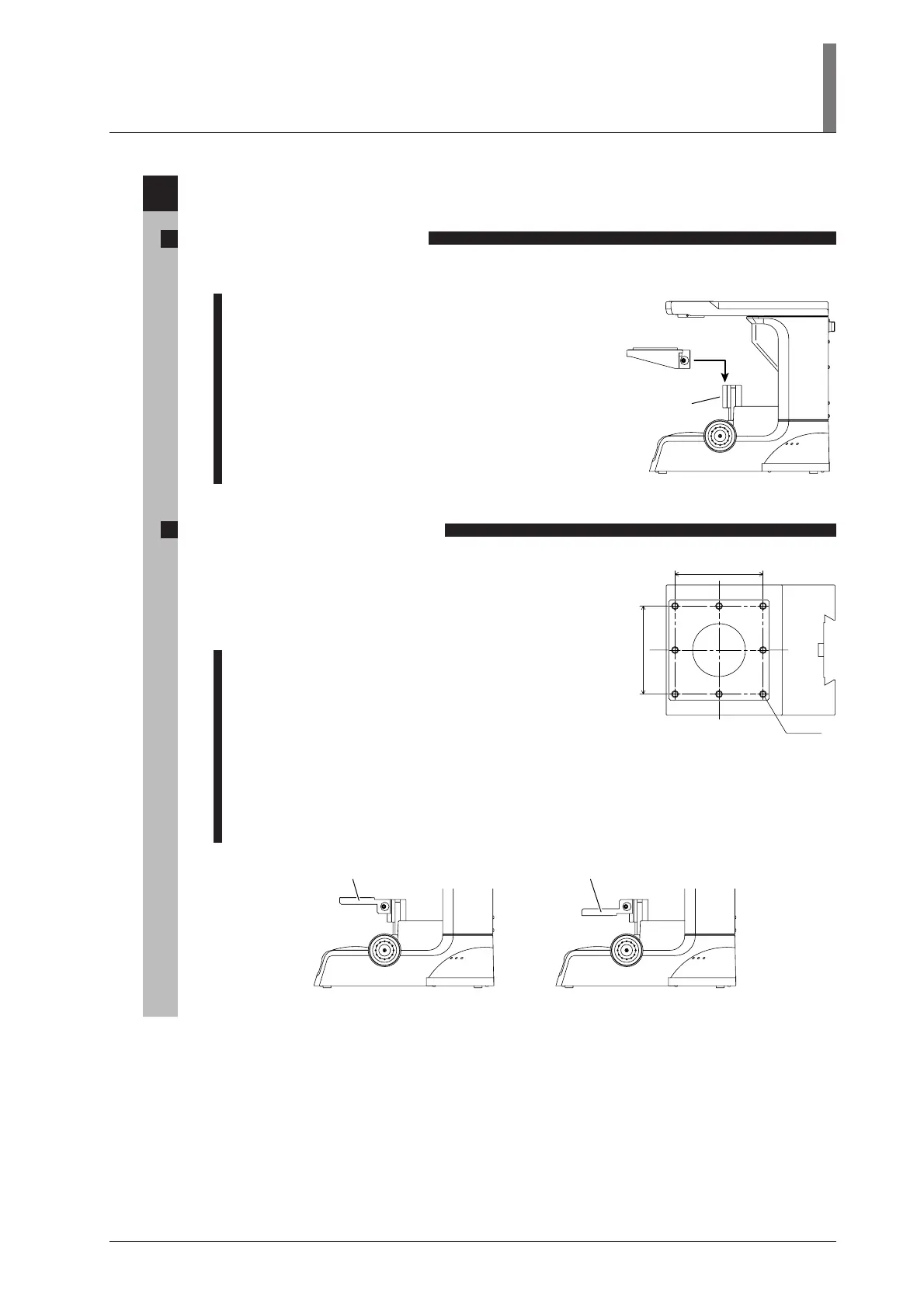IV. Assembly
47
1
Attaching the Stage and the Holder
1. Attaching the sub-stage
The sub-stage must be attached onto the microscope before installing the stage.
1 Lower the sub-stage completely with the coarse focus
knob.
2 Loosen the clamp screw for the sub-stage. And then
attach the sub-stage with fitting the dovetail joints on
the up/down part. Secure the sub-stage by the clamp
screw so that the upper surfaces of the up/down part
and sub-stage are the same height.
3 If you wish, the sub-stage can be attached at the 8 mm
below from the standard position described above.
Adjust it according to the specimen.
2. Attaching the Sub-stage 2
A 60 mm square stage made by other manufacturer can be
attached by using the sub-stage 2.
The tap dimensions for the sub-stage 2 are described in the
figure on the right.
1 Lower the sub-stage completely with the coarse focus
knob.
2 Loosen the clamp screw for the sub-stage 2. And then
attach the sub-stage 2 with fitting the dovetail joints on
the up/down part. Secure the sub-stage 2 by the clamp
screw so that the upper surfaces of the up/down part and
sub-stage 2 are the same height.
3 If you wish, the sub-stage can be attached at the 16 mm below from the standard position
described above. And more, when the sub-stage is attached upside down, the stage surface
can be lowered 26.5 mm below from the standard height.
Sub-stage
Up/down part
50 mm
8-M4
50 mm
Tap dimensions for the sub-stage 2
Sub-stage 2 Sub-stage 2
After attaching the sub-stage Upside down condition
