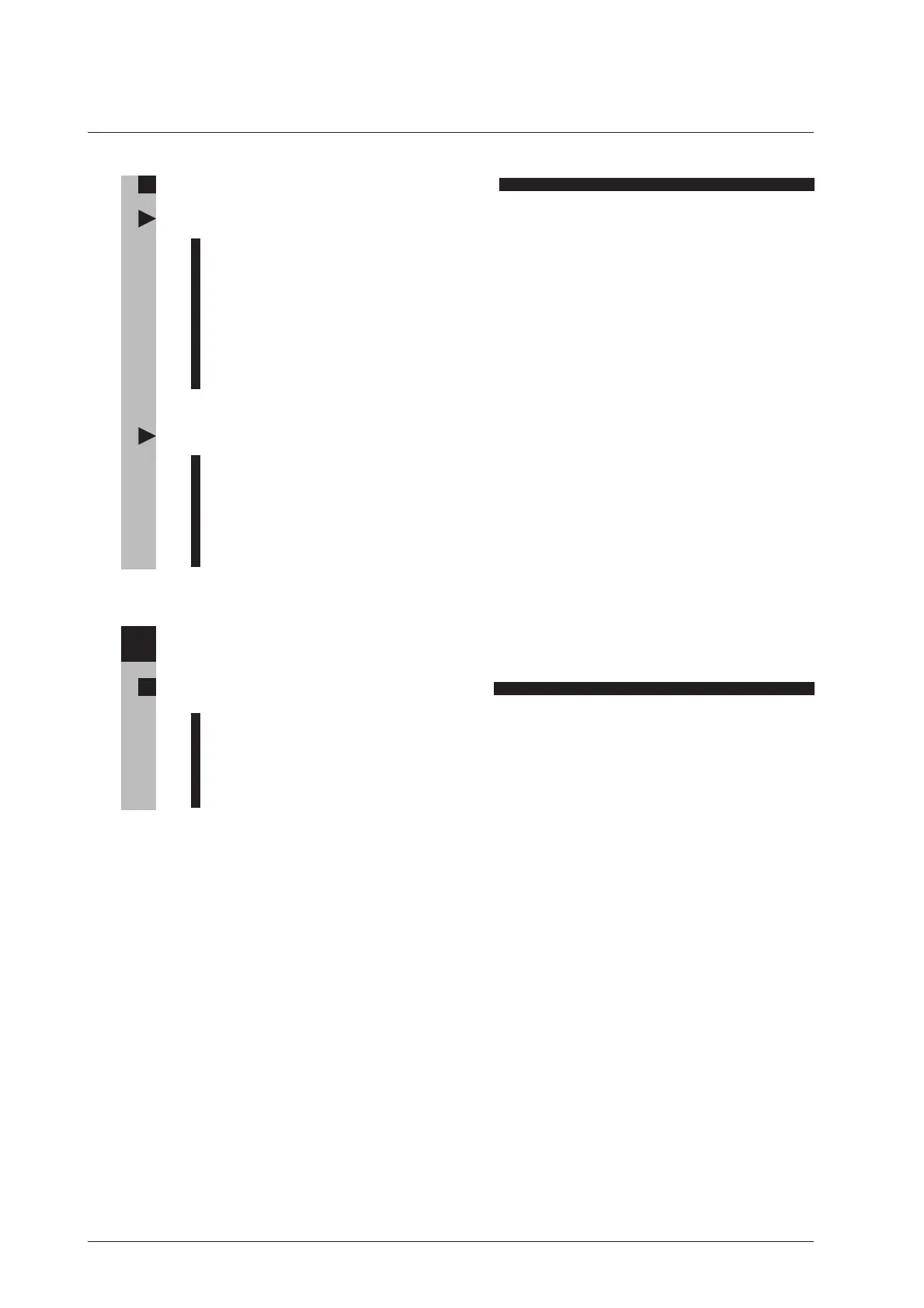48
3. Attaching the Stage and the Holder
6x6 stage
1 Lower the sub-stage completely with the coarse focus knob.
2 Remove the fixing metals from the stage plate by using the 3-mm hexagonal wrench to the
four hex screws.
3 Place the stage on the substage and fix it with the four M4 screws that were attached to the
sub-stage.
4 Place the holder onto the stage by matching its two positioning holes with the two pins on the
stage. Secure the holder with the clamp screw at the right side of the stage top plate. Take
care not to lift up the holder by tightening the clamp screw too much.
3x2 stage
1 Lower the sub-stage completely with the coarse focus knob.
2 Place the sub-stage and secure it with the four M4 screws provided with the sub-stage, using
the 3-mm hexagonal wrench.
3 Loosen sufficiently the stage clamp screw. Place the holder on top of the stage and fit it in
position so that it is level. Tighten the clamp screws.
Take care not to lift up the holder by tightening the clamp screw too much.
2
Assembling the Nosepiece
1. Assembling the manual nosepiece
1 Fully loosen the nosepiece clamp screw on the right side of the microscope arm using the
hexagonal screwdriver.
2 Fit the nosepiece from the front by aligning it to the groove in the bottom of the microscope
arm and push it all the way.
3 Secure the nosepiece by tightening its clamp screw.
