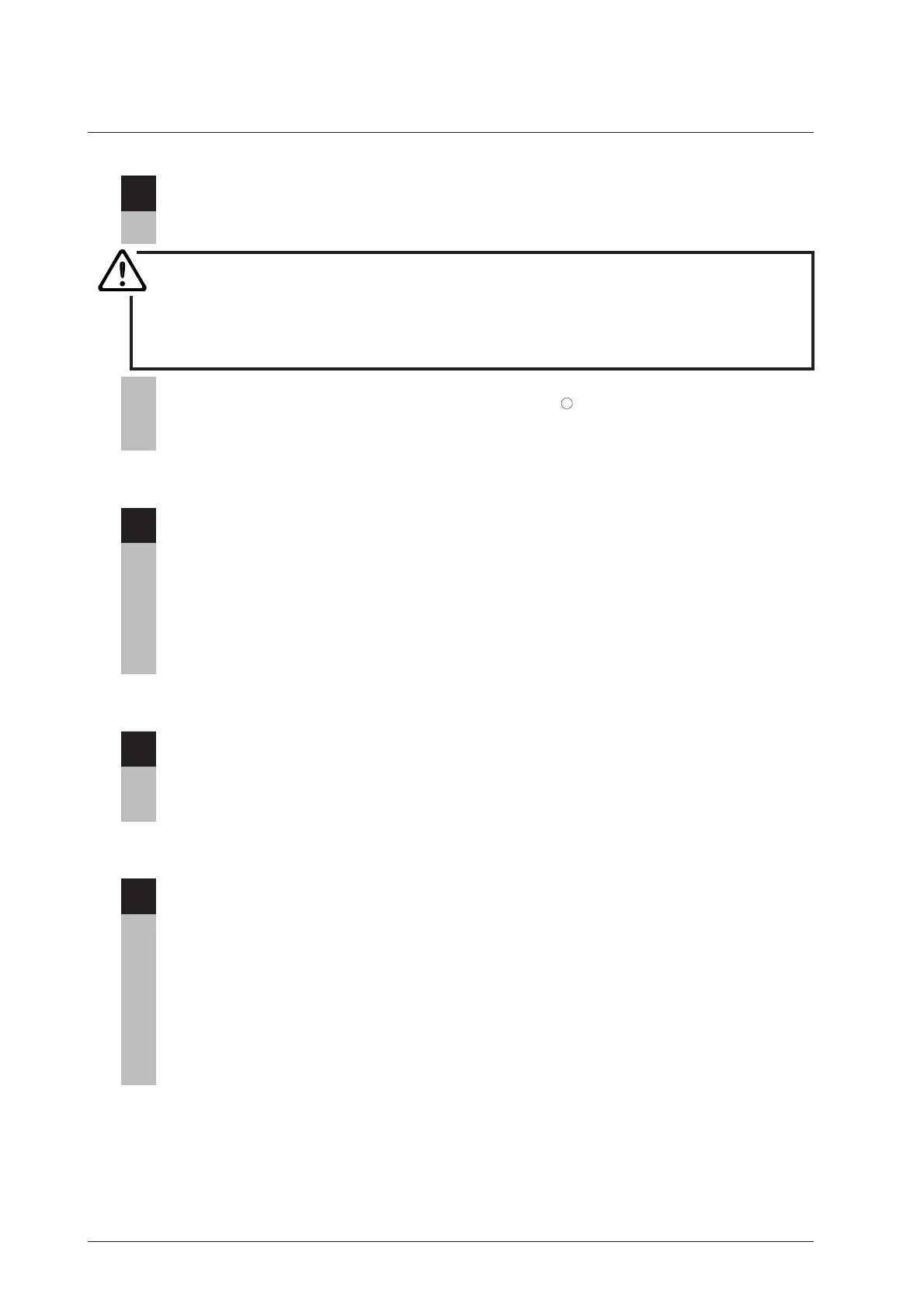58
11
Connecting the Power Cord
WARNING
Use only the supplied power cord. Using the wrong power cord could cause hazards or
fire. Also, connect the microscope to a PE (protective earth) terminal, since the
microscope complies with the electric shock to protection class I.
For details about the power cord, see “VIII. Specifications.”
Turn off the power switch of the microscope (flip it to the “ ” side).
Insert the socket into the AC inlet at the rear of the microscope, and then firmly insert the plug into
the wall outlet.
12
Connecting the RS-232C
The LV150A has an RS-232C interface for serial communications, enabling external equipment
such a PC to control the motorized nosepiece, etc. When making an RS-232C interface connection,
see “V. External Communication Control.”
When the LV150A is used with the external light source, X-Cite 120PC manufactured by EXFO,
connect the light source with the microscope through the RS-232C cable attached to the light
source.
13
Installing Separately Sold Accessories
Install photomicrographic equipment and other separately sold accessories by referring to the
system diagram or the instruction manual for each accessory.
14
Anti-static Treatment
Many parts of the microscope have anti-static finishes, which should be very useful when observing
electrostatically sensitive samples. The anti-static parts include: LV150/LV150A microscope main
body, LV-UEPI/LV-UEPI2 illuminator, LV-TI3/LV-TT2 trinocular tube, L-W10X eyepieces, 3x2
stage, 6x6 stage, ESD plate, BD quintuple nosepiece, universal quintuple nosepieces, motorized
universal quintuple nosepiece and objectives. The ground is taken through the 3-conductor power
cord of the microscope. If the power of the microscope is not used at all, as when using an external
light source, the ground can be taken by connecting the grounding line to the grounding tap at the
rear of the microscope.
