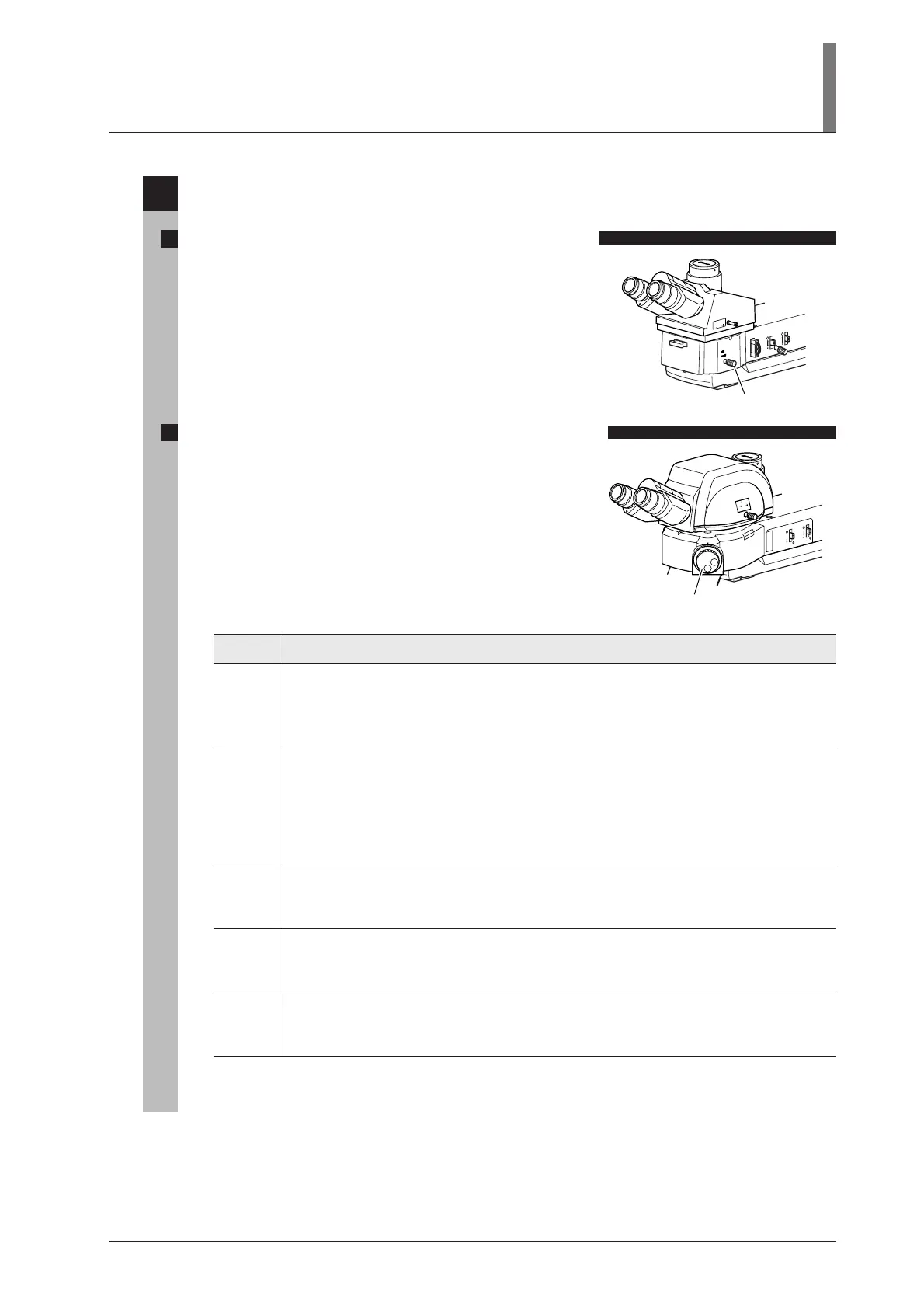33
III. Operation of Each Part
9
Illumination Selection Lever and Microcopy Selection Knob
1. Illumination selection lever (for the LV-UEPI)
When the illuminator LV-UEPI is used, the illumination
selection lever on the right side can be used to alternate the
microscopy illumination between bright-field (BF) and dark-
field (DF).
Push the lever in to select bright-field illumination (BF), or
pull it out to select dark-field illumination (DF).
2. Microscopy selection knob (for the LV-UEPI2)
When the illuminator LV-UEPI2 is used, the microscopy
selection knob at the front right of the illuminator can be
turned to rotate the turret in the illuminator to the position of
the desired microscopy mode.
The microscopy selection knob has five clickstop positions,
BF, DF, FL1, S, and FL2, which correspond to the
microscopy modes listed below.
F
.
STOP
A
.
STOP
BF
DF
1
00 0
0
1
0
0
IN
O
U
T
Illumination selection lever
A
.
STOP
F
.
STOP
J
A
PA
N
FL1
S
FL2
BF
DF
1
00
2
0
0
1
00
IN
O
U
T
L
V-
T
T
2
Microscopy selection knob
Position
BF
DF
FL1
S
FL2
Microscopy
Bright-field microscopy
This is used for the usual bright-field microscopy. It is used also for differential
interference contrast (DIC) microscopy and simplified/sensitive polarization microscopies.
The UV filter enters into the optical path when the BF position is selected.
Dark-field microscopy
Setting the knob to DF selects the dark-field illumination, so that the aperture diaphragm
and field diaphragm automatically open fully. The positions of the diaphragm levers do not
change. When the knob is set to a position away from DF, the aperture diaphragm and field
diaphragm are restored to what they were before setting to DF.
The UV filter enters into the optical path when the DF position is selected.
Epi-fluorescence 1
The filter cube inserted into the “FL1” position in the illuminator enters the optical path.
And, the UV filter is removed from the optical path.
Shutter
The shutter stops the optical path of illumination. This clickstop position is between FL1
and FL2, so that the shutter is readily available to prevent fading of the sample.
Epi-fluorescence 2
The filter cube inserted into the “FL2” position in the illuminator enters the optical path.
And, the UV filter is removed from the optical path.
If no filter cube is set on the turret in the illuminator, nothing is seen when the knob is turned to the
FL1 or FL2 position.
