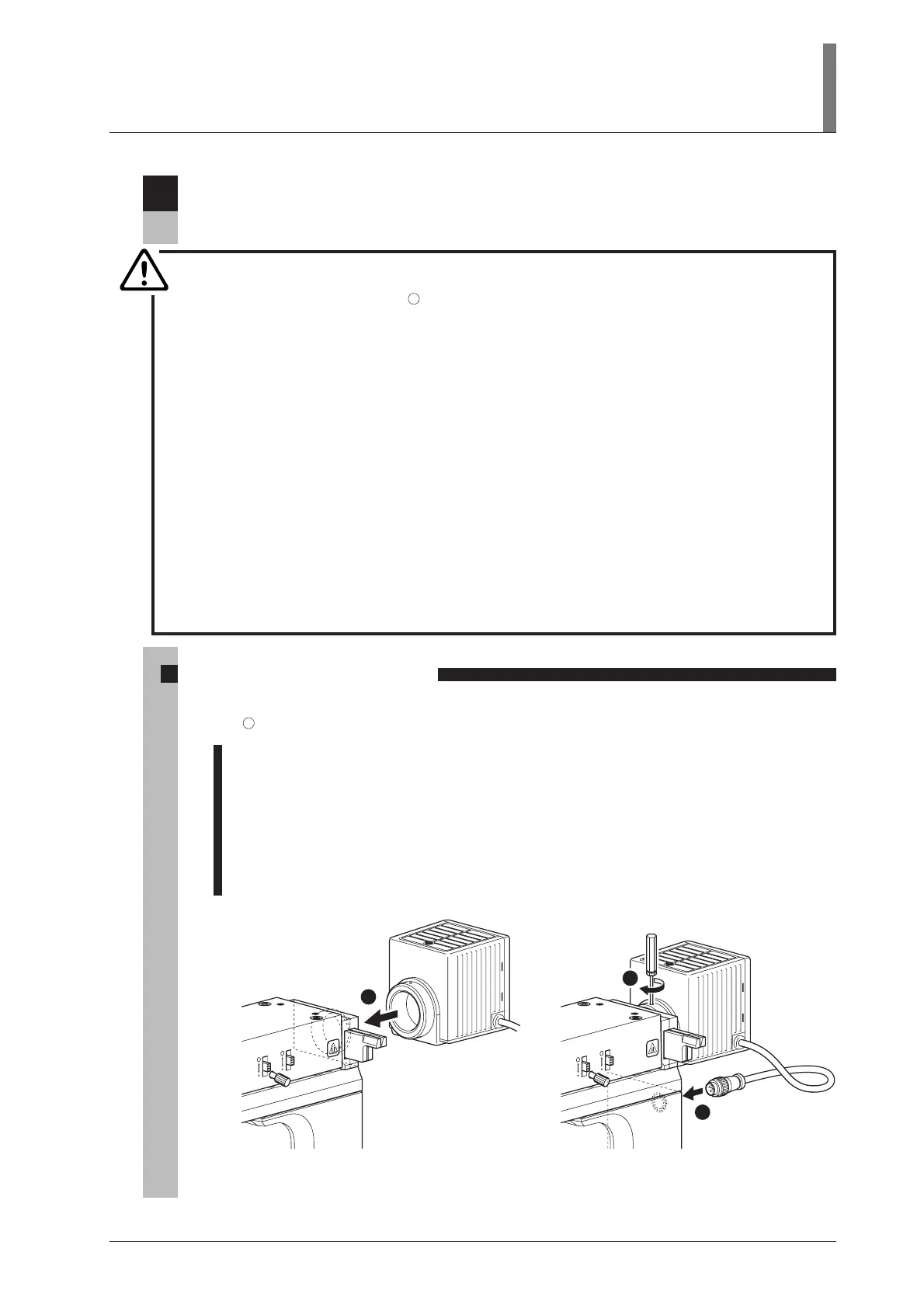IV. Assembly
53
4
Attaching the Lamphouse and Replacing the Lamp
CAUTION
• To prevent electrical shock and damage to the microscope, always turn off the power
switch (flip it to the “ ” side) and unplug the power cord from the outlet before
connecting or disconnecting the lamphouse.
• To prevent burn injury, allow the lamp and the lamphouse to cool down sufficiently
(for at least 30 minutes after the lamp is turned off), before replacing the lamp.
• Use the Nikon LV-LH50PC halogen lamphouse for the lamphouse.
• Use the Nikon LV-HL50W 12V 50W LONGLIFE halogen lamp or non-Nikon 12V
50W SHORTLIFE halogen lamp (model OSRAM HLX 64610, OSRAM HLX 64611,
or PHILIPS 7027) for the lamp. If you wish to buy these lamps, please contact your
nearest Nikon representative.
• Do not touch the glass surface of the lamp with bare hands. Fingerprints or grease on
the bulb surface will reduce the illumination intensity of the lamp. Wipe clean any
fingerprints or grease attached to the surface.
• Securely attach the lamphouse cover to the lamphouse after replacing the lamp. Never
light the lamp with the lamphouse cover removed.
• When you dispose of the replaced lamp, do not break it up. Instead, dispose of the
used lamp as special industrial waste or dispose of it according to the local regulations
and rules.
1. Attaching the lamphouse
Before performing the following procedures, turn off the power supply for the microscope (press
the “ ” side) and unplug the power cable from the wall outlet.
1 Loosen the clamp screw on the upper side of the lamphouse connection port by using the
hexagonal screwdriver supplied with the microscope
2 Mount the lamphouse to the connection port on the rear of the illuminator and press the
lamphouse as far as it goes.
3 Using the hexagonal screwdriver, tighten the clamp screw on the top of the connection port
of the lamphouse to secure the lamphouse.
4 Plug the cable coming from the lamphouse into the lamp connector on the rear of the
microscope and tighten the ring of the connector to secure the connection.
F
.
STOP
A
.
STOP
F
.
STOP
A
.
STOP
3
1
2
To remove the lamphouse, reverse the above procedure.
