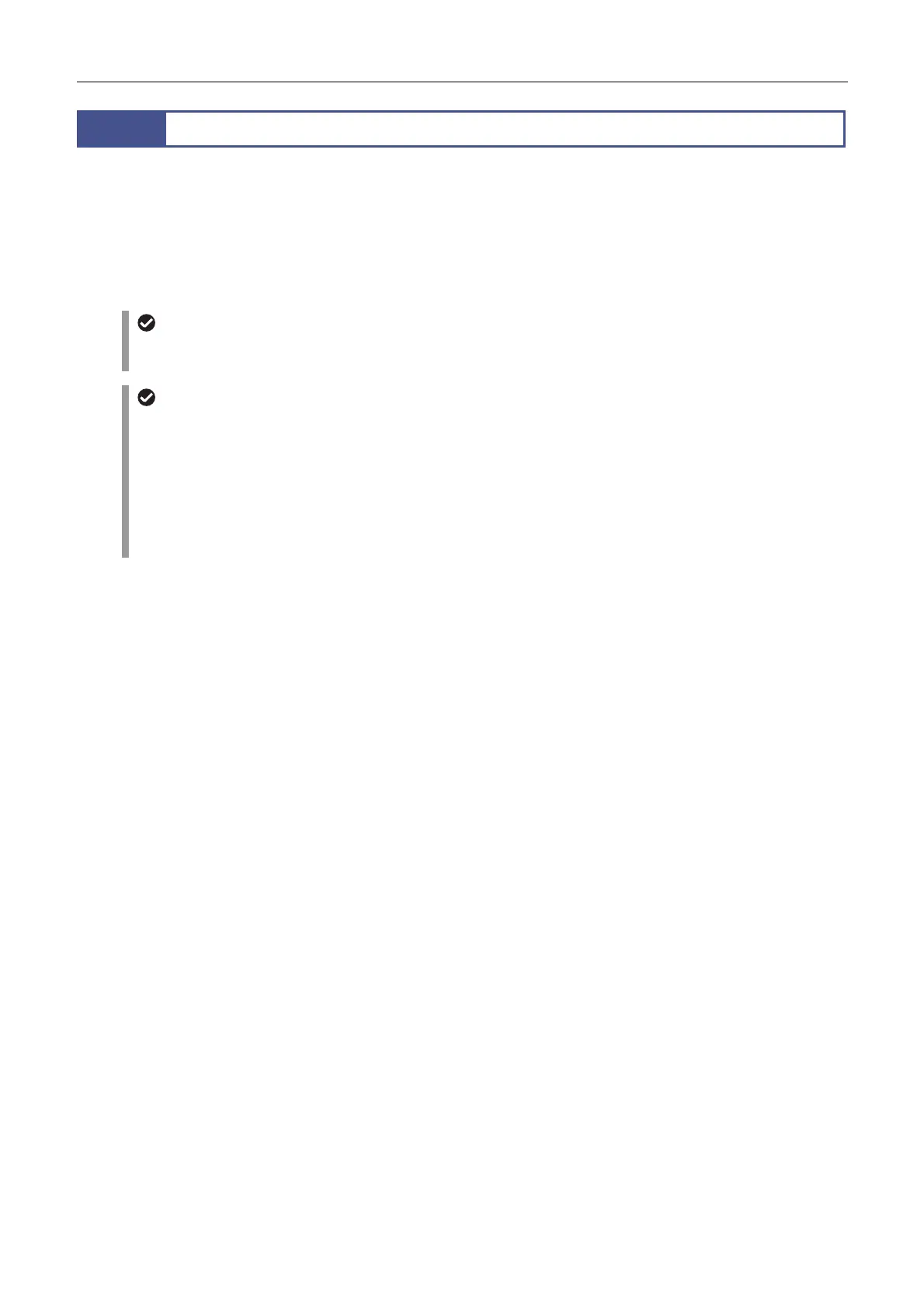Chapter 3 Specific Operations
10
1
Turning On the Power
This section lists the devices of the microscope system that require a power supply.
Connect the device to the relevant power source before turning on the power. For details on the power supply required by
each device, see Chapter 4, “Functions and Operations of the Devices” or the instruction manual supplied with the relevant
device.
Press the power switch to the “|” position to turn the power on and to the “O” position to turn the power off.
P-DSL32 LED Diascopic Illumination Stand
Power supply (P2-CTLB Control Box/12 V AC adapter)
Power to the P-DSL32 LED Diascopic Illumination Stand is supplied by connecting a P2-CTLB Control Box or a 12 V AC
adapter. To provide diascopic illumination without using a control box, connect a 12 V AC adapter.
LED power on/off and illumination control
Turn on or off the LED diascopic illuminator using the LED power ON/OFF switch on the P-DSL32 LED Diascopic
Illumination Stand.
Adjust illumination using the LED brightness control dial on the stand. To enable adjustment using the LED brightness
control dial on the stand, the LED brightness control selection switch must be turned off.
When a P2-CTLB Control Box is connected to the stand, turn on the LED brightness control selection switch. In this state,
diascopic illumination can be turned on or off, brightness can be controlled, and light intensity can be monitored from the
control box. Note that illumination cannot be controlled from the control box, even if the LED brightness control selection
switch is turned on, unless the LED power ON/OFF switch on the stand is turned on.
P2-CTLB Control Box
P-DSF32 Fiber Diascopic Illumination Stand (Refer to the instruction manual supplied with the C-FLED2 LED Light
source for fiber illuminator.)
C-LEDS Hybrid LED Stand (Refer to the instruction manual supplied with the C-LEDS Hybrid LED Stand.)
C-DS Dia Illumination Stand (Refer to the instruction manual supplied with the C-DSLU2 LED Unit for Dia Illumination
Stand 2.)
C-DSLU2 LED Unit for Dia Illumination Stand 2 (Refer to the instruction manual supplied with the C-DSLU2 LED Unit for
Dia Illumination Stand 2.)
C-LSL2 LED Epi Illuminator 2 (Refer to the instruction manual supplied with the C-LSL2 LED Epi Illuminator 2.)
P-DF2 LED Dark Field Unit 2 (Refer to the instruction manual supplied with the P-DF2 LED Dark Field Unit 2.)
C-FDF Flexible Double Arm Fiber Illumination Unit (Refer to the instruction manual supplied with the C-FLED2 LED Light
source for fiber illuminator.)
C-FID2 Double Arm Fiber Illuminator (Refer to the instruction manual supplied with the C-FLED2 LED Light source for
fiber illuminator.)
C-FIR Ring Fiber Illumination Unit (Refer to the instruction manual supplied with the C-FLED2 LED Light source for fiber
illuminator.)
P-CI Coaxial Epi Illuminator (Refer to the instruction manual supplied with the C-FLED2 LED Light source for fiber
illuminator.)
P-EFL Epi Fluorescence Attachment (Refer to the instruction manual supplied with the C-HGFI/C-HGFIE HG
Precentered Fiber Illuminator.)
Power does not need to be turned on in any specific order, except when a camera control unit is used to capture images. In
that case, turn the power to the camera control unit on last.
