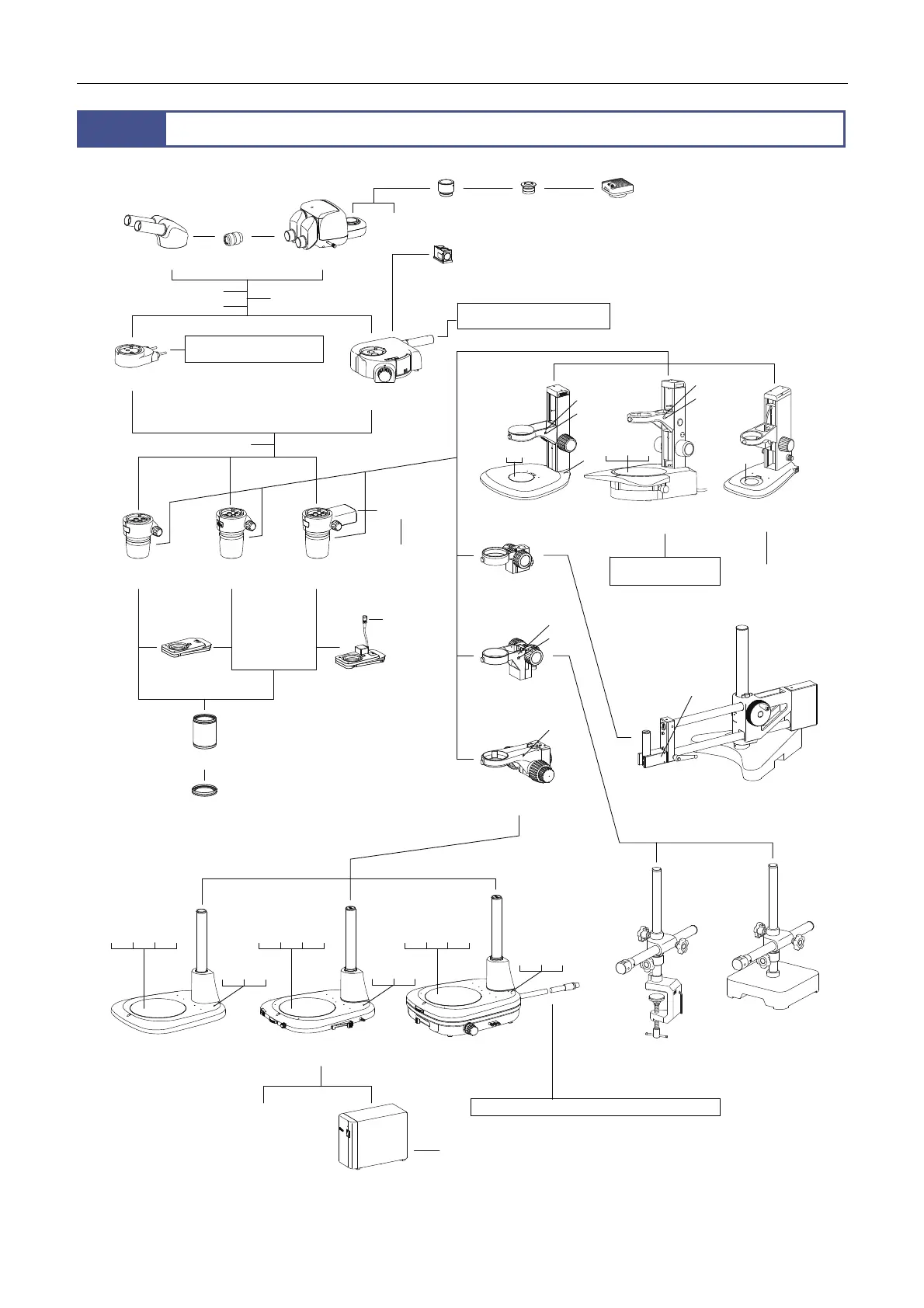Chapter 5 Assembly
60
1
System Configuration
[N]
[M]
[J]
[K]
[L]
[C] [D] [O]
[B]
[A]
[E] [F] [G] [I]
[E] [G]
[F] [G] [H]
[G]
[B]
[B]
[B]
[A]
[O]
[B]
[A]
[F] [G] [H] [I]
[C] [D] [O]
[C] [D] [O]
[F] [G] [H] [I]
The instruction manual is supplied with the products marked with an asterisk (*).
C-FMAN Focus Mount
SMZ800N
Zooming Body
P-CI Coaxial Epi Illuminator
(Two types of 1/4 λ plates
(optional): a plate for objectives
of 1x or less and a plate for 1.5
objectives)
P2-CTLB Control Box
P-PS32 Plain Stand
Eyepiece Trinocular tube
o
e
TV tube Adapter DS camera* C-mount lens
(Two types of 1/4 λ plates (optional) usable with the
P-EFLBF Filter Cube: a plate for 1x and lower-power
objectives and a plate for 1.5x objectives)
C-HGFI/C-HGFIE HG Precentered
Fiber Illuminator* via an HG fiber
P-EFL Epi Fluorescence
ttachment
(Note 1)
(with a shielding
plate)
Objective
1/4 λ plate
USB cable
P-B Binocular Tube
C-FLED2 LED Light source for
fiber illuminator* via a fiber
SMZ1270
Zooming Body
SMZ1270i
Zooming Body
P-RN2
Nosepiece
(Note 2)
P-RNI2
Intelligent Nosepiece
(Note 2)
C-FMBN Focus Mount
C-FMCN Focus Mount
C-PSN/C-PSCN
Plain Stand
C-DS
Dia Illumination Stand*
C-LEDS
Hybrid LED Stand*
C-DSLU2 LED Unit for
Dia Illumination Stand 2*
Power cable
US-3 Universal Stand*
P-DSL32 LED Diascopic
Illumination Stand
P-DSF32 Fiber Diascopic
Illumination Stand
C-FLED2 LED Light source for fiber illuminator* via a fiber
12 V AC adapter and
power cable
24 V AC adapter and power cable
G-US1A
Universal Table
Clamp Stand*
G-US2
Universal Table Stand*
To the DS-L3*/DS-L4*
camera control unit or a
PC (NIS-Elements)*
Filter cube
To the SMZ1270i
Zooming Body
